Engine Creation and Deployment
This section describes how to create a new engine for a workspace.
Creating an Engine in Arthur: Step-by-Step Guide
This guide walks you through creating a new Engine in the Arthur platform, including detailed instructions, screenshots, and helpful tips. Whether you’re just getting started or want a refresher, follow the steps below to successfully add and configure your engine.
1. Navigate to the Engines Management Page
To begin, log into your Arthur dashboard and follow these steps:
- Click the
+ PROJECTbutton. - In the blue information frame, click the link labeled "here".
Tip: The blue frame will direct you to the Engines Management area, where you can manage all of your engines.
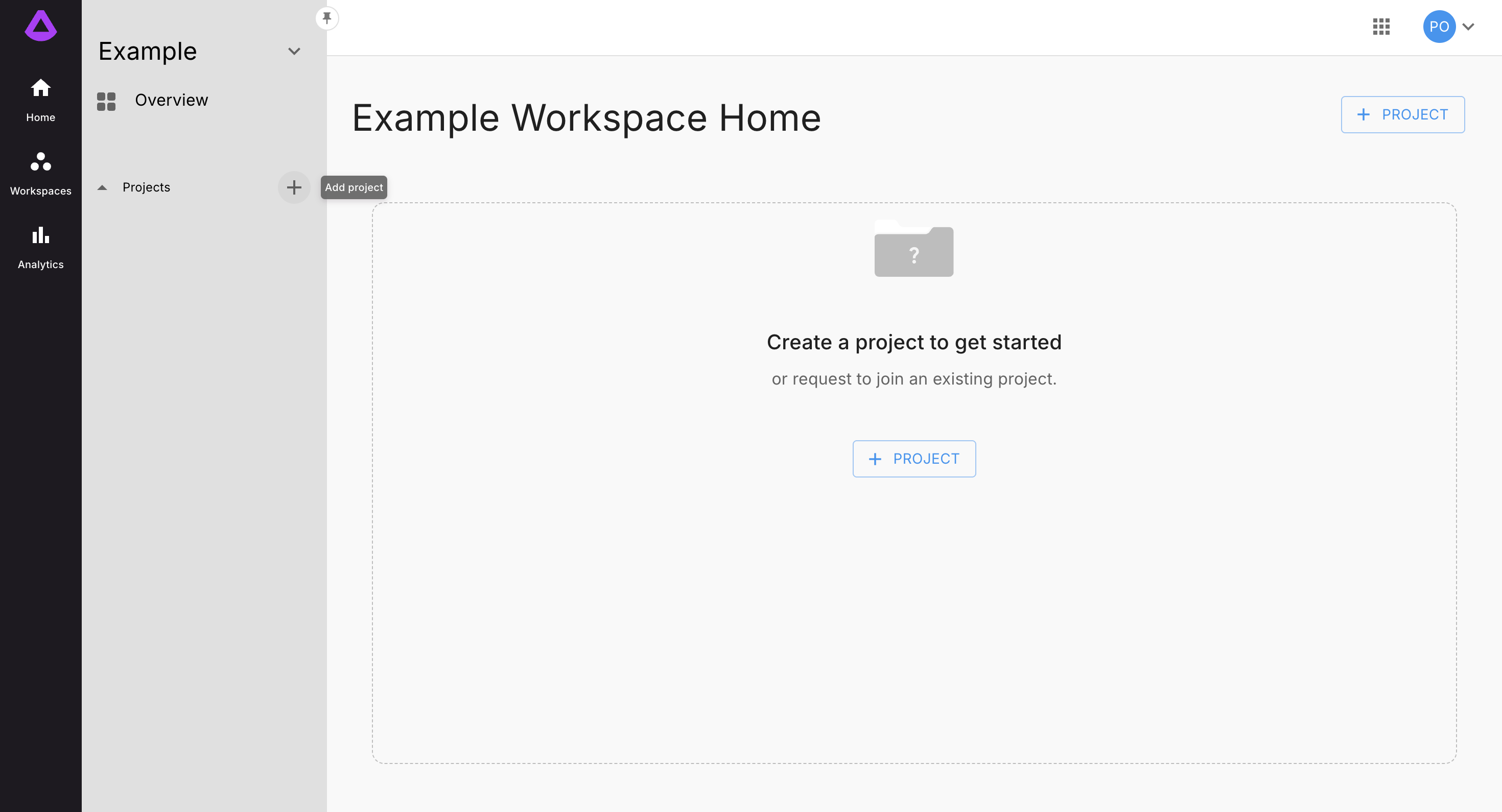
2. Open the "Add Engine" Form
Once on the Engines Management page:
- Click the
ADD ENGINEbutton in the upper-right corner.
This opens a new form where you can define your engine.
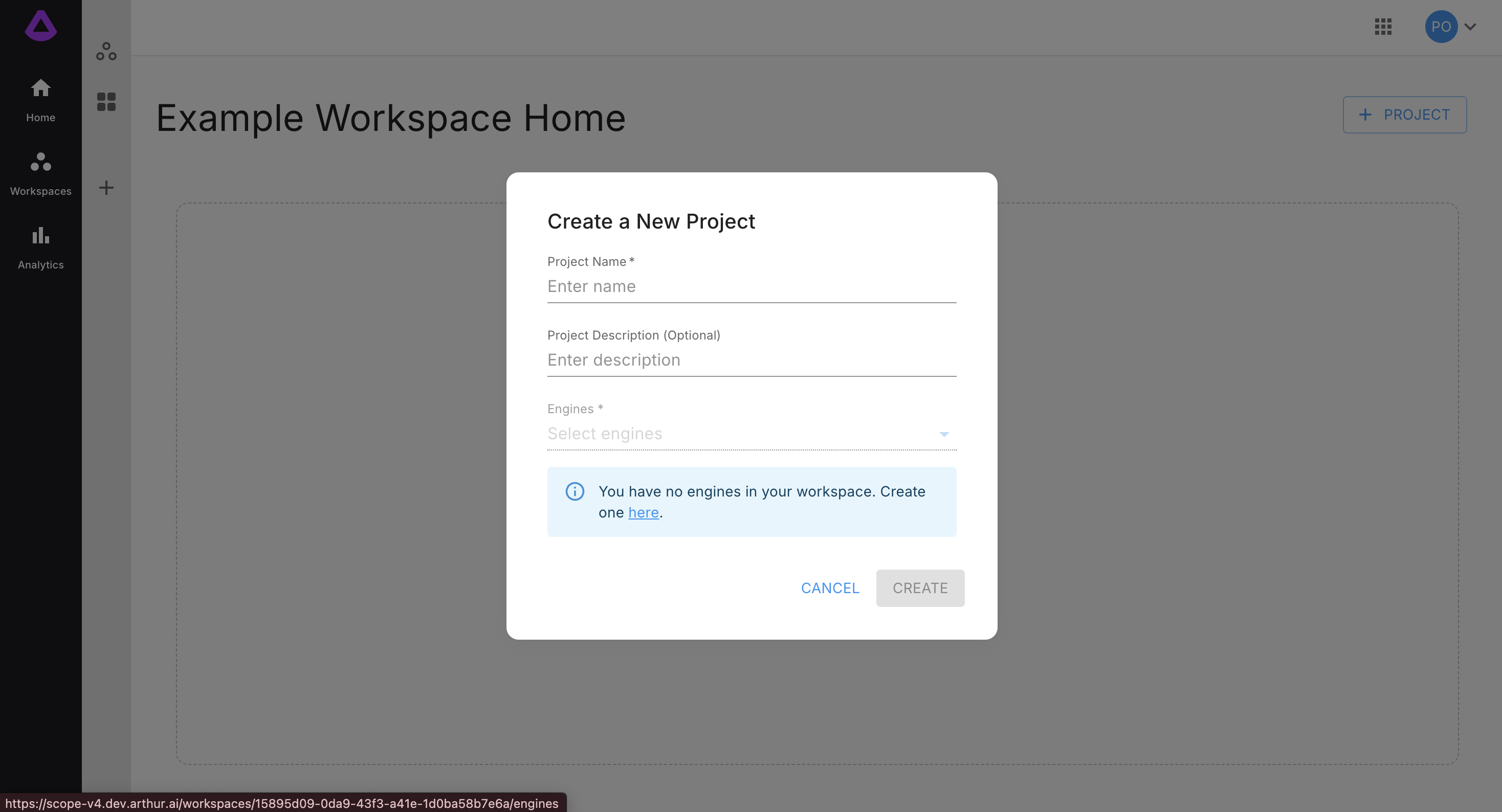
3. Enter Engine Details
In the form, fill out the required information:
- Engine Name (required): Enter a clear, descriptive name.
Example: "My QA LLM Engine" - Engine Description (optional): Add a short description for future reference.
Best Practice: Use consistent naming conventions to help your team quickly identify each engine’s purpose.
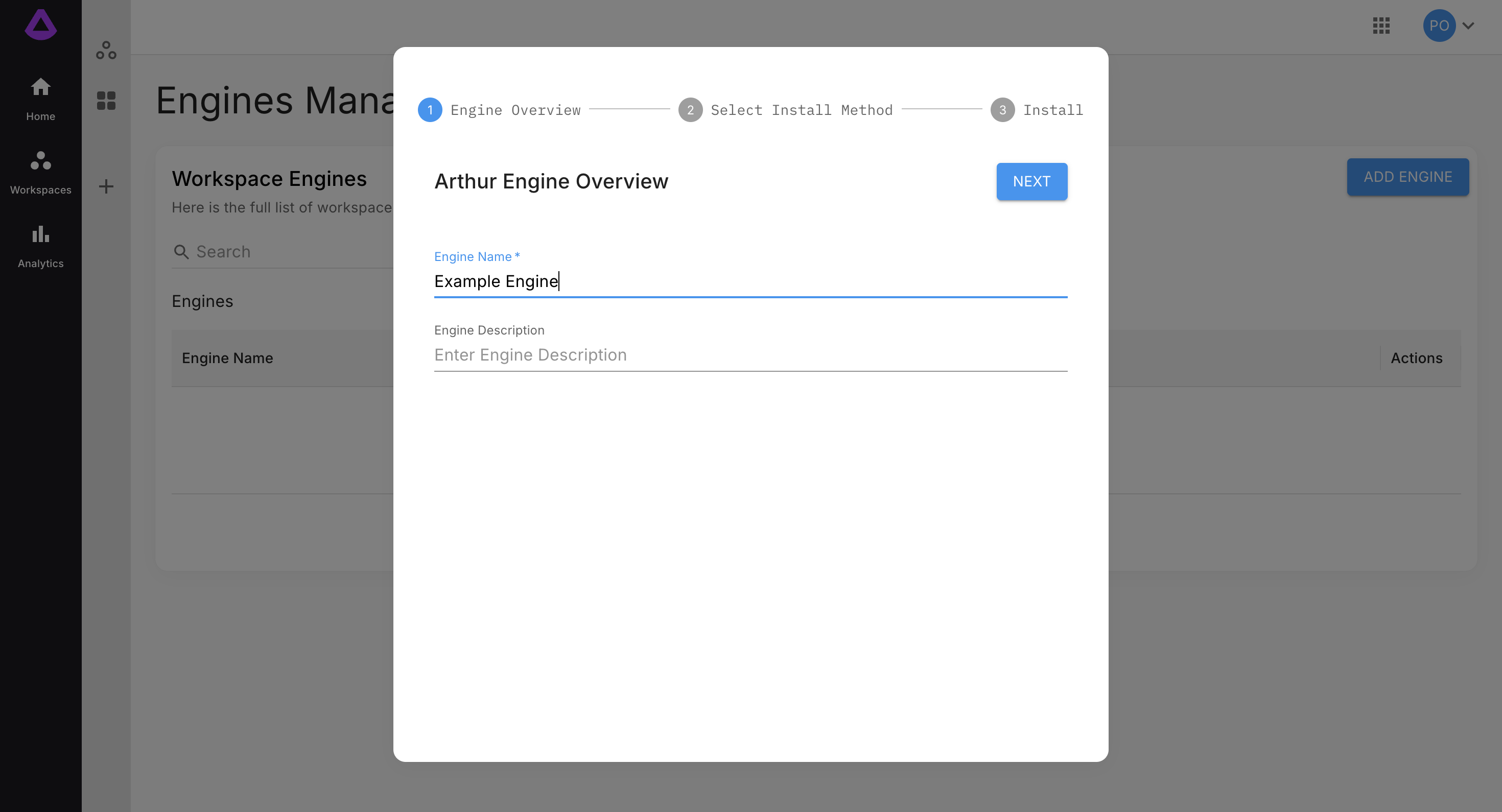
4. Choose Installation Method
After entering the details, click NEXT.
On the next screen, you’ll select an installation method. For example, you might use Docker.
- Select your preferred installation method (e.g., Docker).
- For AWS Deployment click here.
- For Kubernetes Deployment click here.
Note: If you’re not sure which method to choose, consult your DevOps or ML Engineering team.
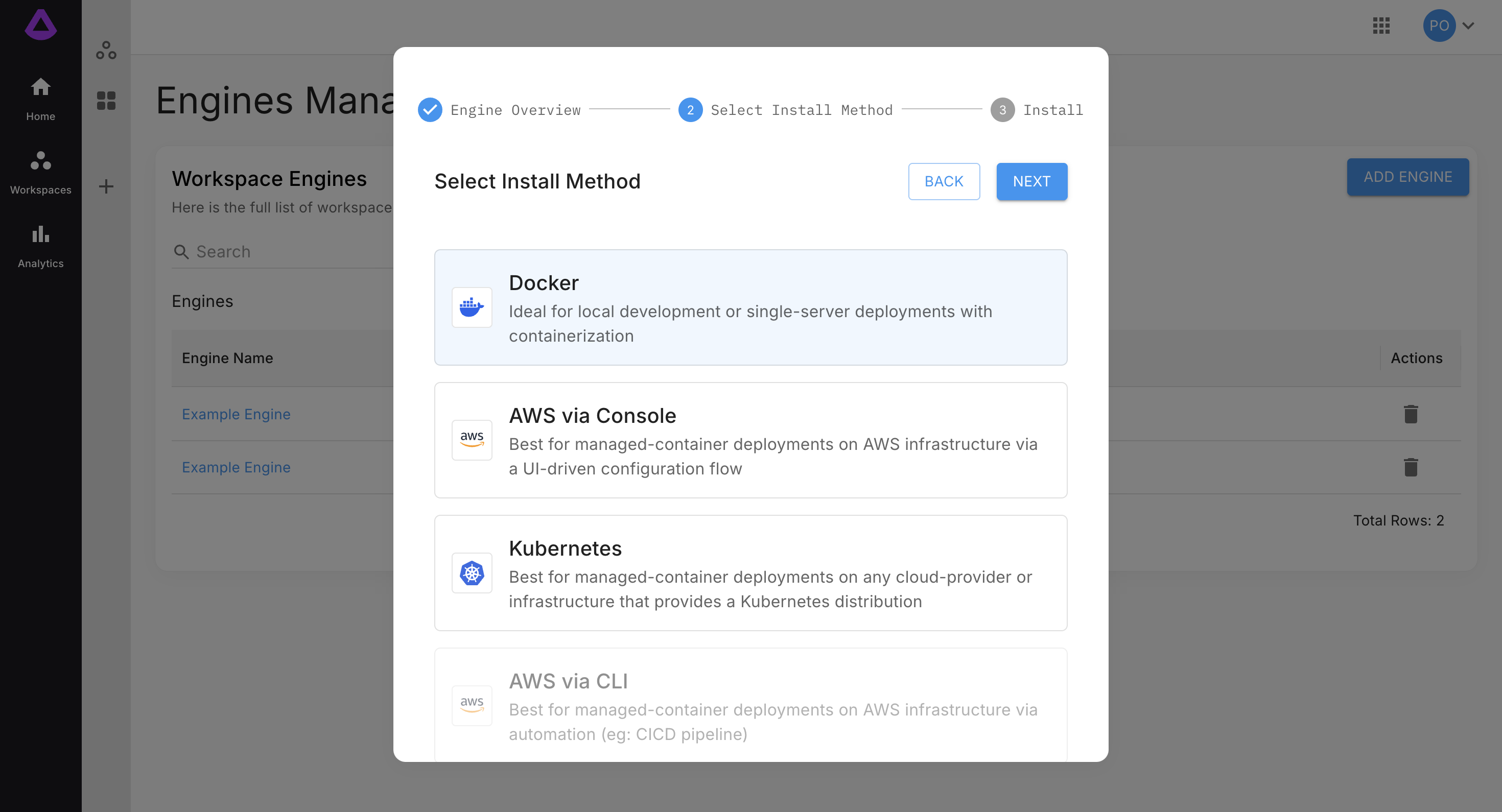
Click NEXT to continue.
5. Complete Configuration and Connect
Follow the on-screen instructions to finish configuring your engine. This typically includes:
- Downloading any required artifacts or images (for Docker, a pull command will be provided).
- Running the provided commands on your infrastructure.
- Verifying the connection.
You’ll see a success message:
"Success: Arthur Engine is connected"
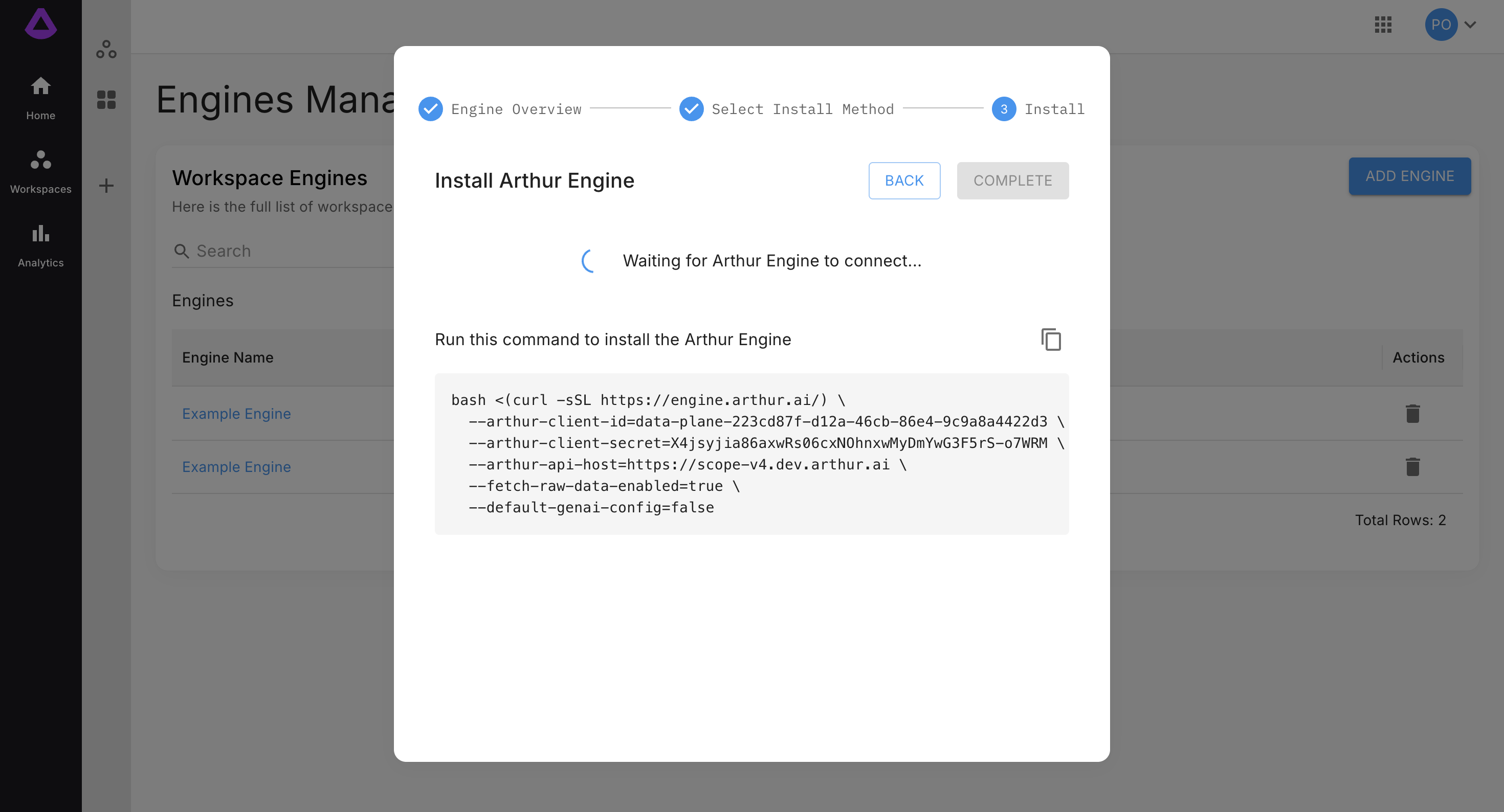
6. Finalize and Verify Engine Health
- Click
COMPLETEto finish. - In the Engines table, check the Health column. A green dot means your engine is healthy and operational.
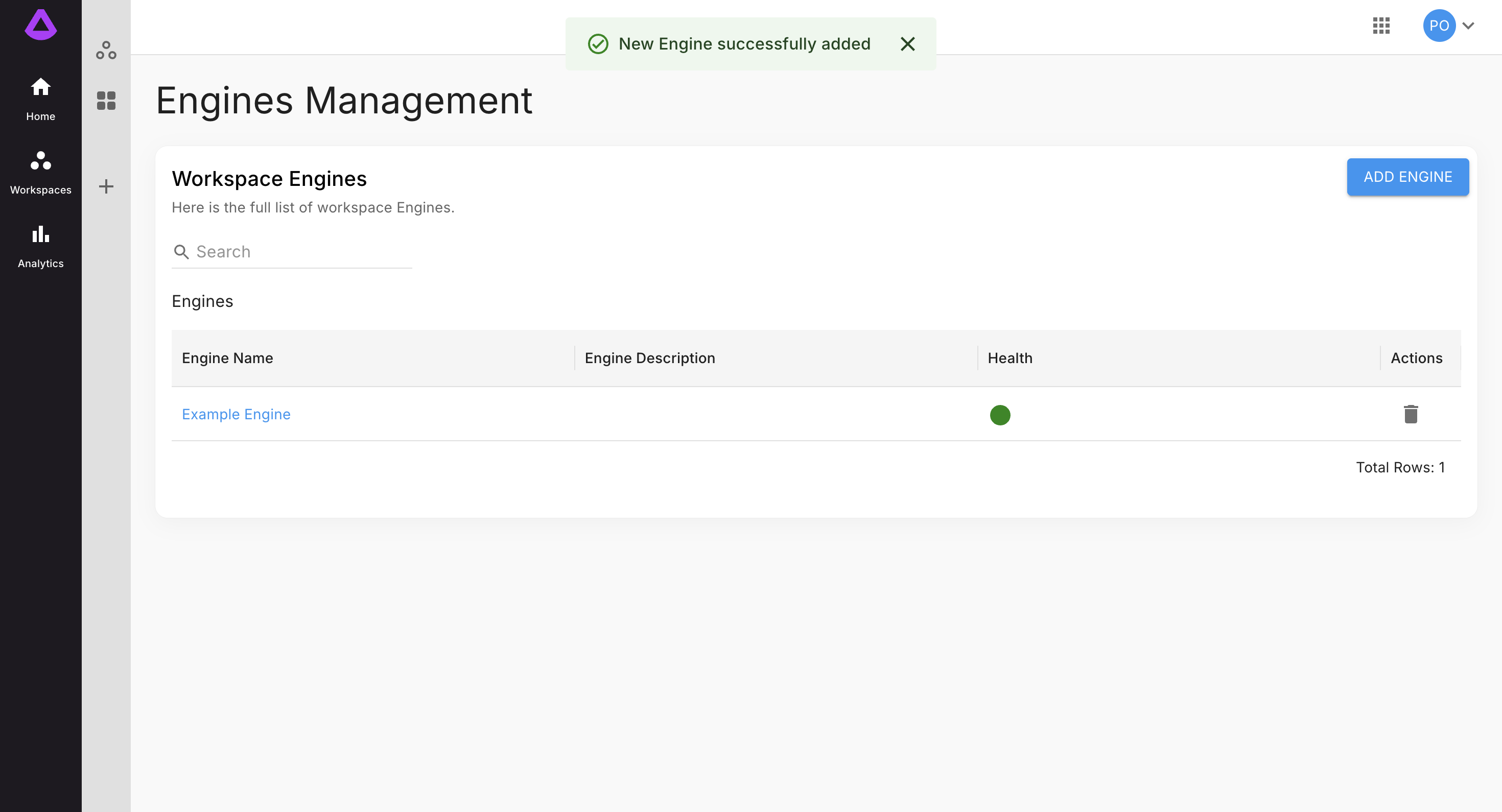
Troubleshooting
-
Engine not connecting?
- Double-check Docker/network commands for typos.
- Ensure your infrastructure allows inbound/outbound connectivity to Arthur services.
- Consult the Arthur documentation or contact support for further help.
-
Health not green?
- Hover over the health indicator for additional info.
- Restart the engine or review logs for errors.
Best Practices & Tips
- Documentation: Record your engine’s details and install parameters for future maintenance.
- Access Controls: Review who can view or manage your engine in the platform’s settings.
- Updates: Keep your engine images up-to-date for security and stability.
Next Steps
- Integrate your engine with your workflows
- Quick Start with Arthur Engine
- Set up alerting and notifications
Need Help?
If you encounter any issues or have questions, reach out to your Arthur account representative or check the in-app help section.
Updated 7 months ago