Add ML Model to the Project
This section describes how to add a new ML Model to the project.
First navigate to project overview page, then click "ML Model" in "All Project Artifacts" section, or by clicking "+ ADD" in right upper corner:
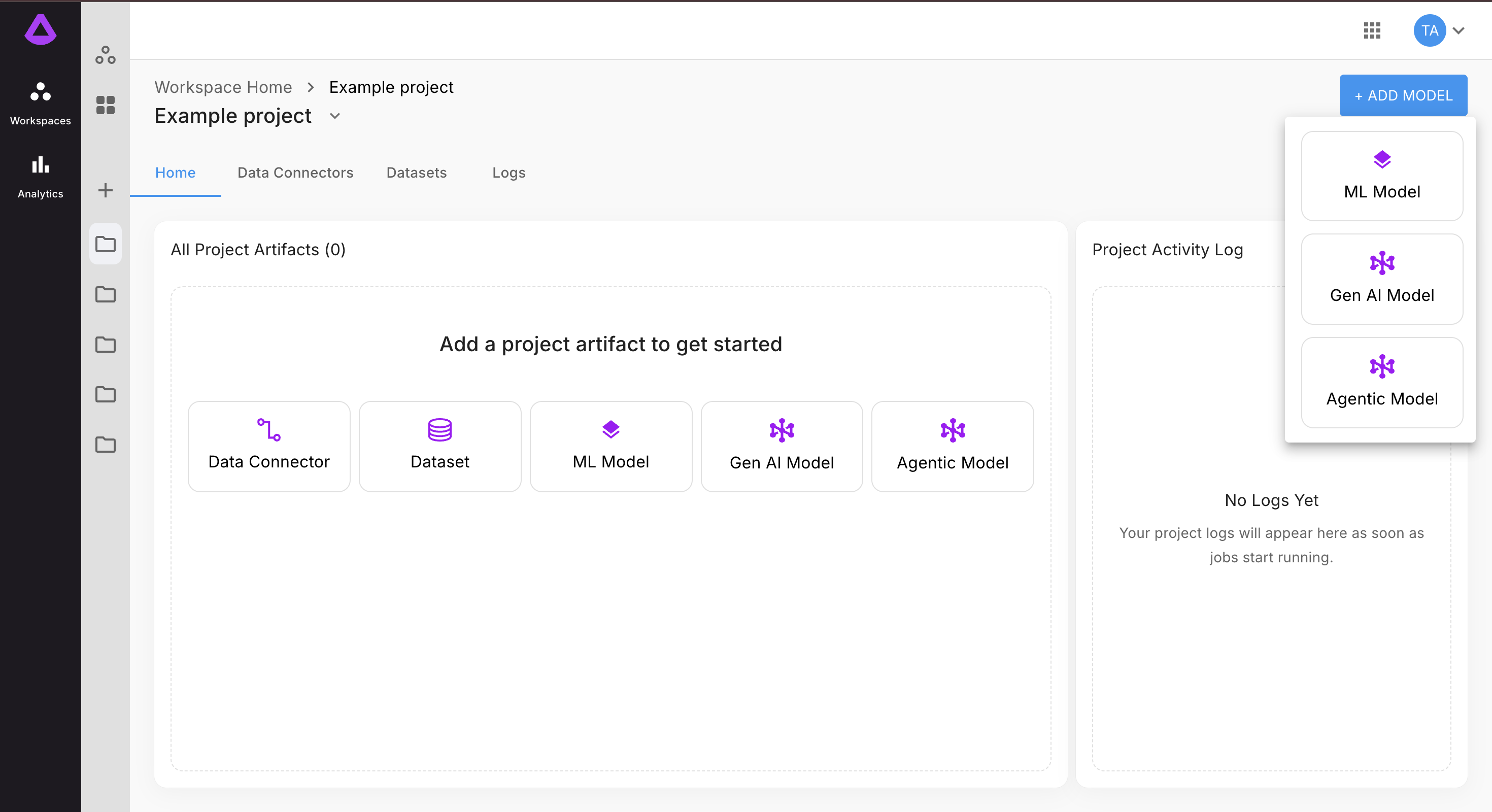
Clicking "ML Model" will open the configuration form to create a new ML Model.
In step one of configuration, enter name for model, then click "NEXT":
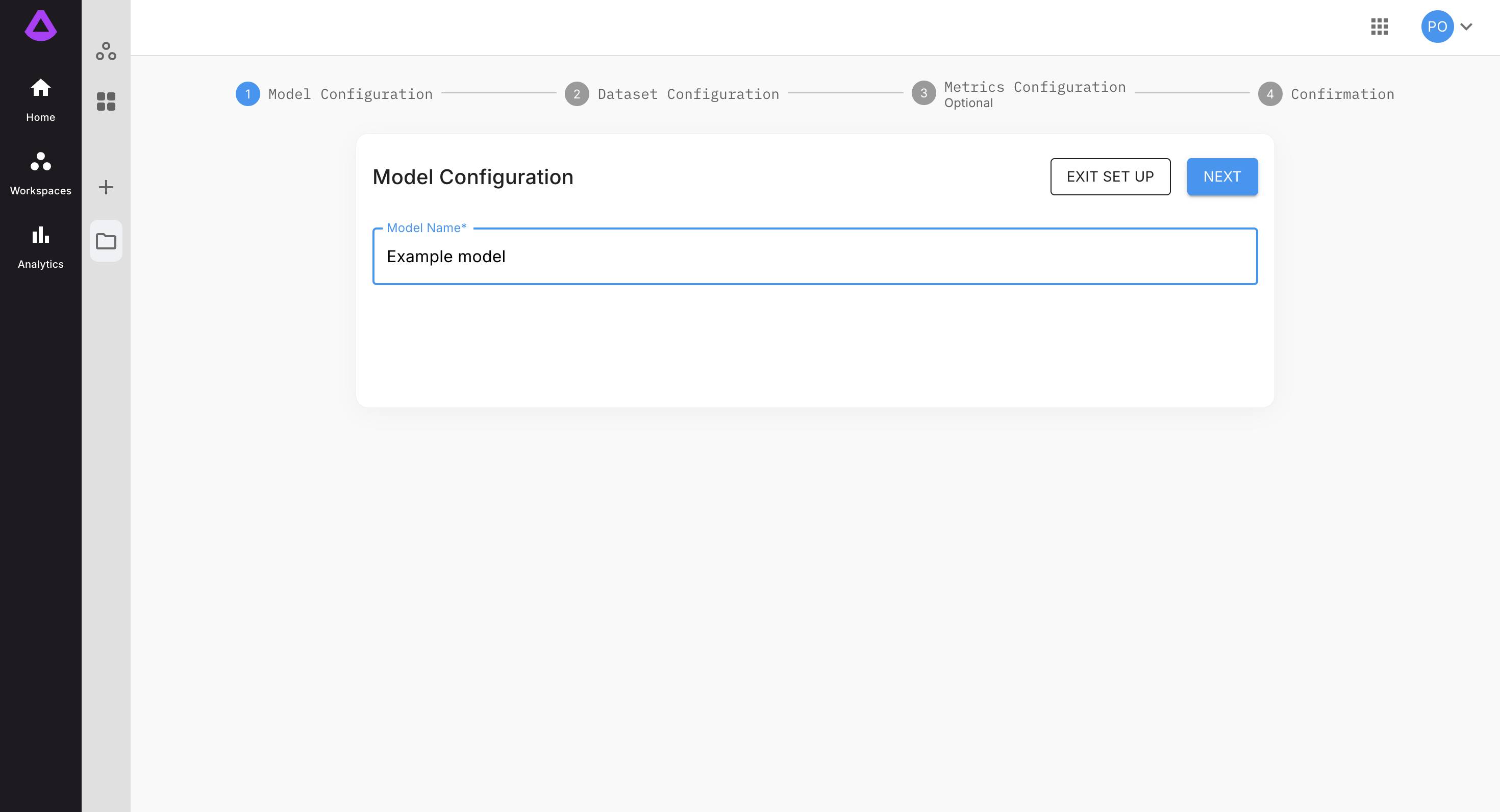
In step two of configuration, select existing dataset:
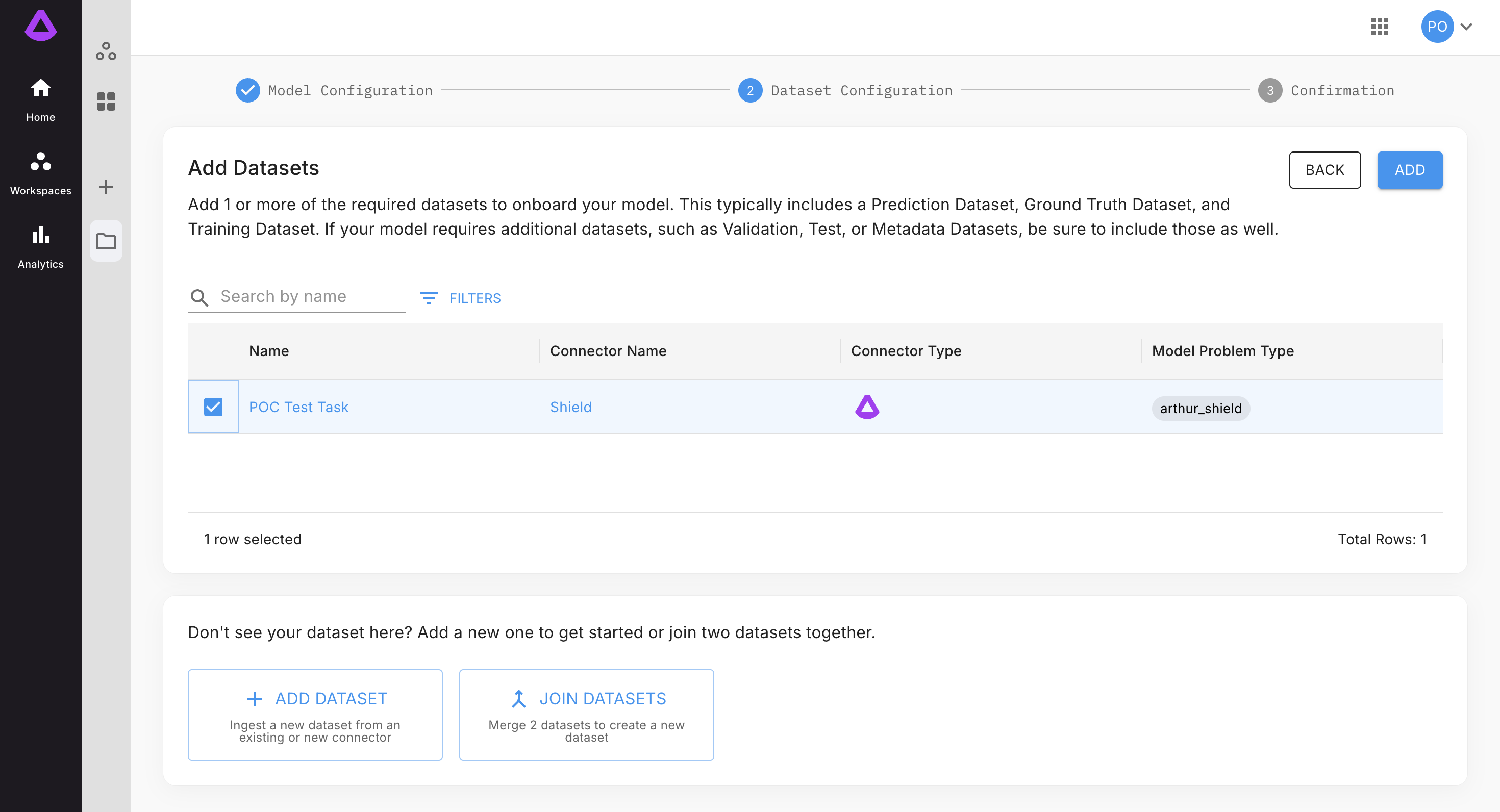
Or create a new one. See the guide Add Dataset to the Project.
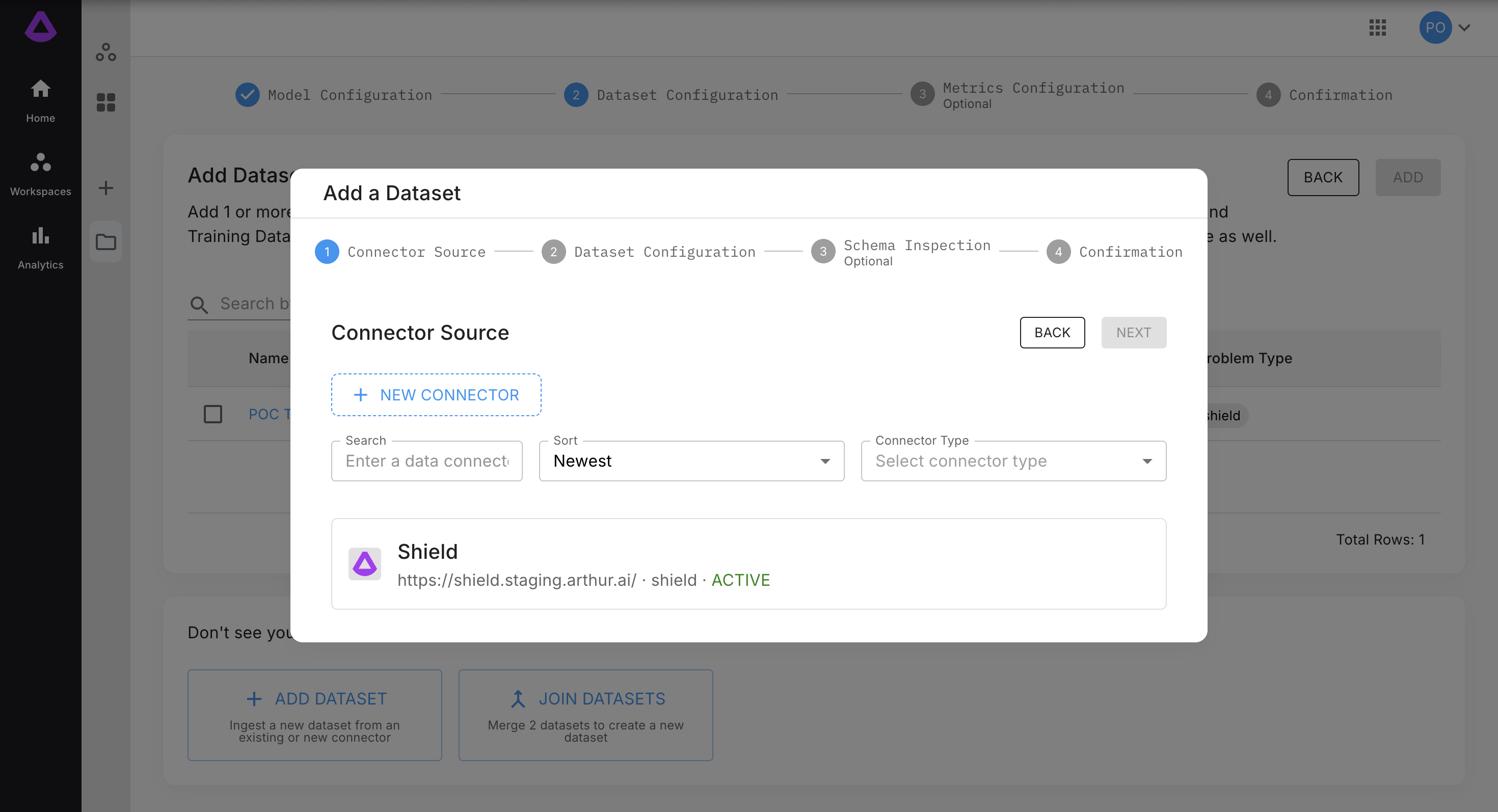
Note: depending on selected dataset there will be three or four steps of configuration. Step three - metric configuration is optional and can be skipped.
Click "ADD", in step three/four check entered data, and then click "Submit".
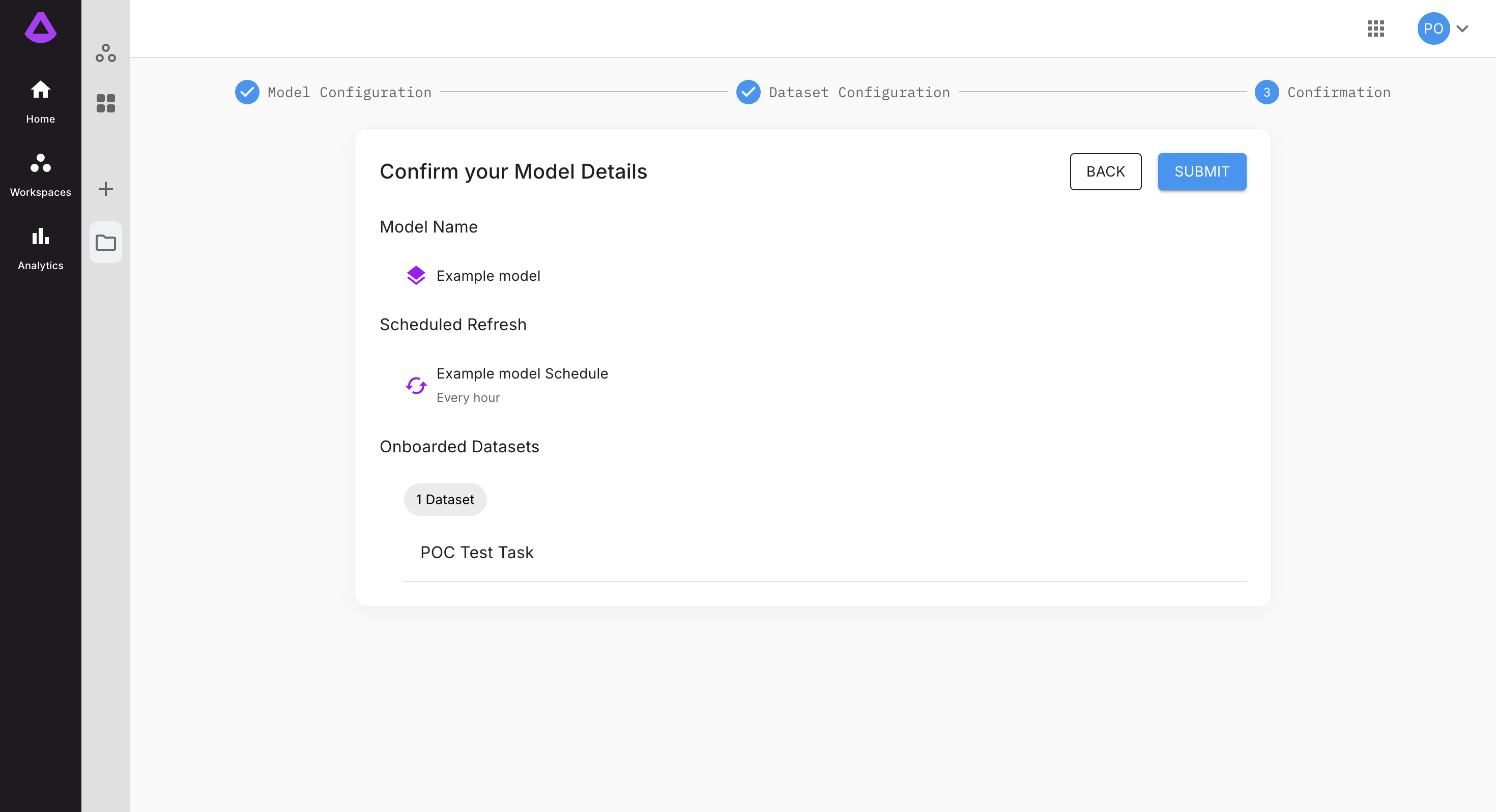
Once the model is created, user is redirected to model overview page:
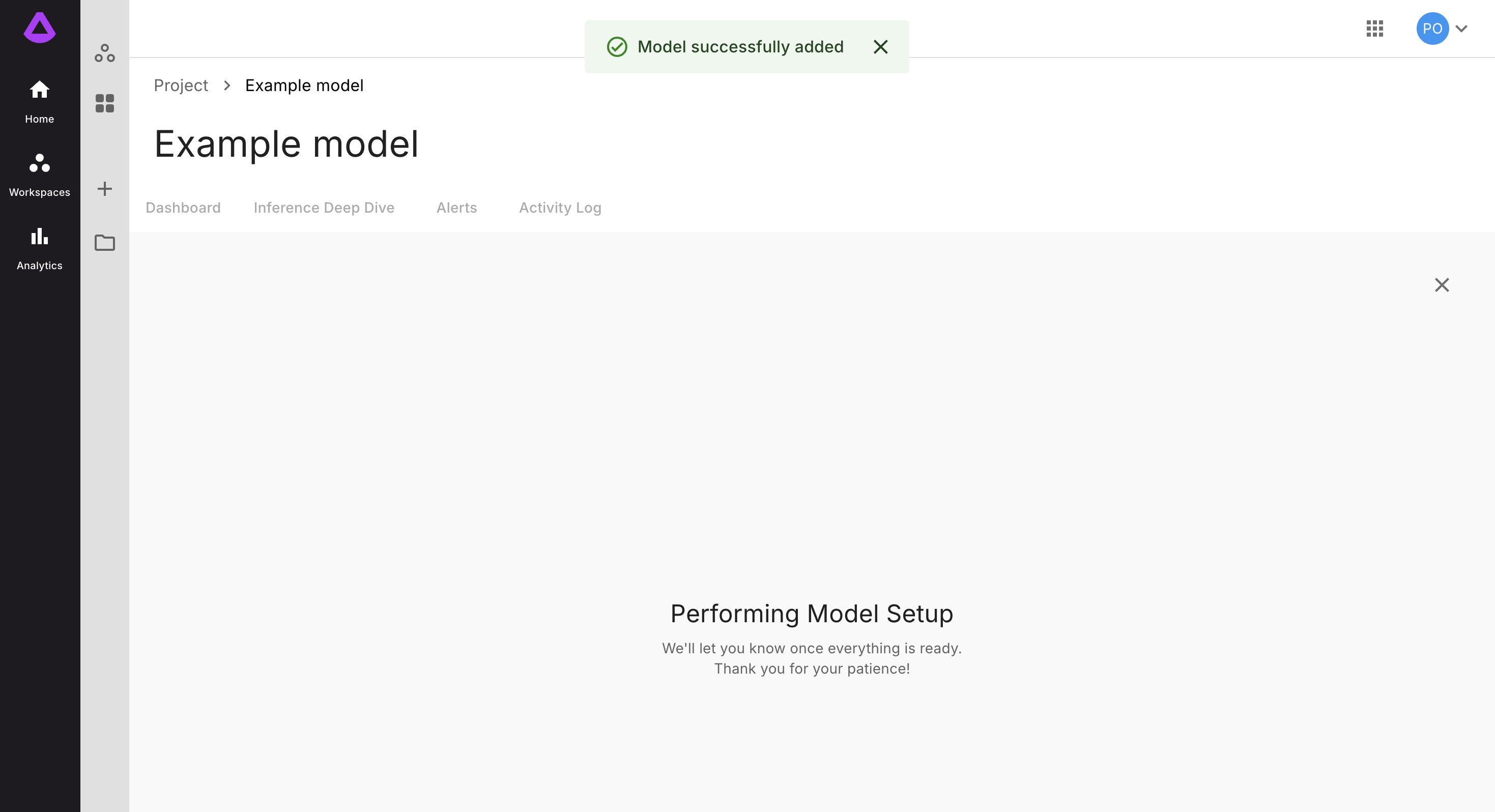
When model is setup, dashboard view will be visible:
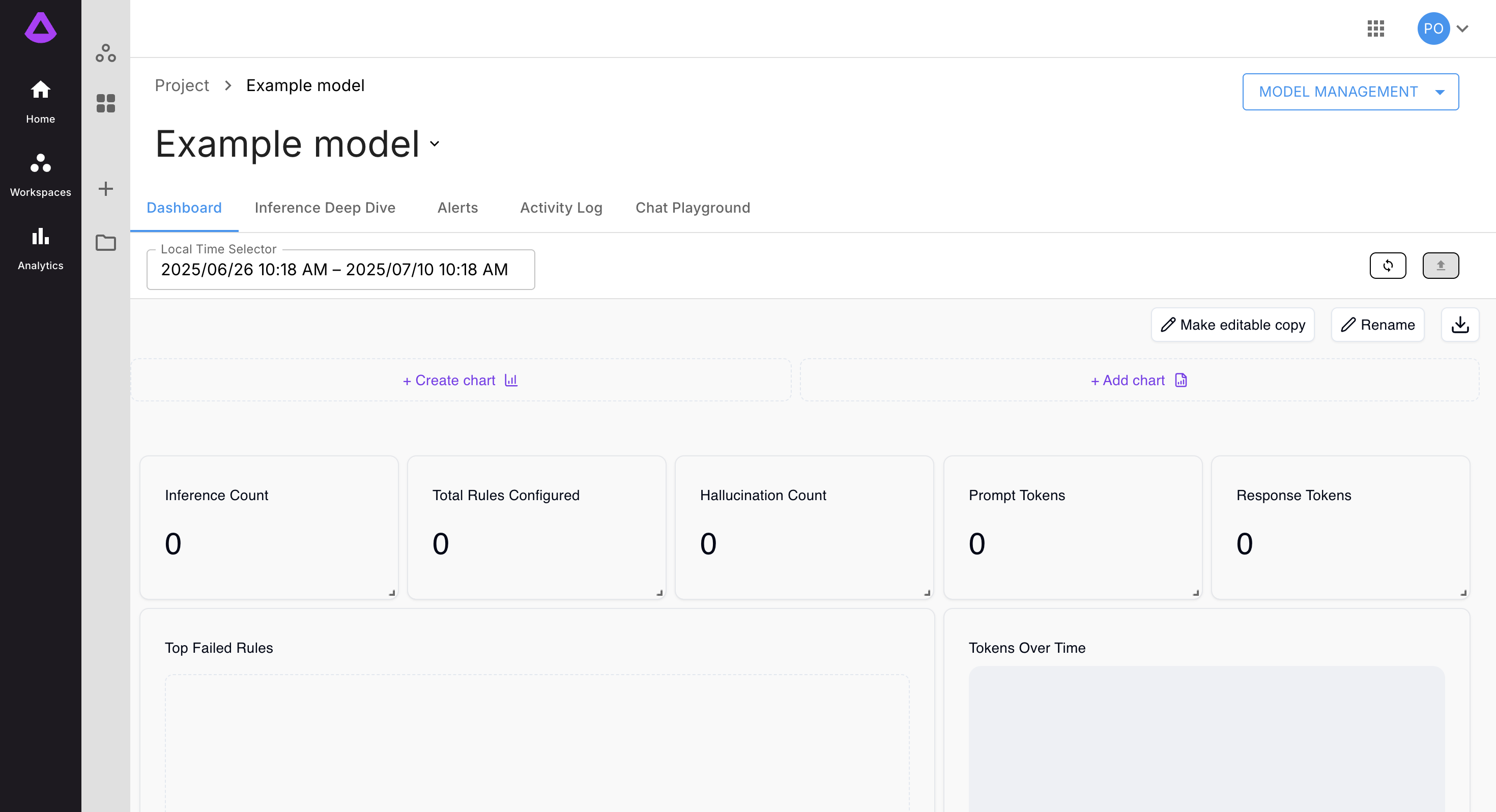
Updated 5 months ago