How to Add New Users to Arthur?
This section describes how to invite a new user.
-
Navigate to Identity & Access from the top right menu next to avatar icon.
-
Then select the “Users” tab.
-
Click the "+ ADD USER" button.
-
This will open the form to invite new user:
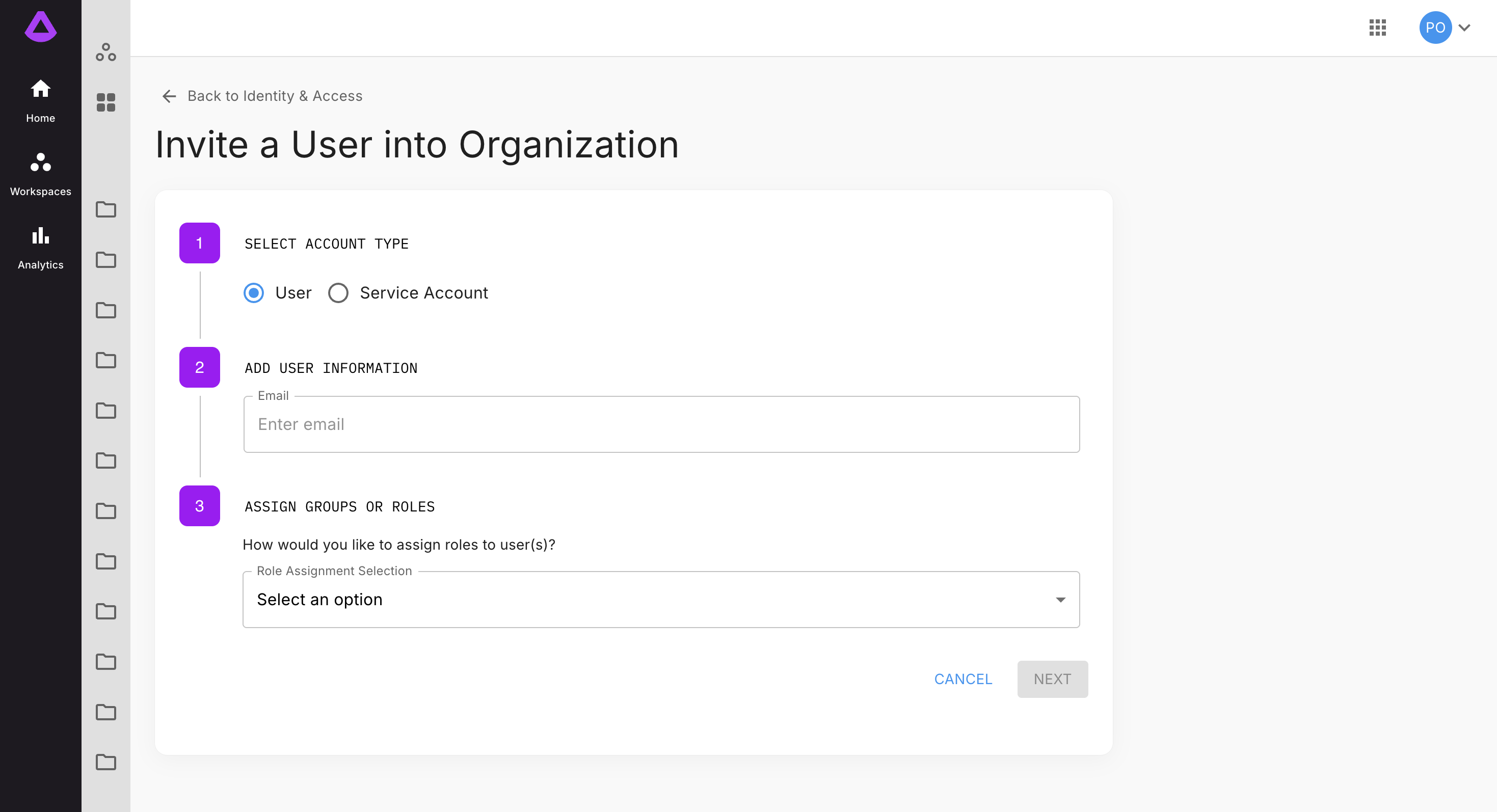
-
Select type of account.
-
Enter user information:
- Email - for user type of account
- Service name - for service account type
-
Assign roles and/or groups to the users. See the guide Role Limitations and Examples.
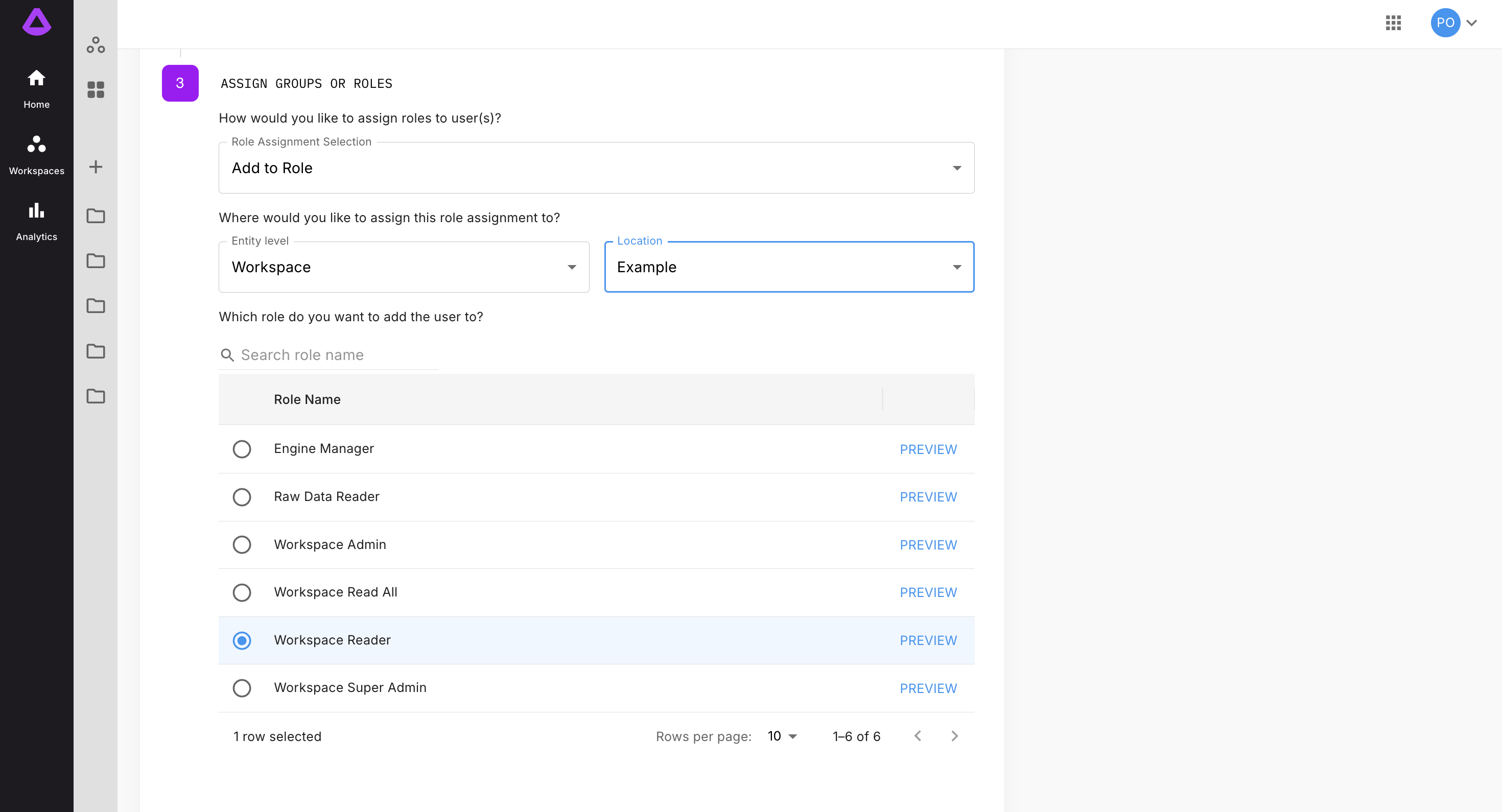
-
Confirm entered data and click "INVITE USER" button. Invitation will be send on email entered in. the form.
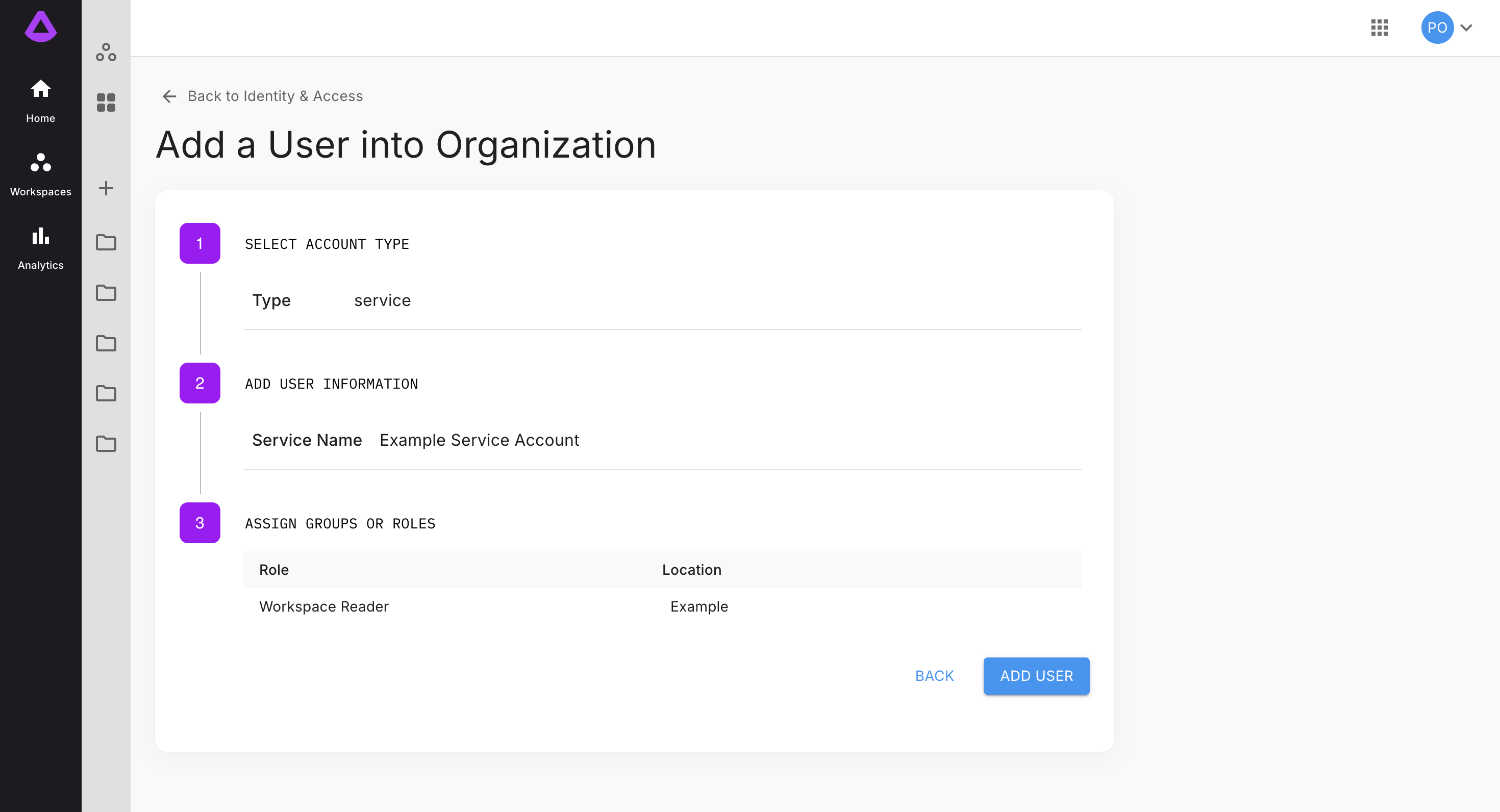
If you prefer to turn on SSO so you don’t have to manage users, email [email protected] and we can configure this for you.
Updated 6 months ago