Activity Logs
This section describes how to use project activity logs.
First navigate to the project activity logs tab:
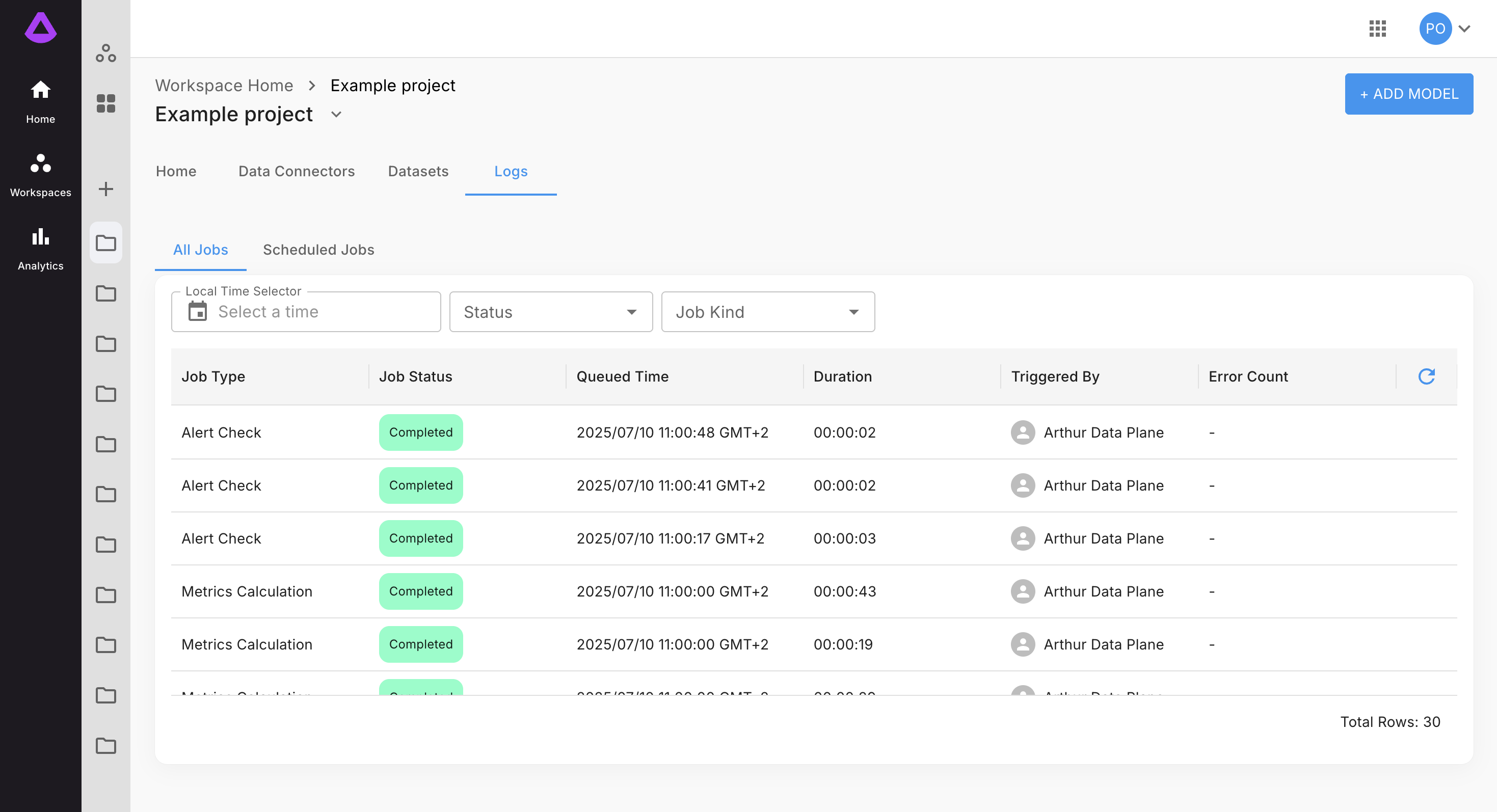
All Jobs tab
To limit data visible in the data, you can use Local Time Selector (see the guide Local Time Selector) or/and Filters (see the guide Filters).
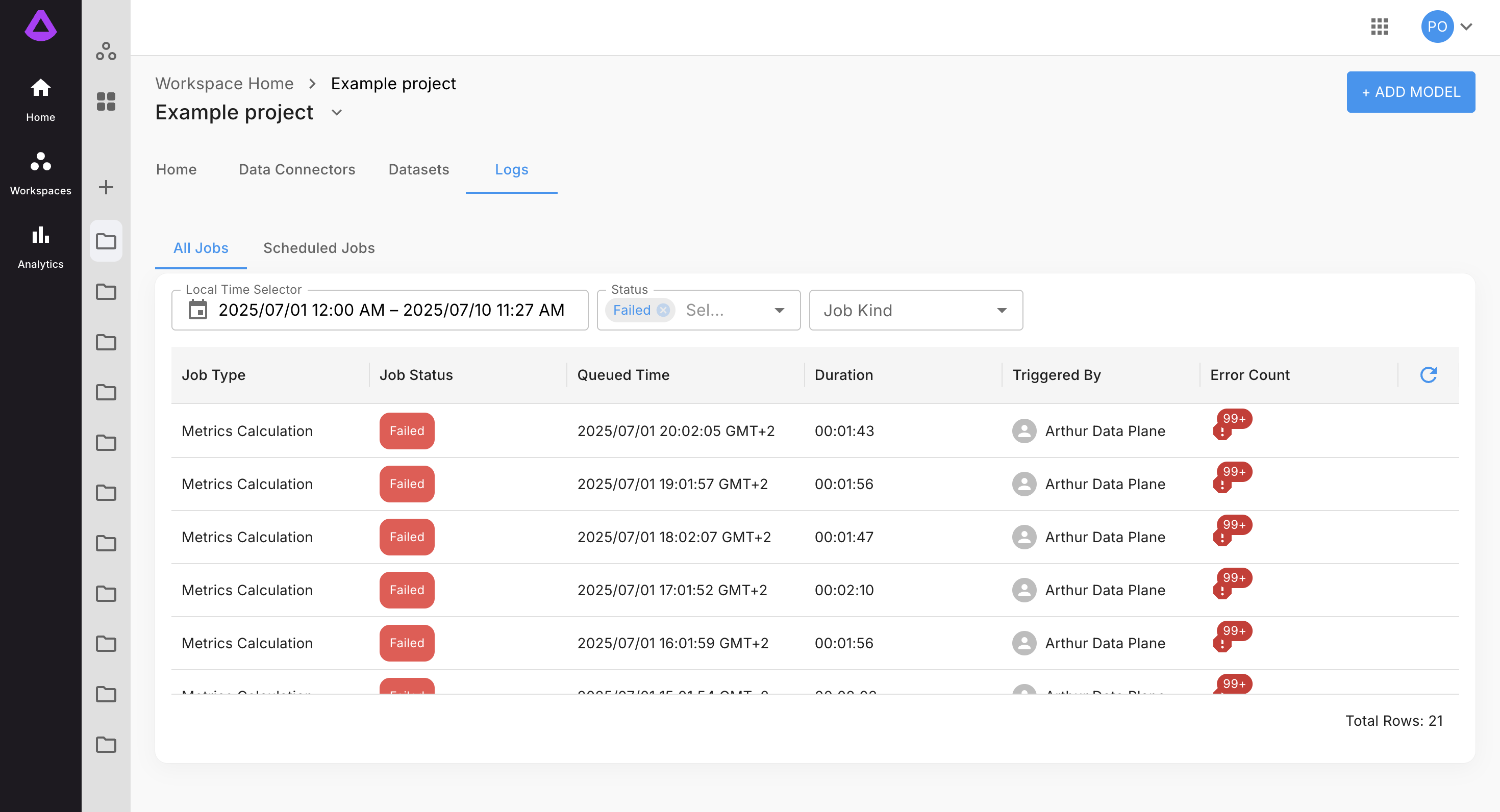
Activity Log Details page
If you click on one of the rows, you can enter activity log details page. Here you can see basic details in every attempt (there can be more than one attempt):
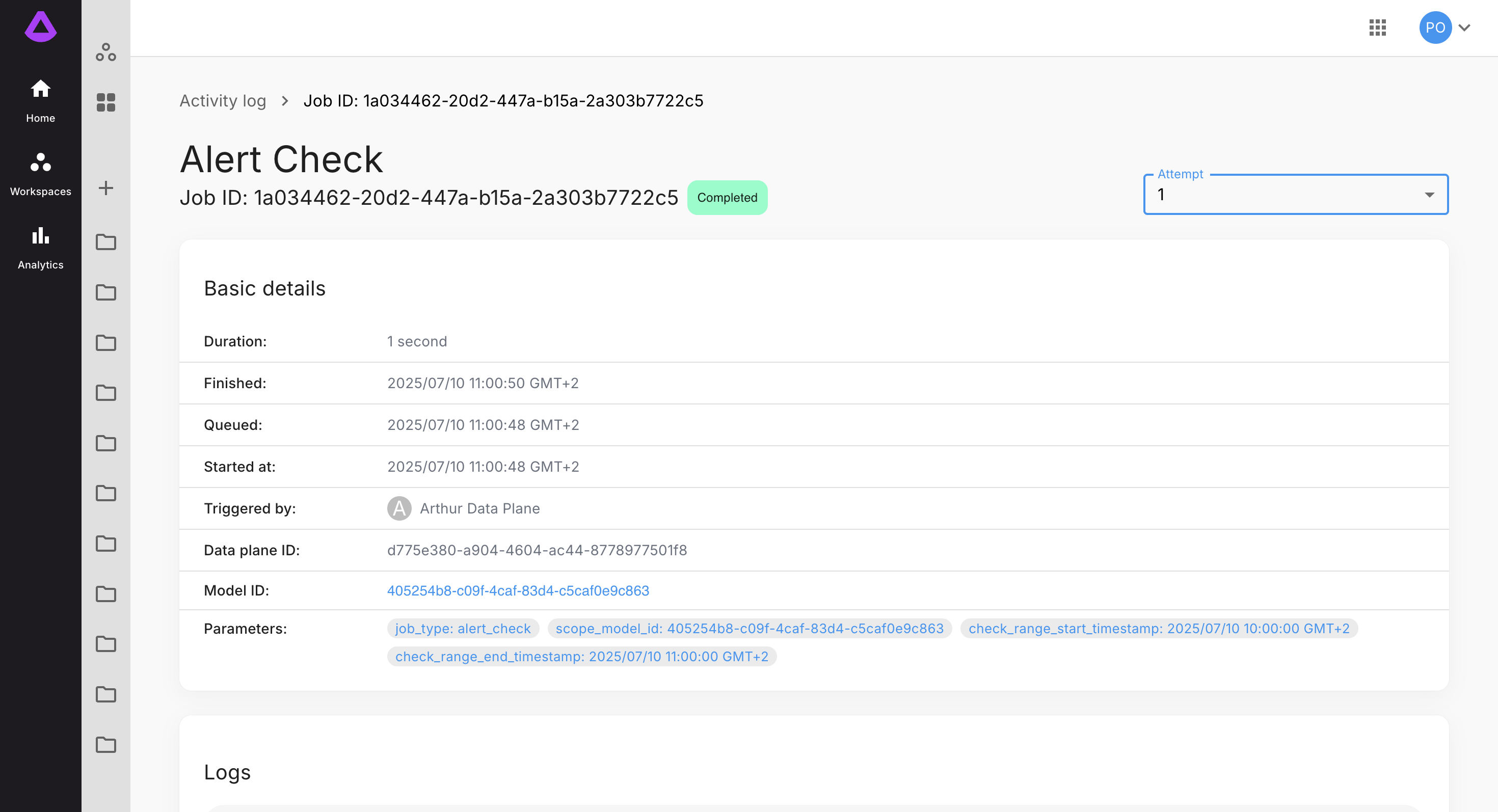
After scrolling a bit logs and errors of the activity log are visible (if there are any):
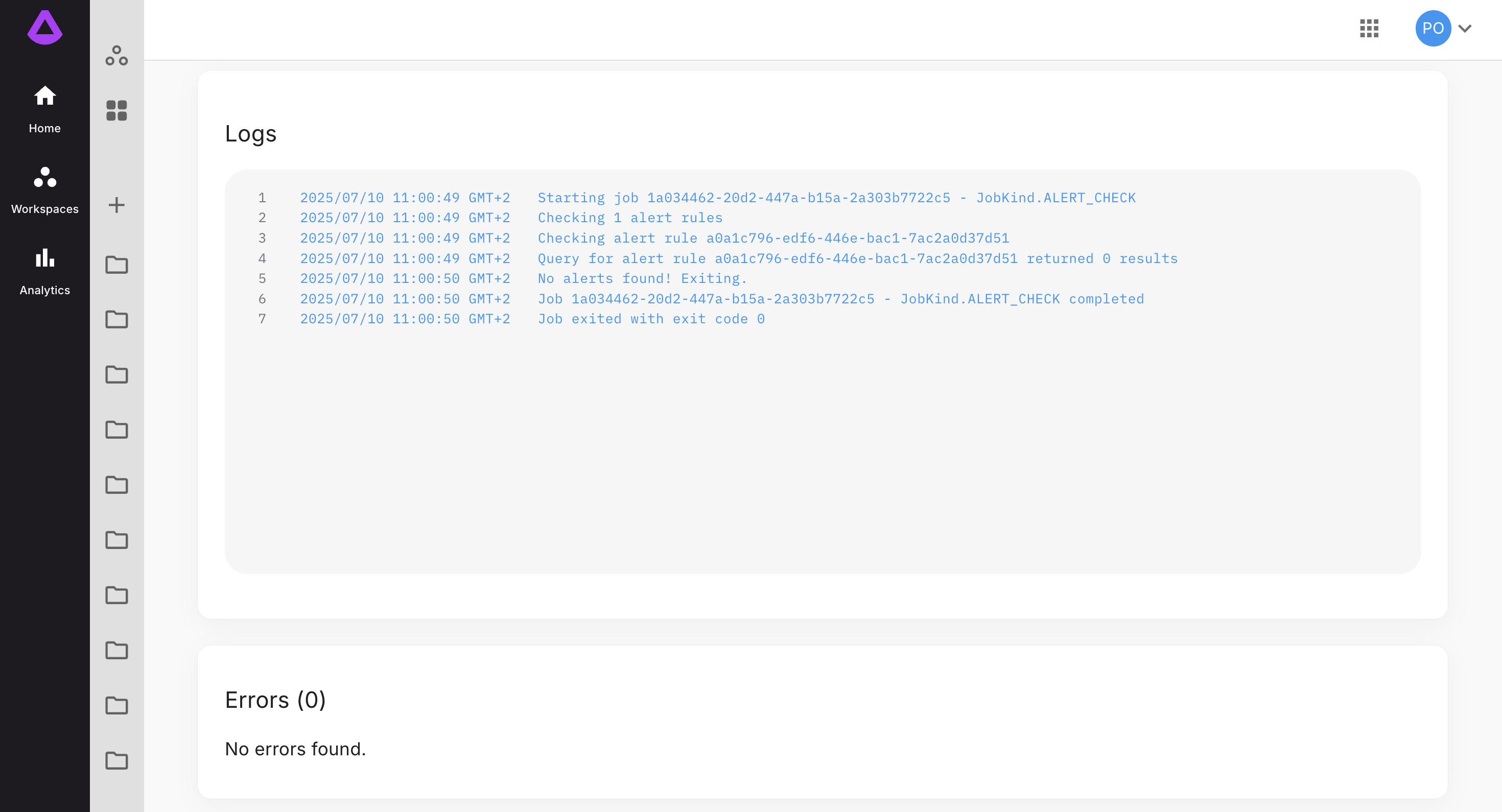
Scheduled Jobs
Every scheduled job created for the project will be visible in "Scheduled Jobs" tab.
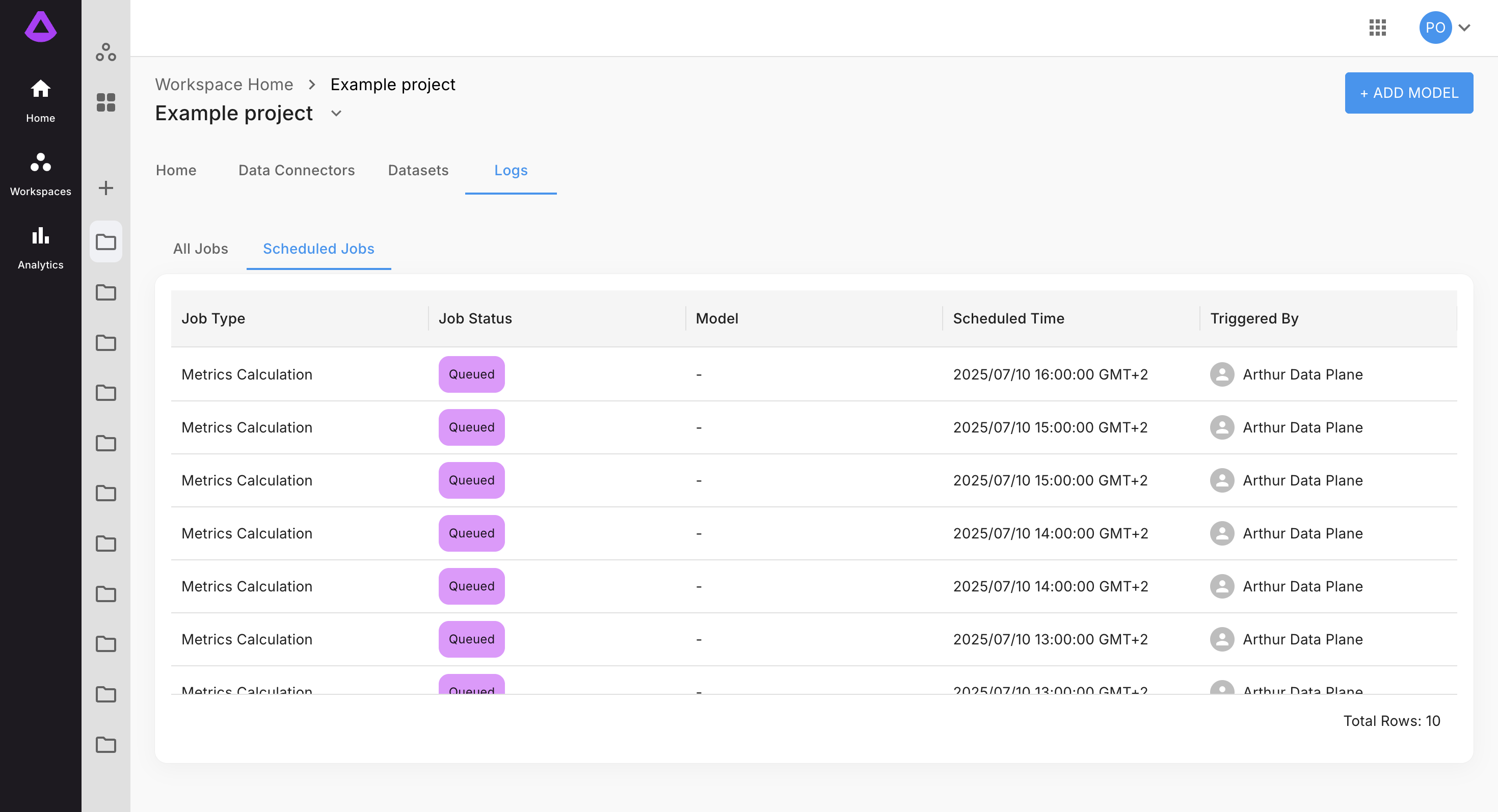
If you click on one of the rows, modal will open, and you will be able to edit or remove data refresh schedule:
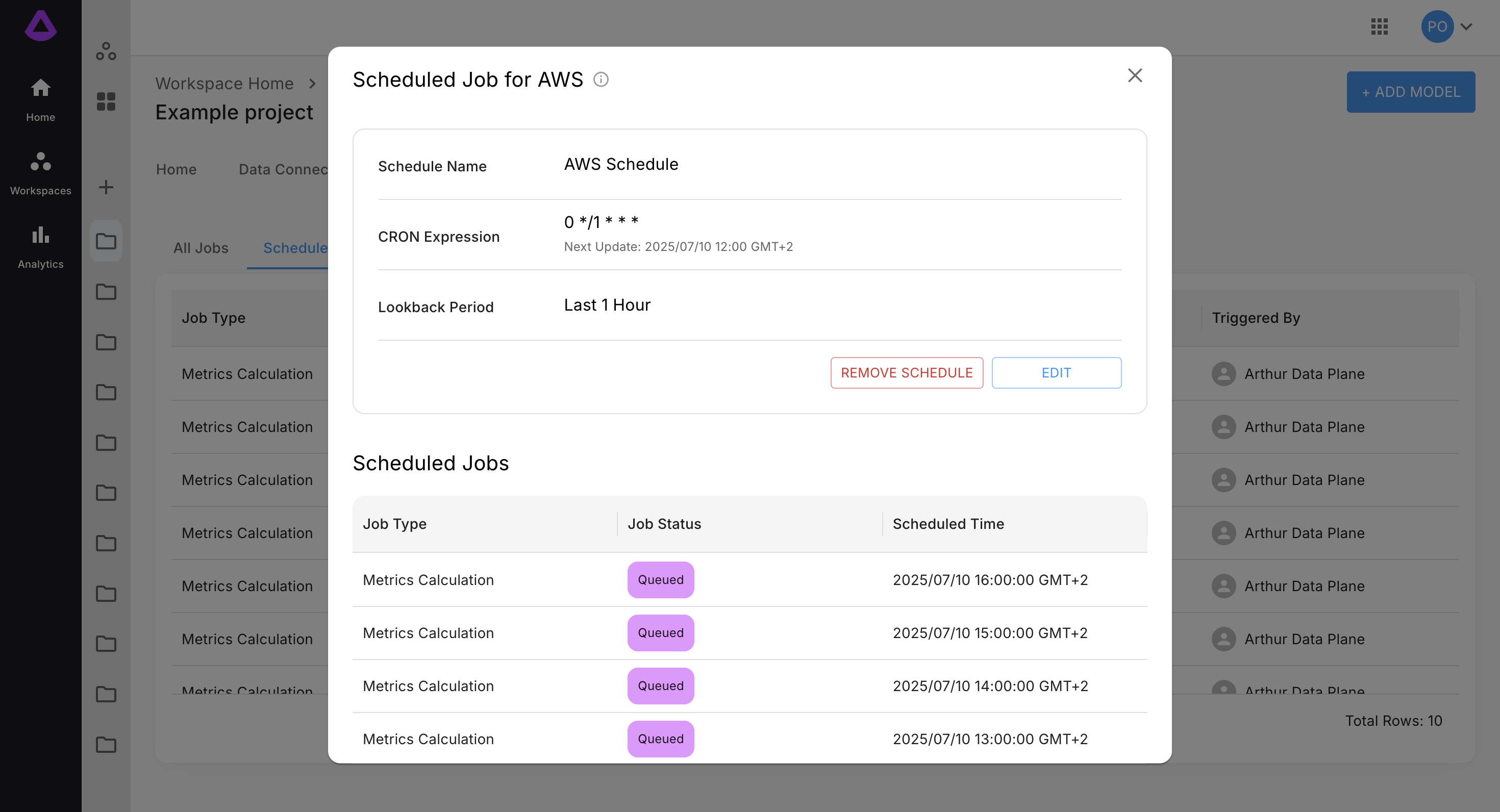
Updated 7 months ago