How to add user or assignment to the group?
This section describes how to add more users or assignment to the group.
Navigate to "Identity & Access" from the top right menu next to avatar menu. You should be in "Groups" tab.
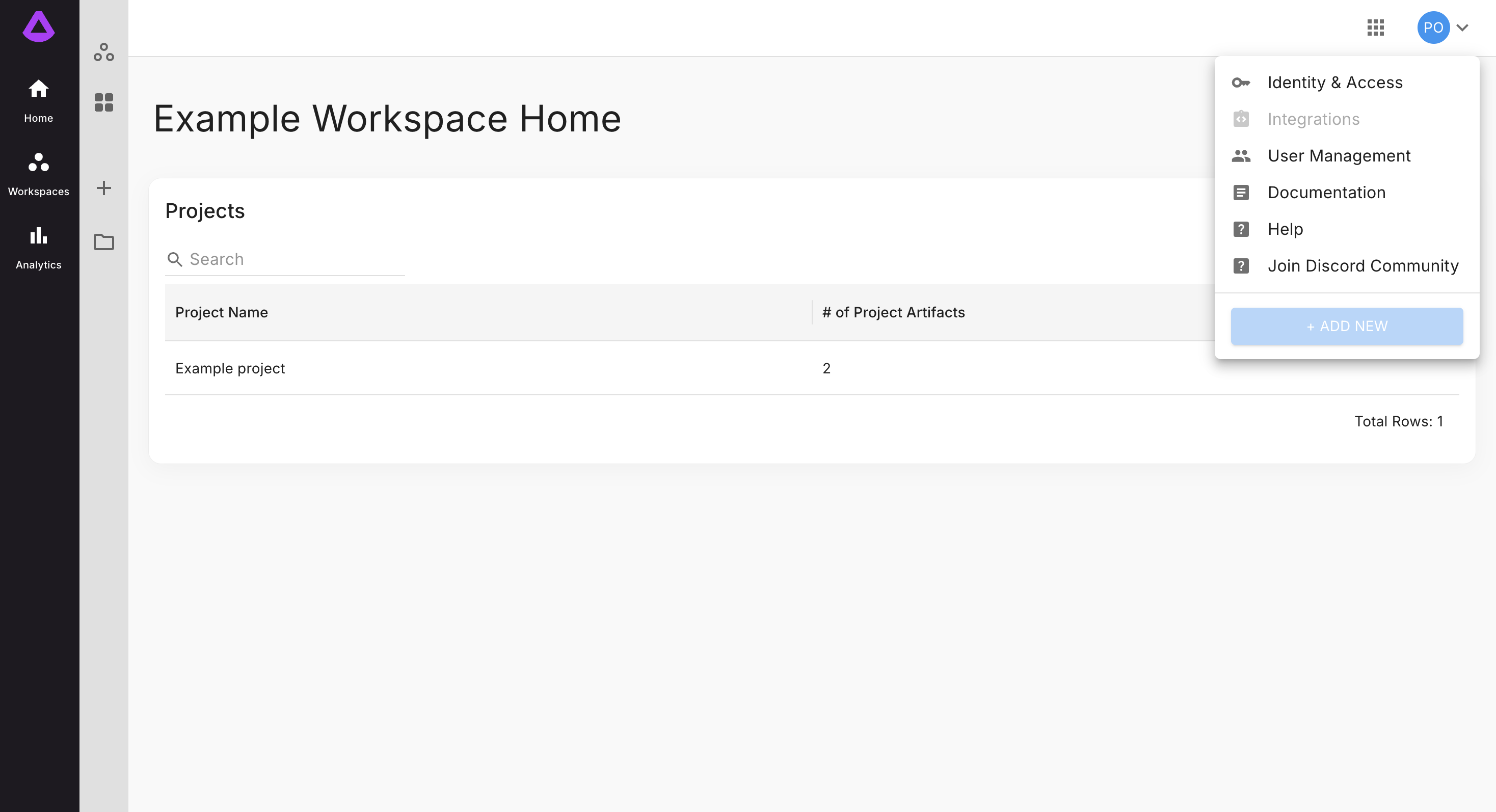
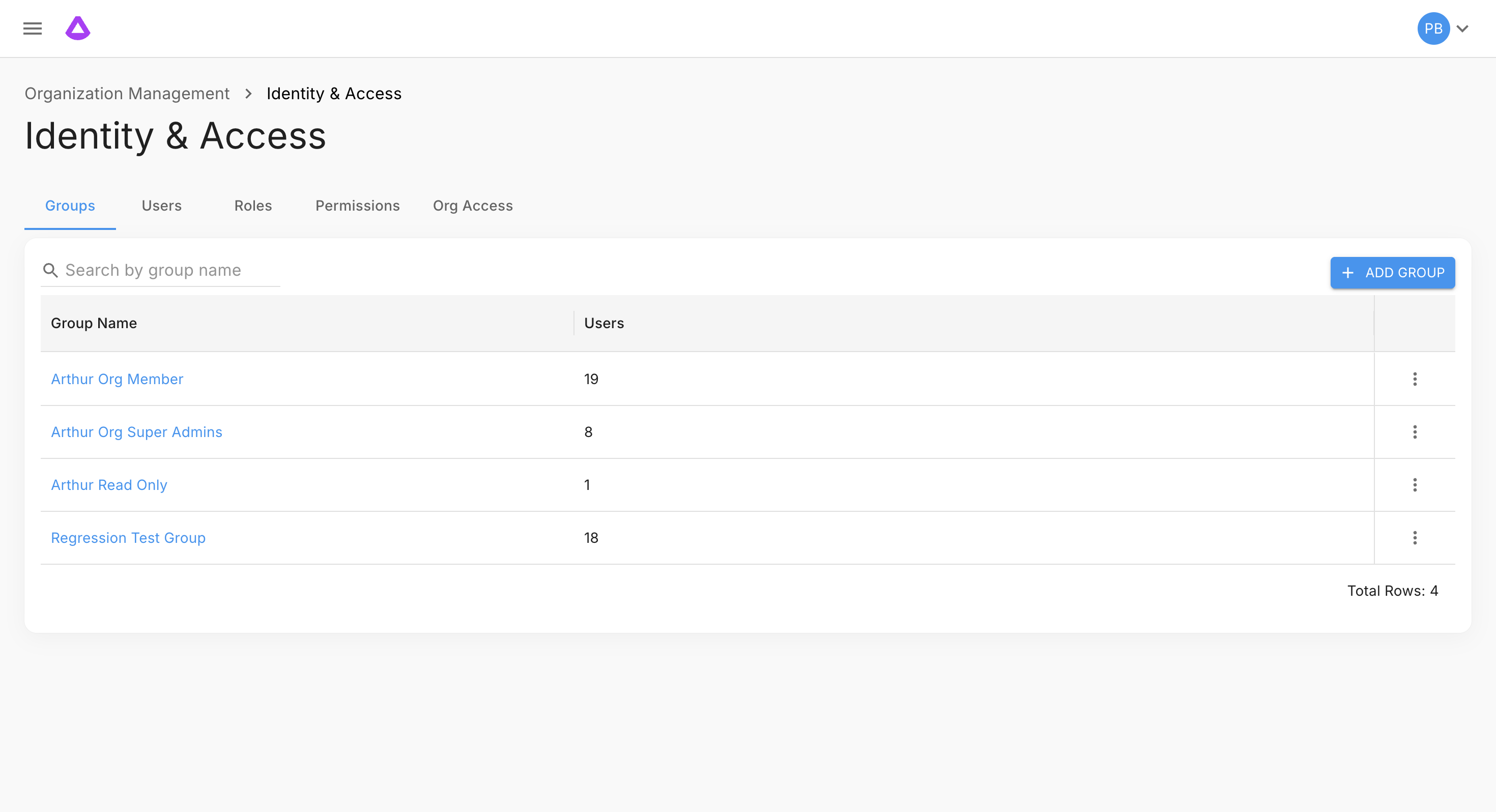
Go to group details page, by clicking on one of the group names:
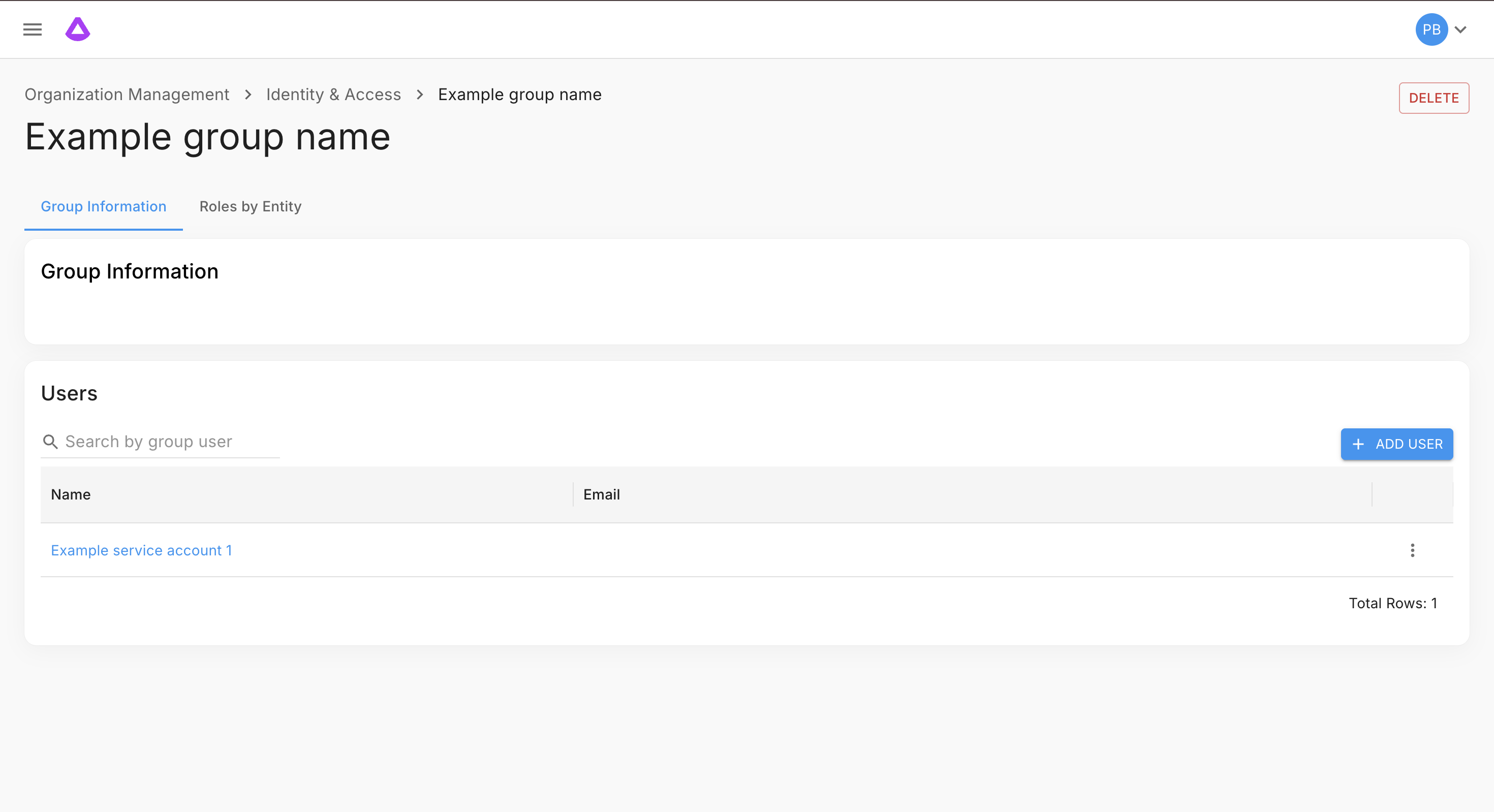
Add user
Click "+ ADD USER" button. This will open a modal with list of users. You can find user, which you're looking for by a search, or by scrolling through the list. Users which has disabled checkboxes next to their names are already added to the group.
Select users that you want to be in the group, and then click "ADD" button:
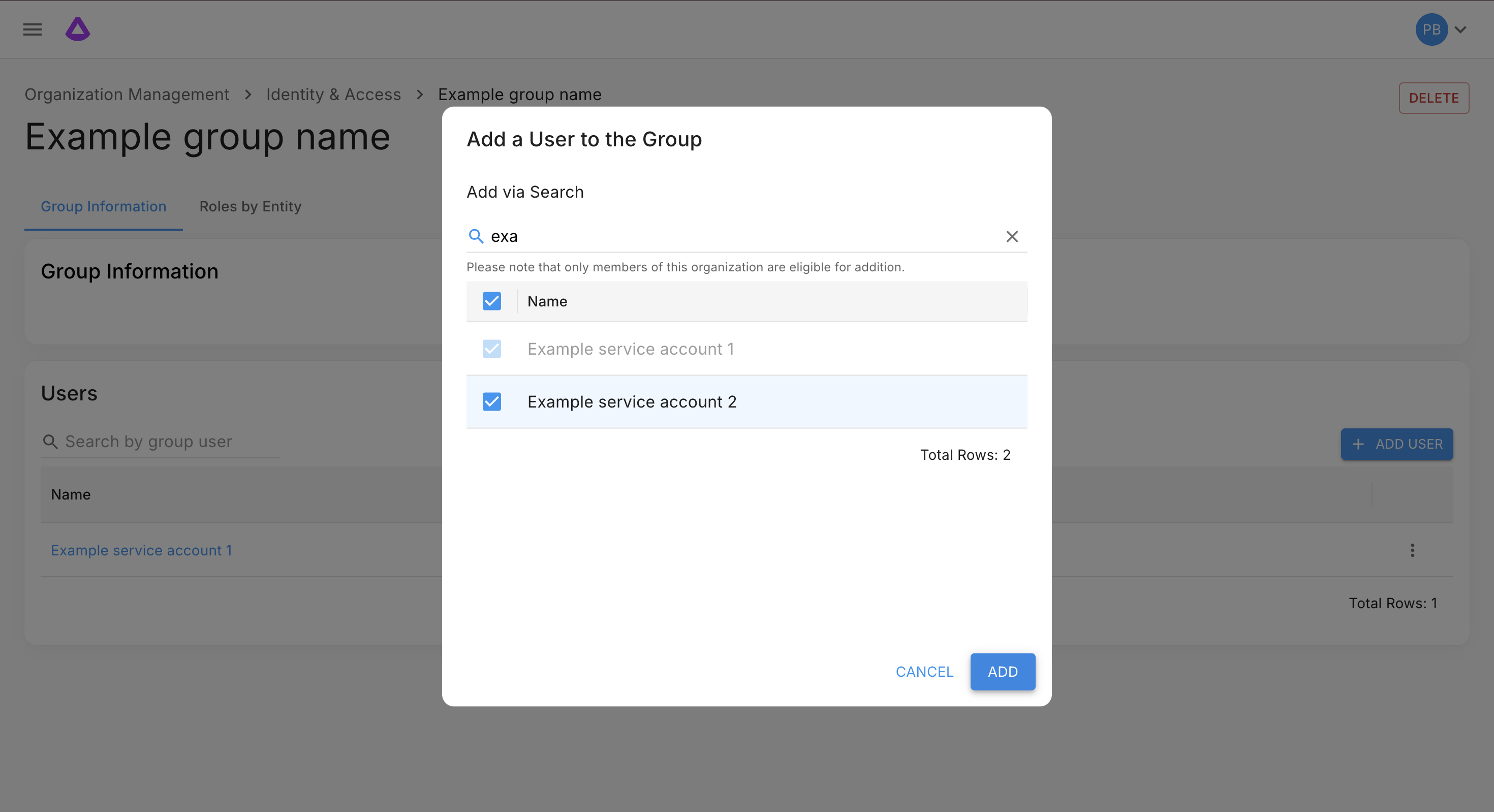
Add assignment
Go to "Roles by Entity" tab and click "Add assignment" button. This will open a drop down with three options:
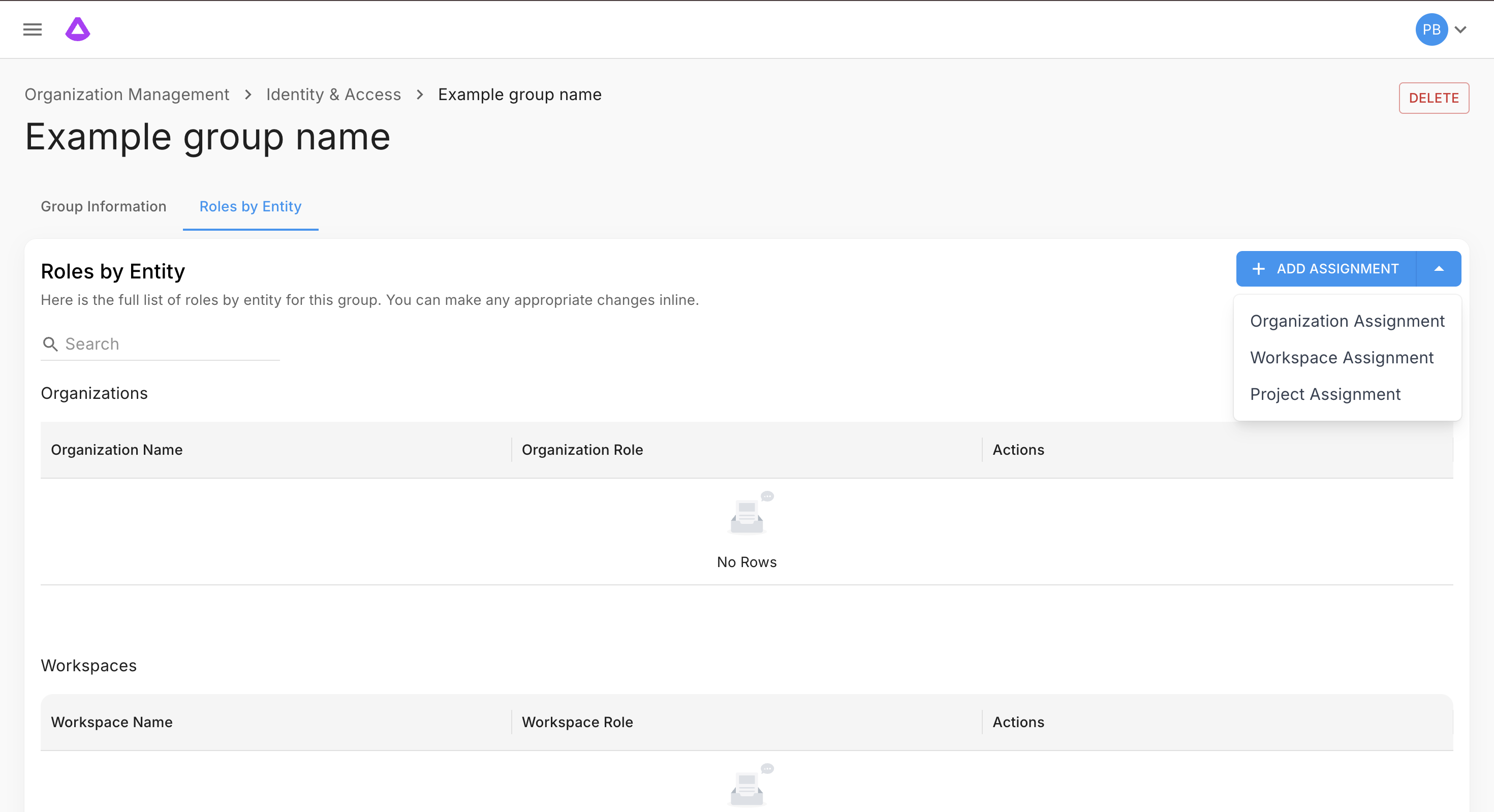
-
Organisation Assignment. Only role needs to be selected here.
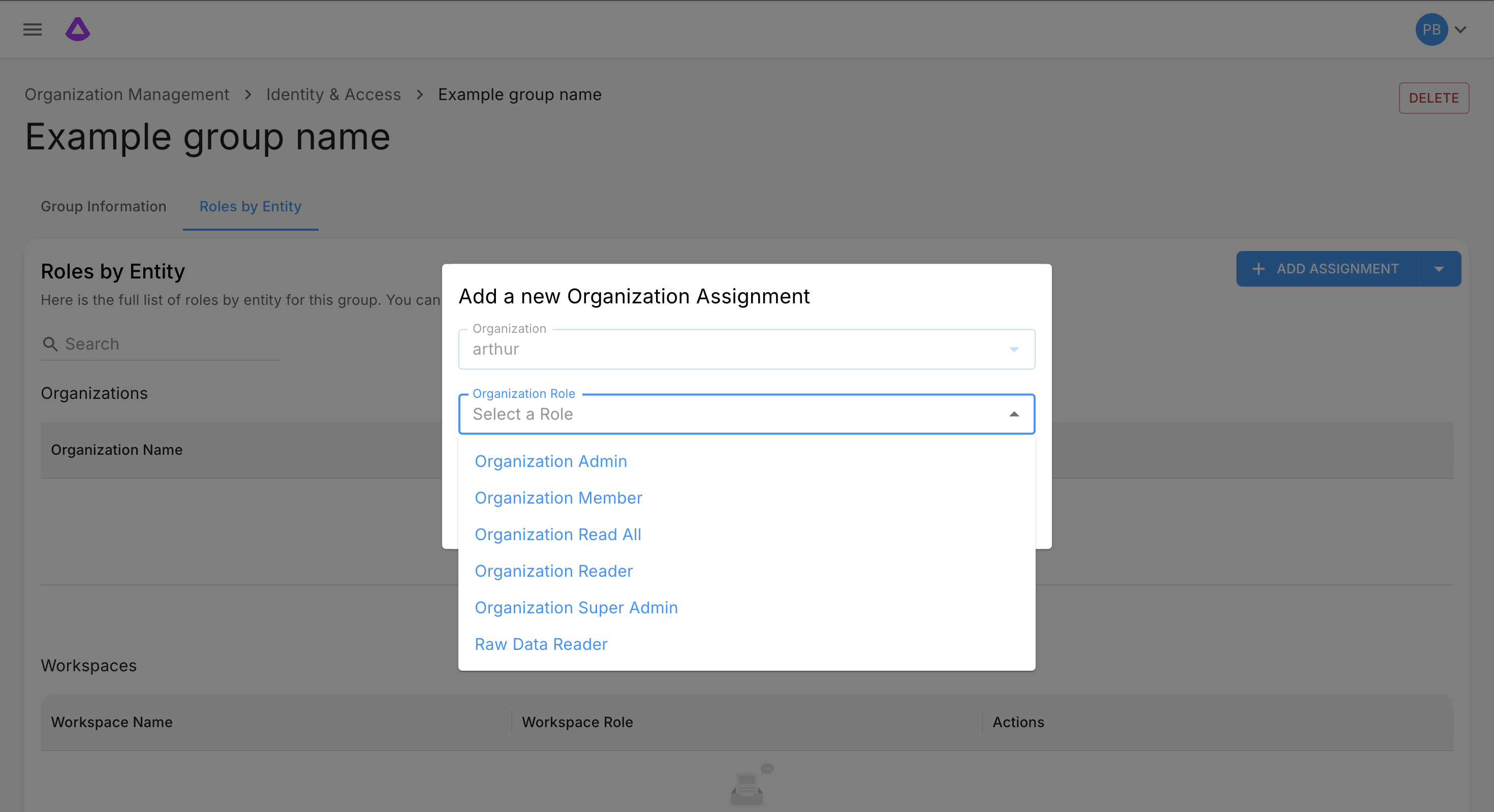
-
Workspace Assignment. To add assignment select workspace first, and then role.
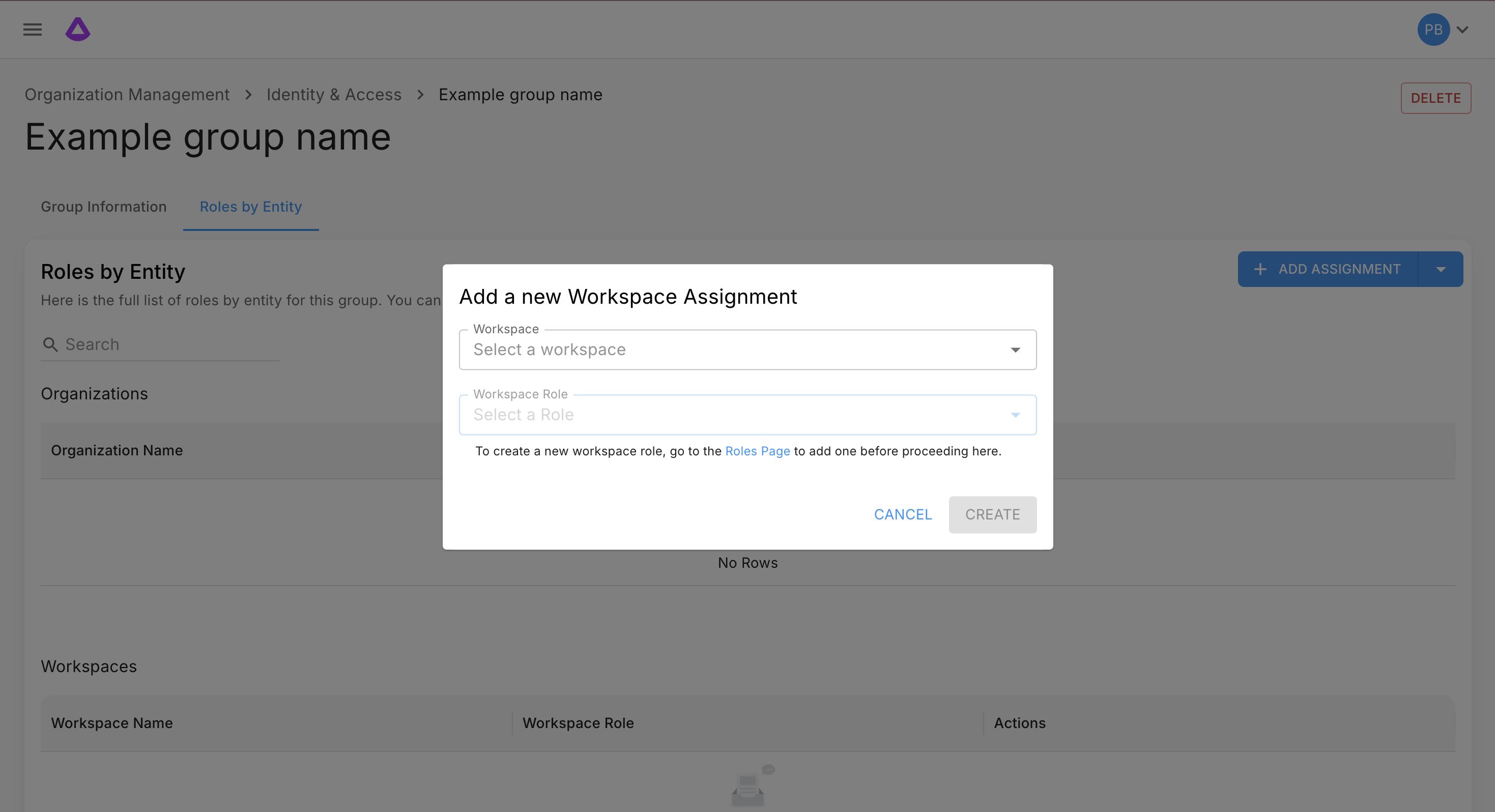
-
Project Assignment. To add assignment select workspace and project first, and then role.
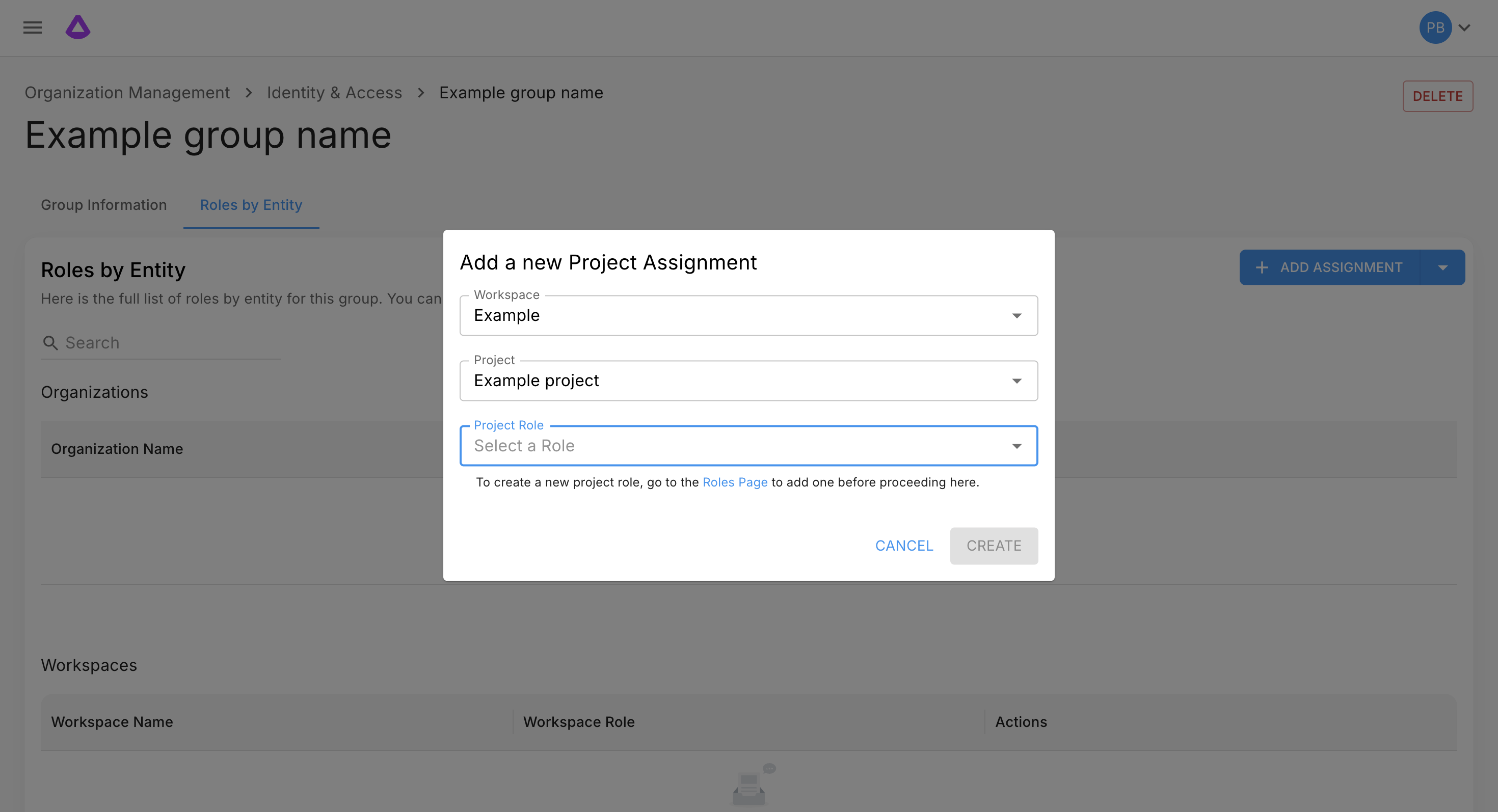
Assignment should be visible in the proper table:
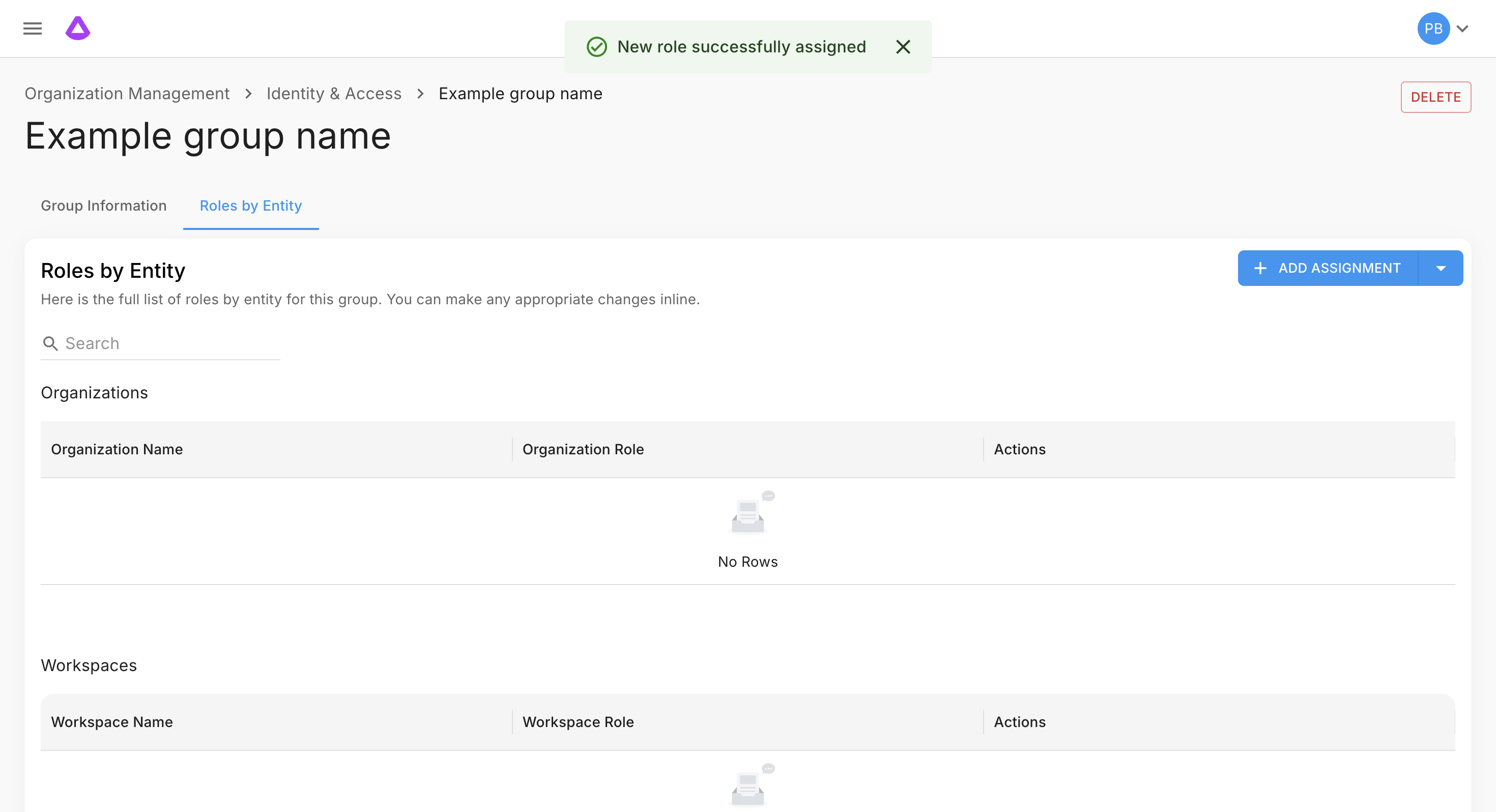
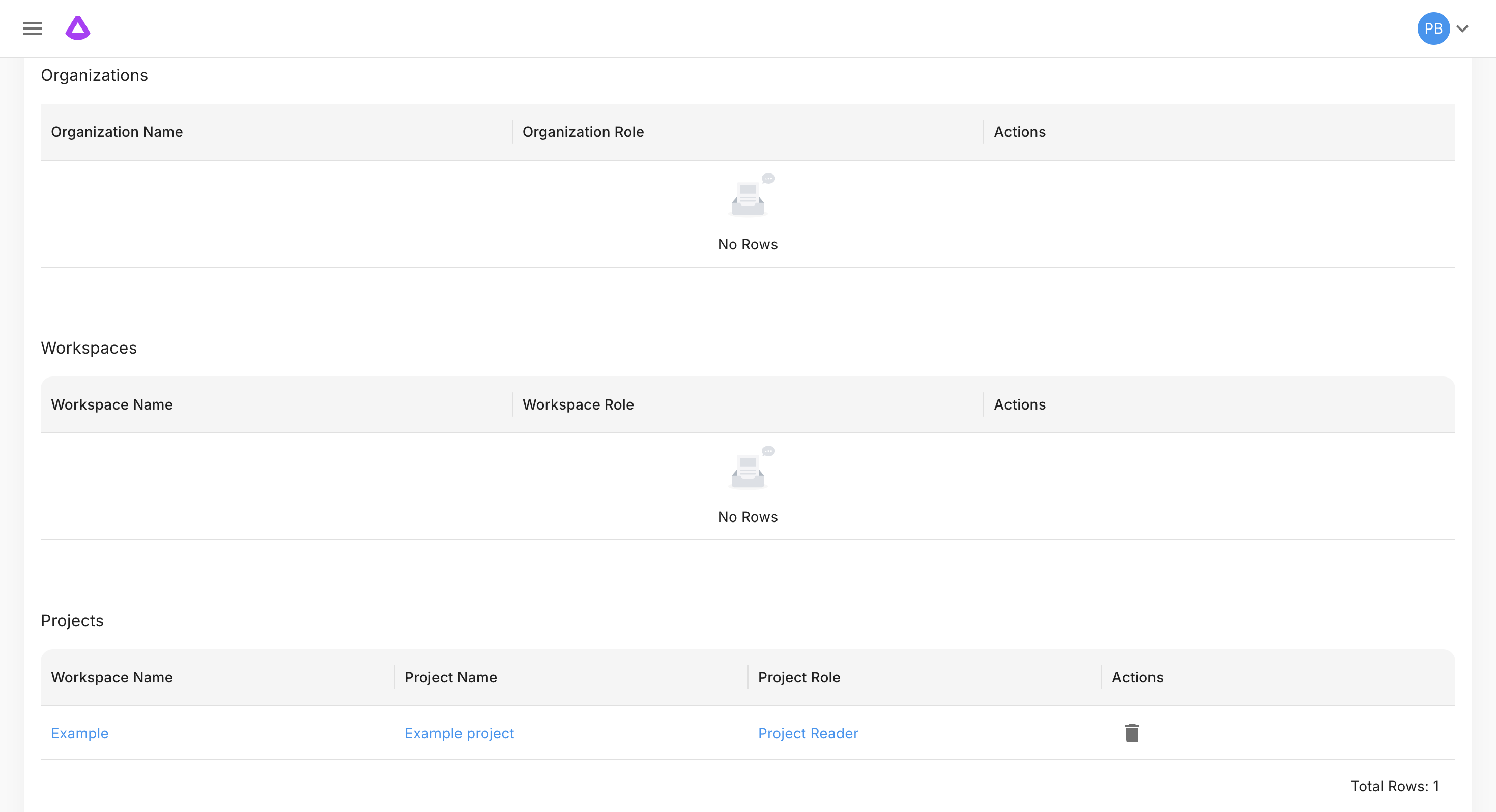
Updated 7 months ago