Refresh Data Now
This section describes how to refresh data now.
-
To refresh data navigate to Model Overview page (Dashboard), click options button, and select "Data Refresh Now".
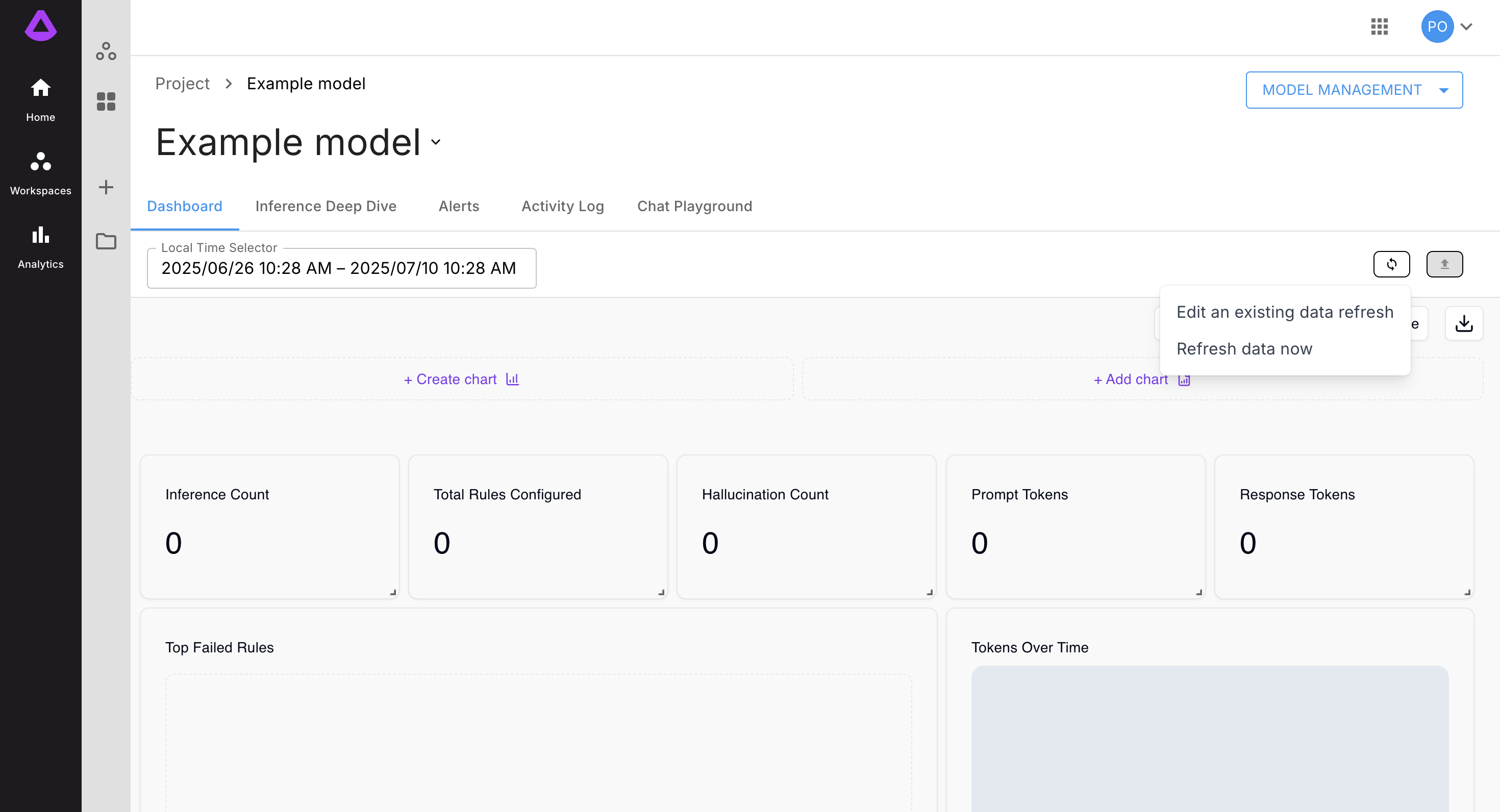
-
This should open a modal with selecting time range.
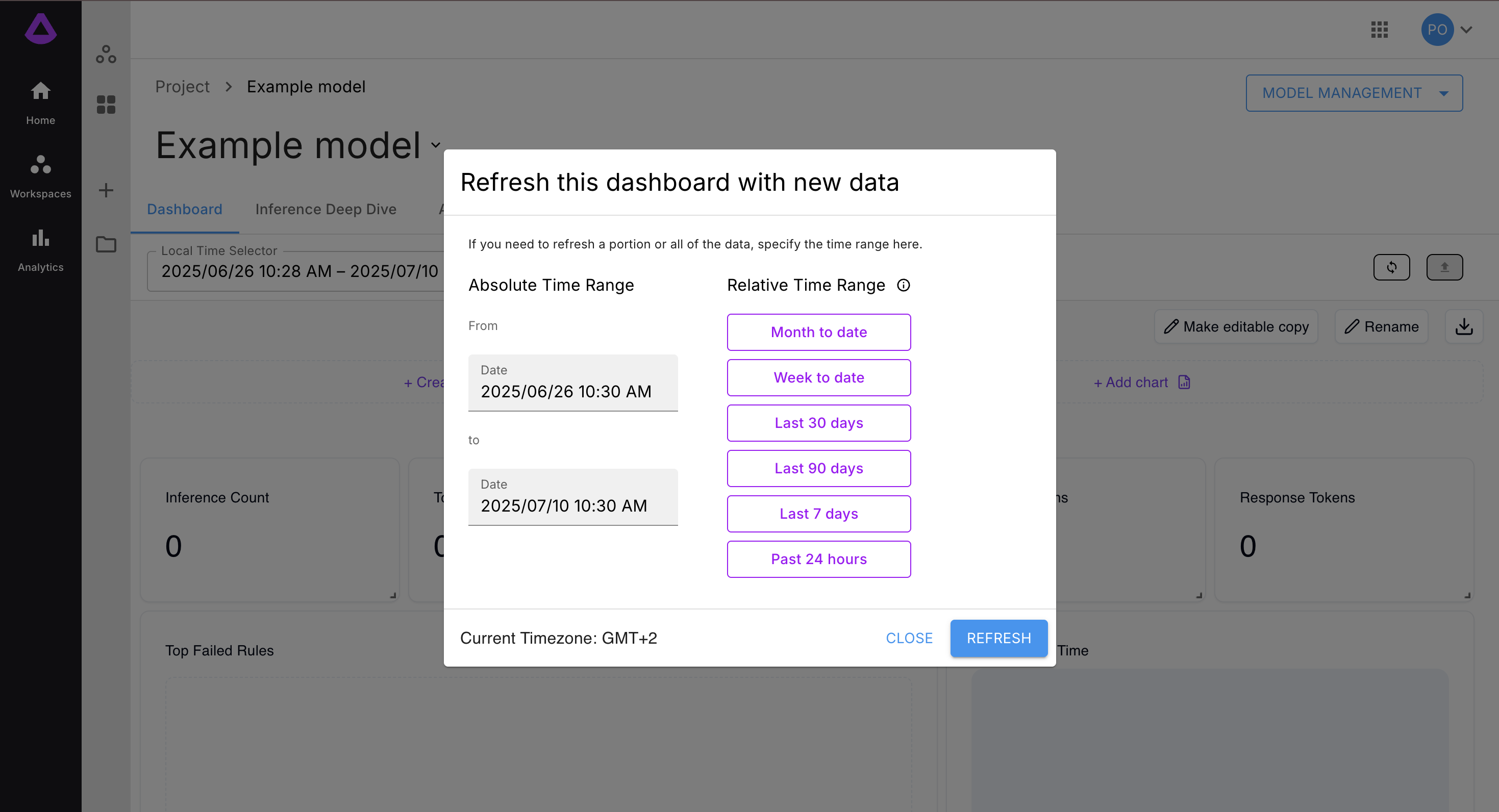
-
You can specify time range in three ways:
-
By typing date manually in the inputs.
-
By setting a date manually using UI elements.
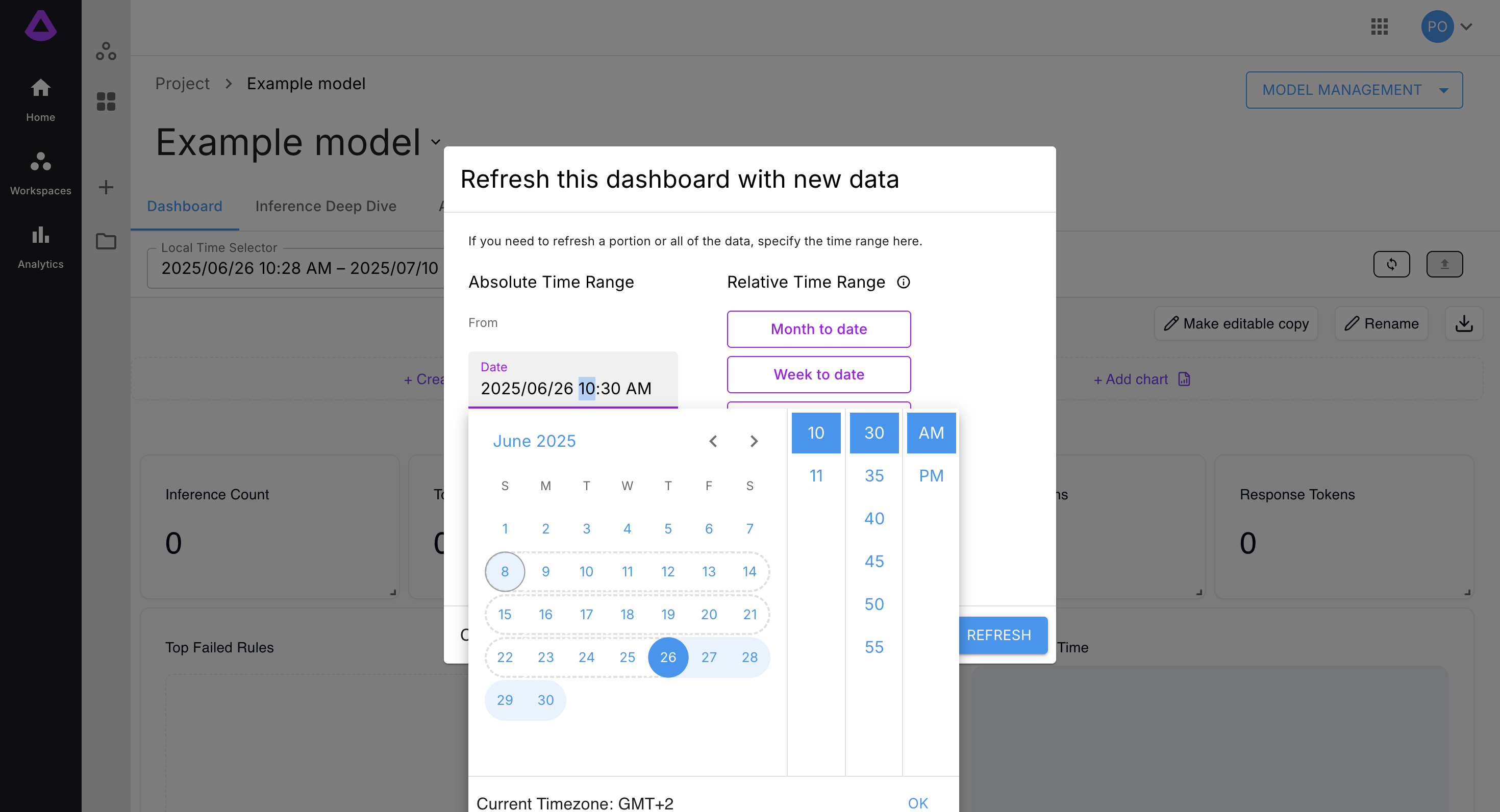
-
By selecting a predefined time range:
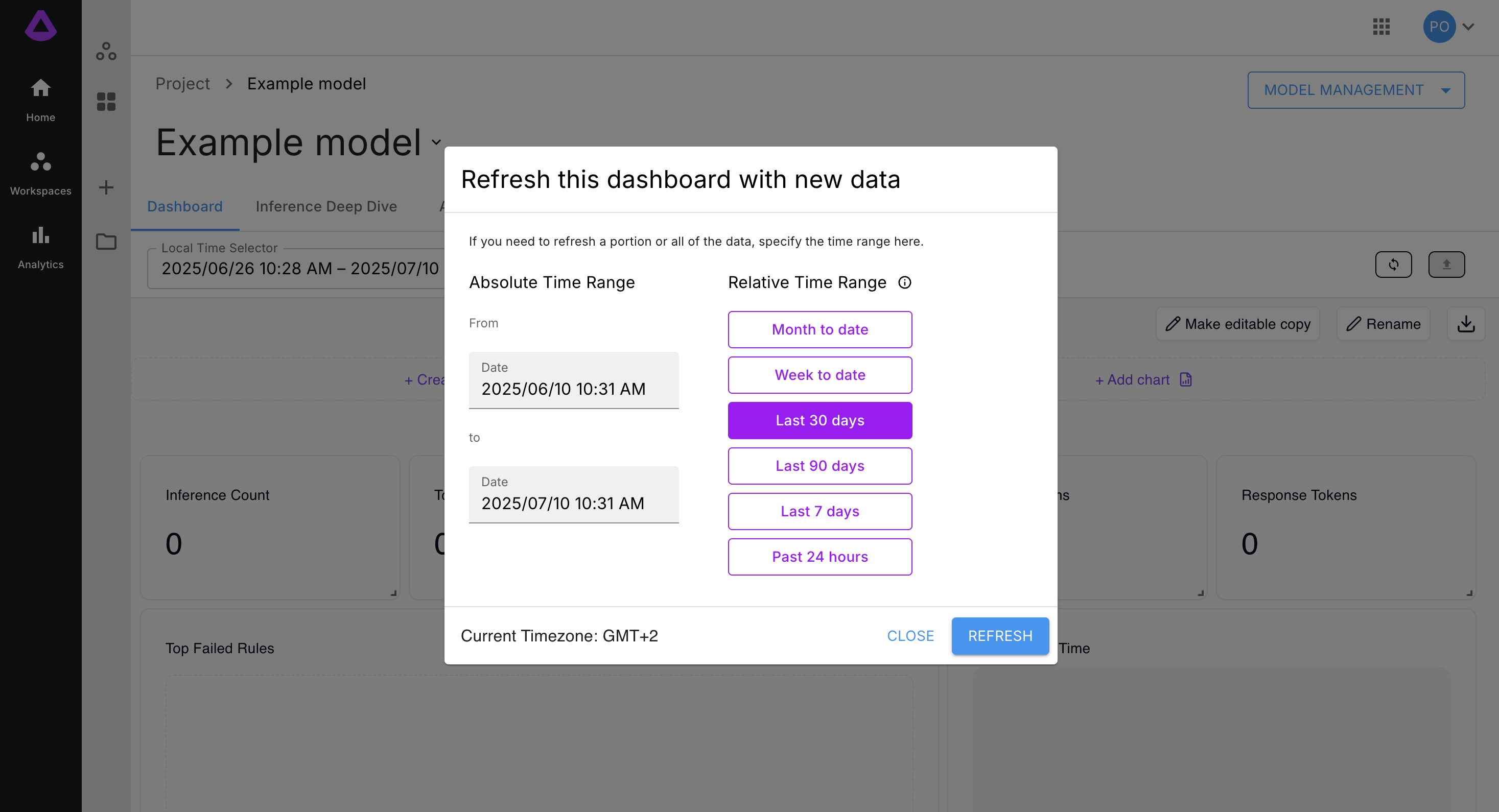
- Month to date
- Week to date
- Last 30 days
- Last 90 days
- Last 7 days
- Past 24 hours
-
Updated 7 months ago