Schedule Data Refresh
This section describes how to schedule data refresh for a model.
Scheduling data refresh is set up automatically during creation of ML model for one refresh per one hour. Later on user can edit data refresh based on preferences.
Default data refresh schedule
Default data refresh is visible in step 3 or 4 of ML Model configuration. It's set up automatically for every hour.
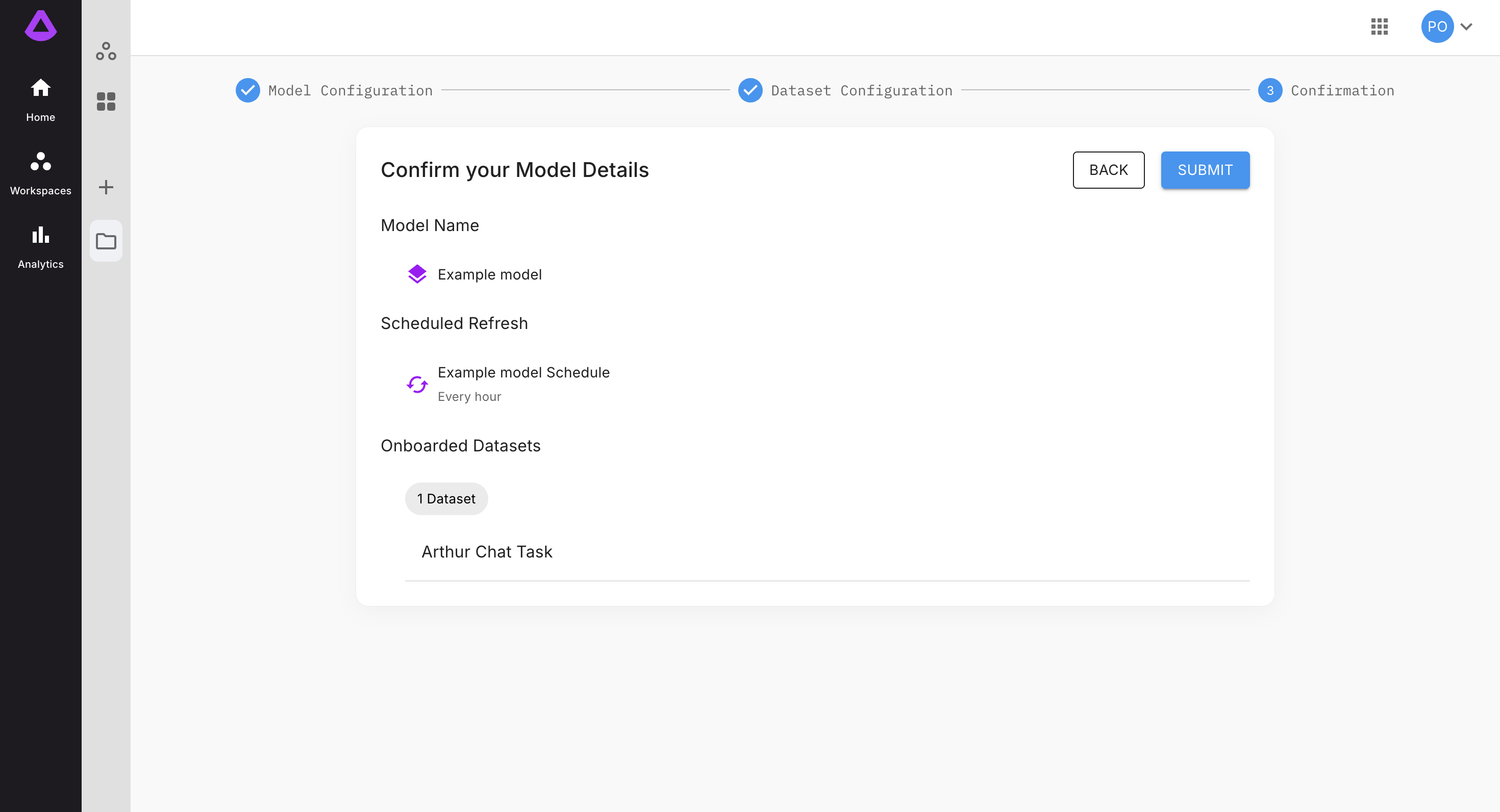
Edit default data refresh
It's possible to edit schedule - to do that navigate to Model Overview page (Dashboard) and click "Edit an existing data refresh":
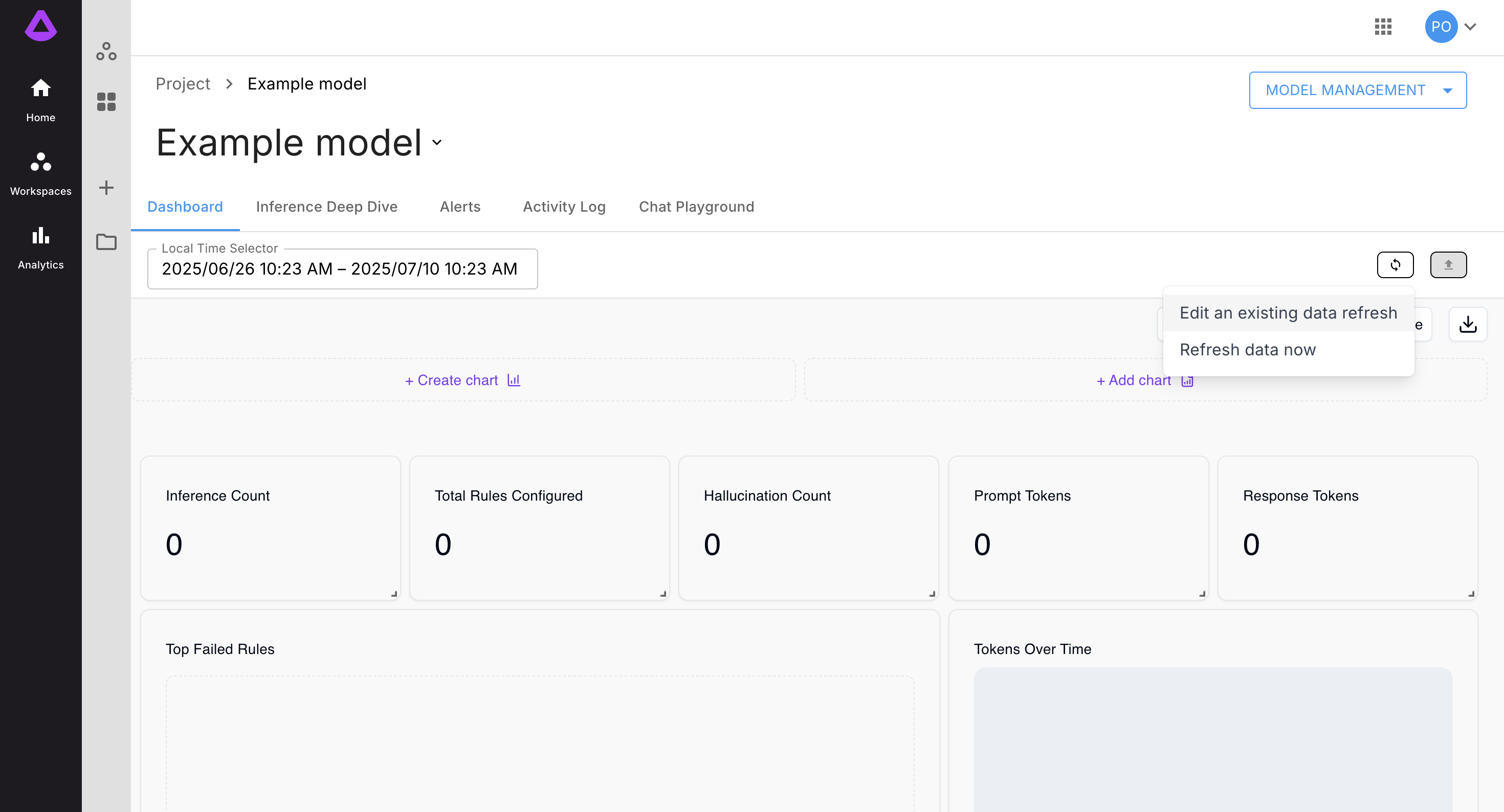
This will open a modal with existing data schedule.
It's possible to edit or remove schedule, if needed.
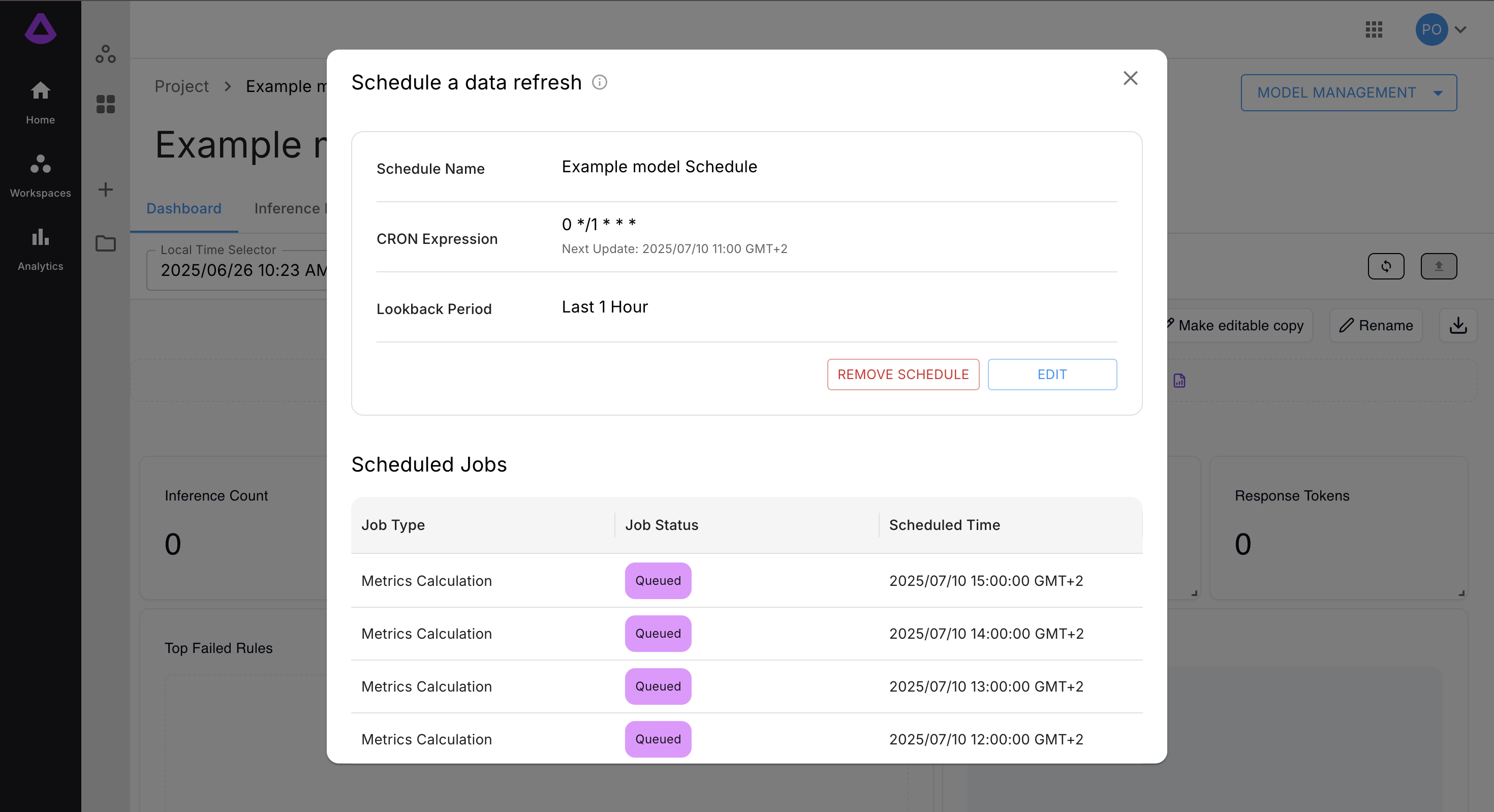
All the schedules set up for the project, are possible to look at when user will navigate to project activity logs. Every job will be visible in "Scheduled Jobs" tab. See the guide Activity Logs.
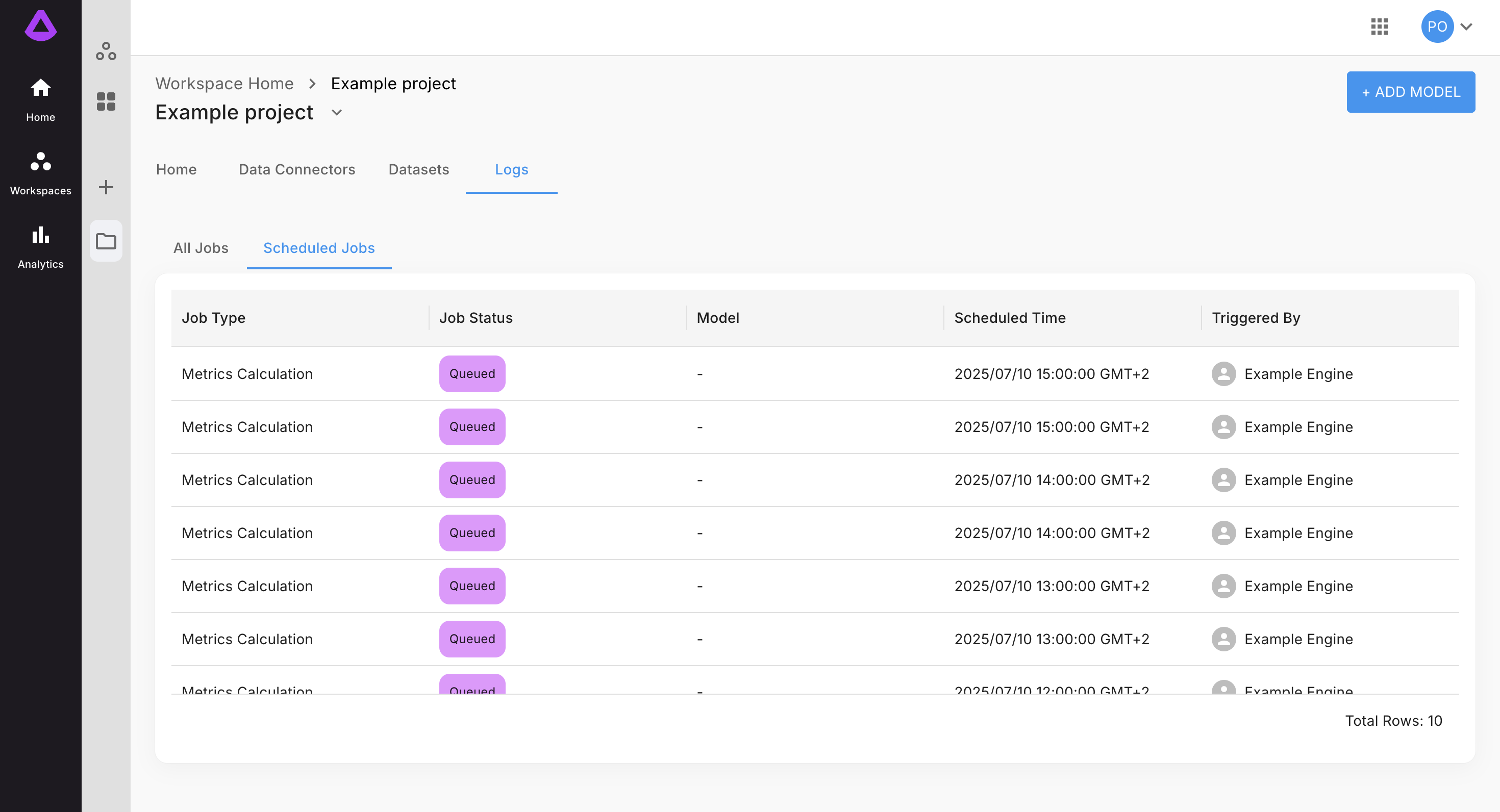
Updated 7 months ago