Deleting projects and related
This section describes how to delete data connectors, datasets, models and projects.
Data connectors
Navigate to Data Connectors tab. Here you will see list of data connectors added to the project:
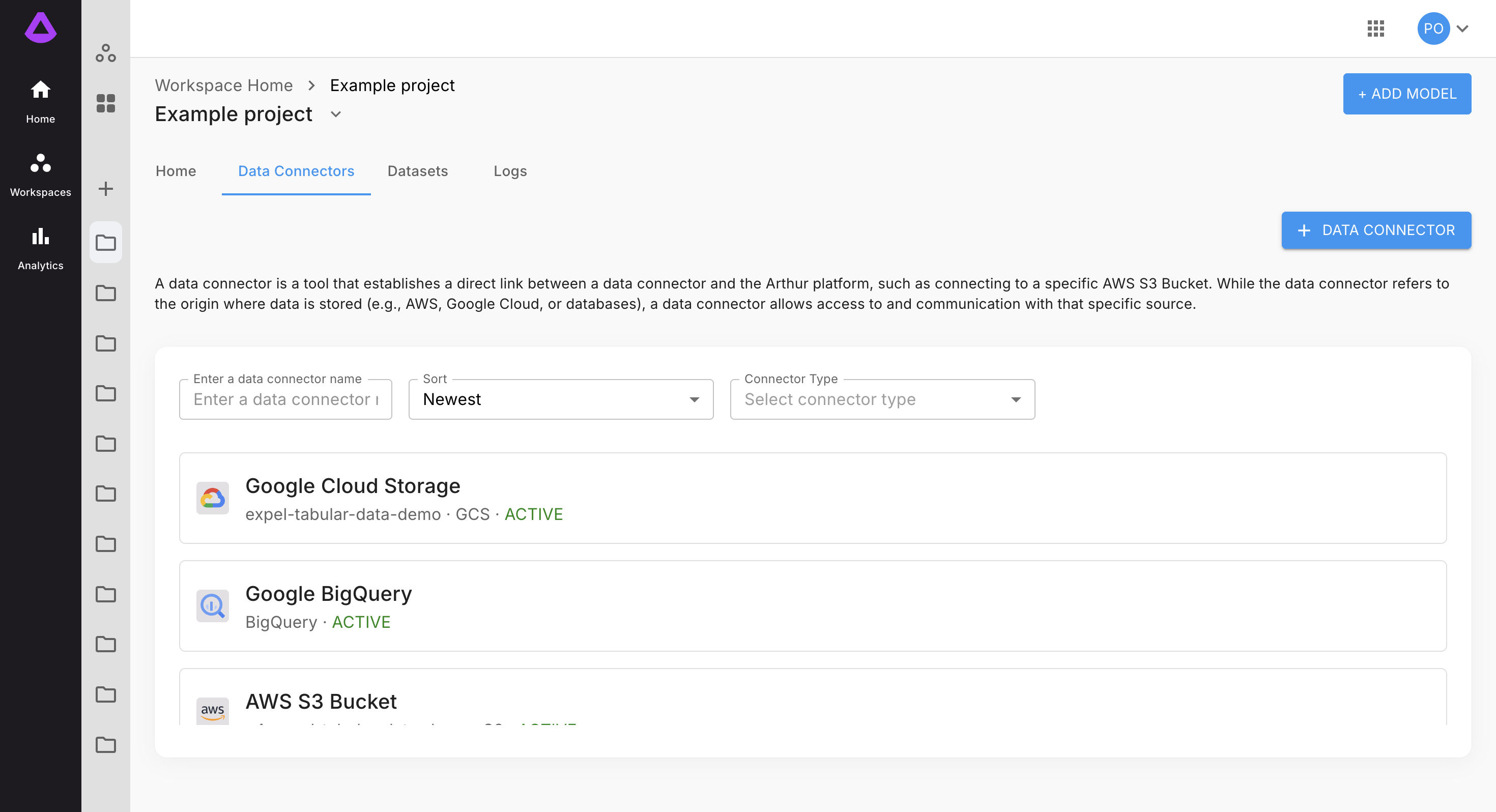
Click on one of the data connector to enter Data Connector details page:
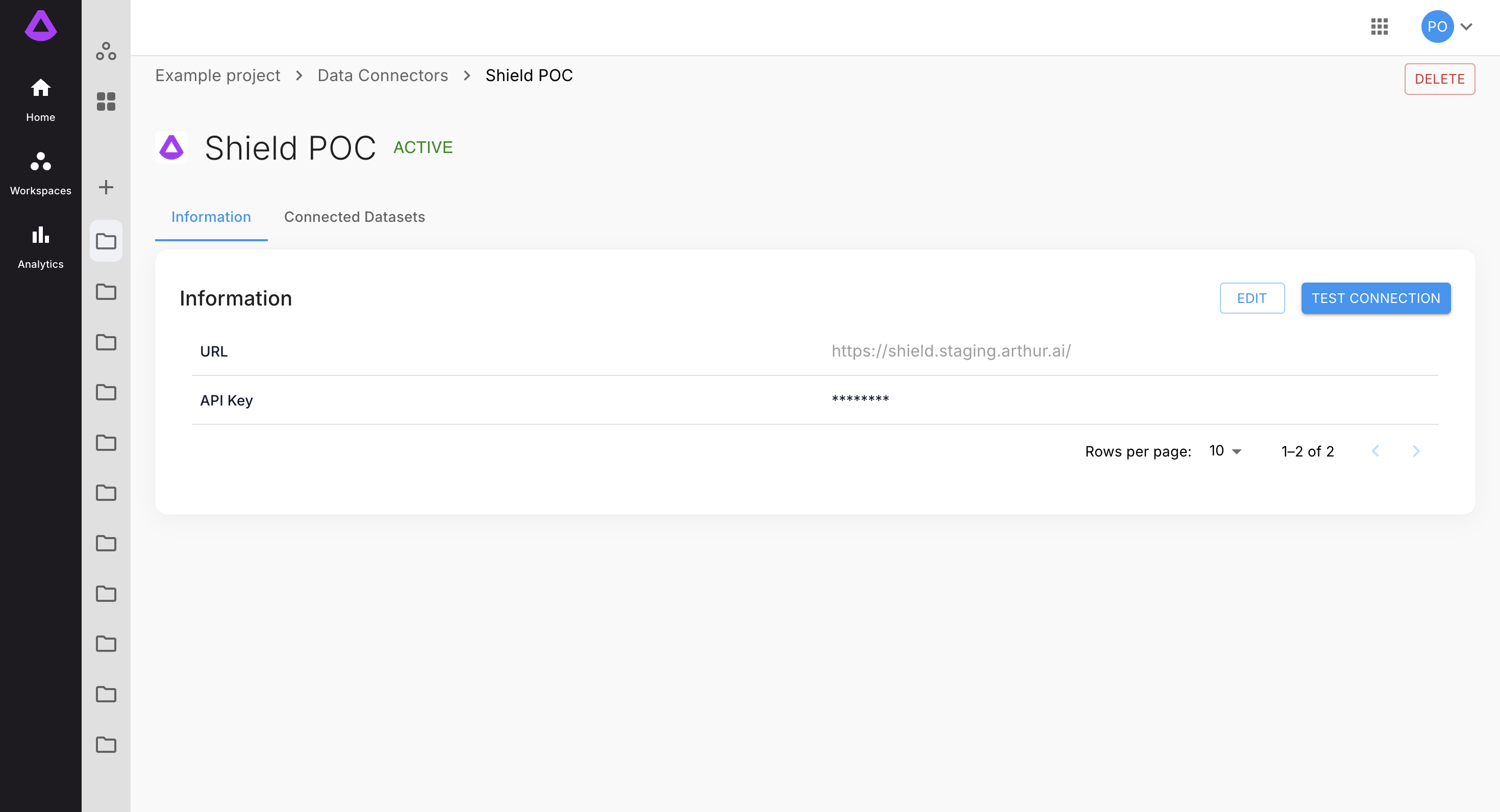
Click "Delete" button. This will open confirmation modal. If you enter proper name of the connector, this will allow you to delete data connector from the project.
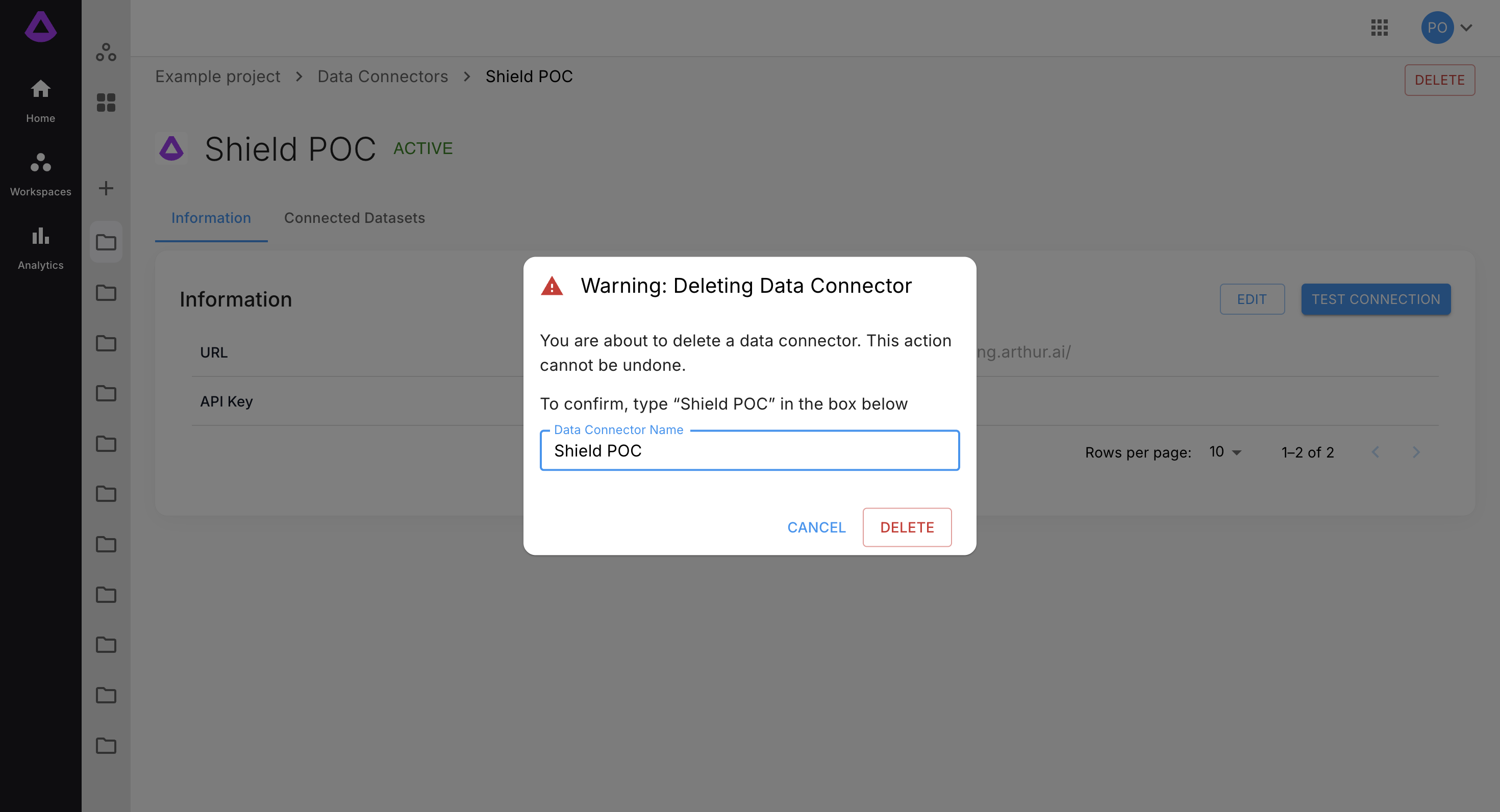
Note: if data connector is used by dataset it won't be possible to delete it. First you need to delete dataset.
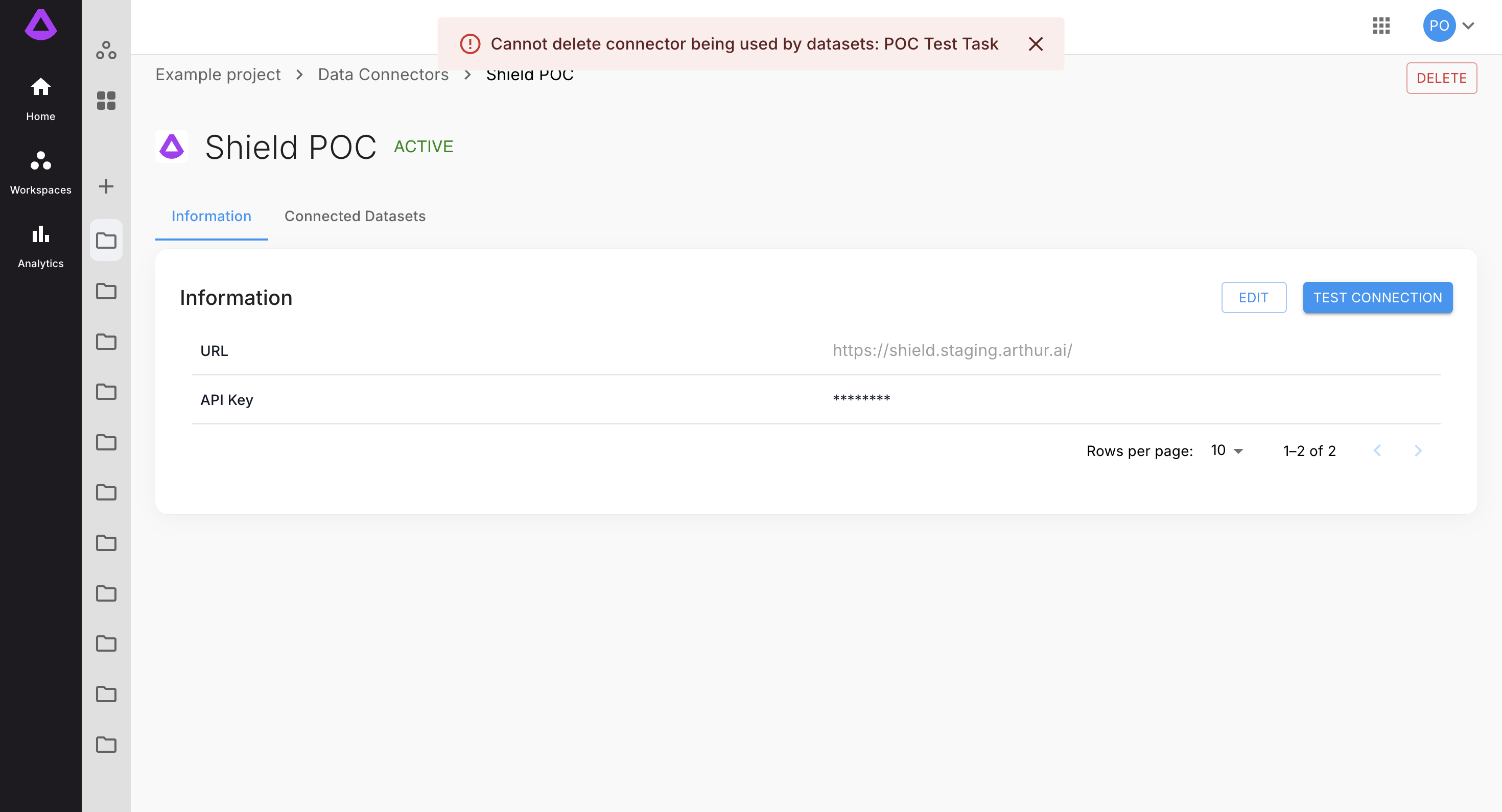
Datasets
Navigate to Datasets tab. Here you will see list of datasets added to the project:
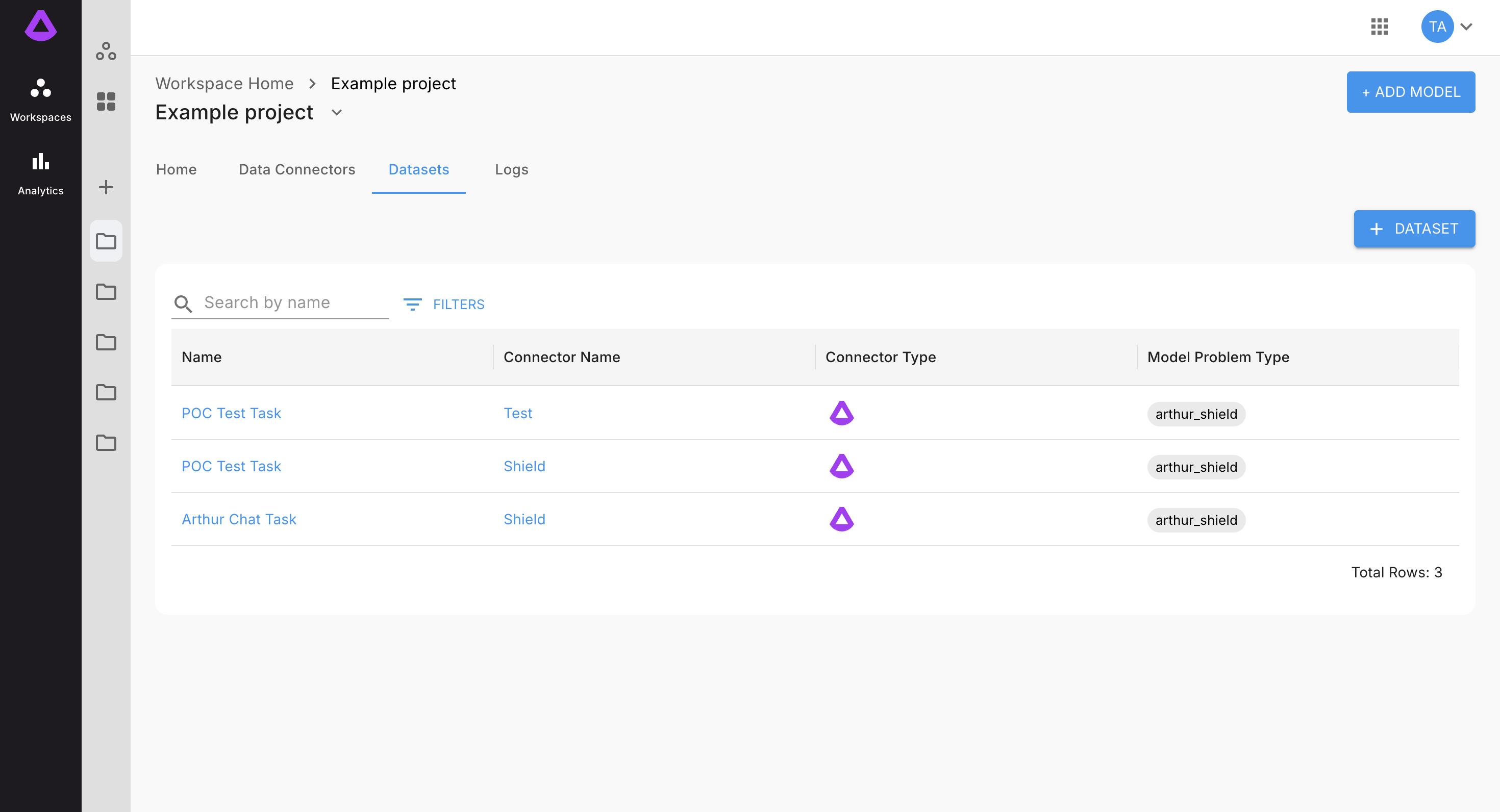
Click on one of the dataset to enter Dataset details page:
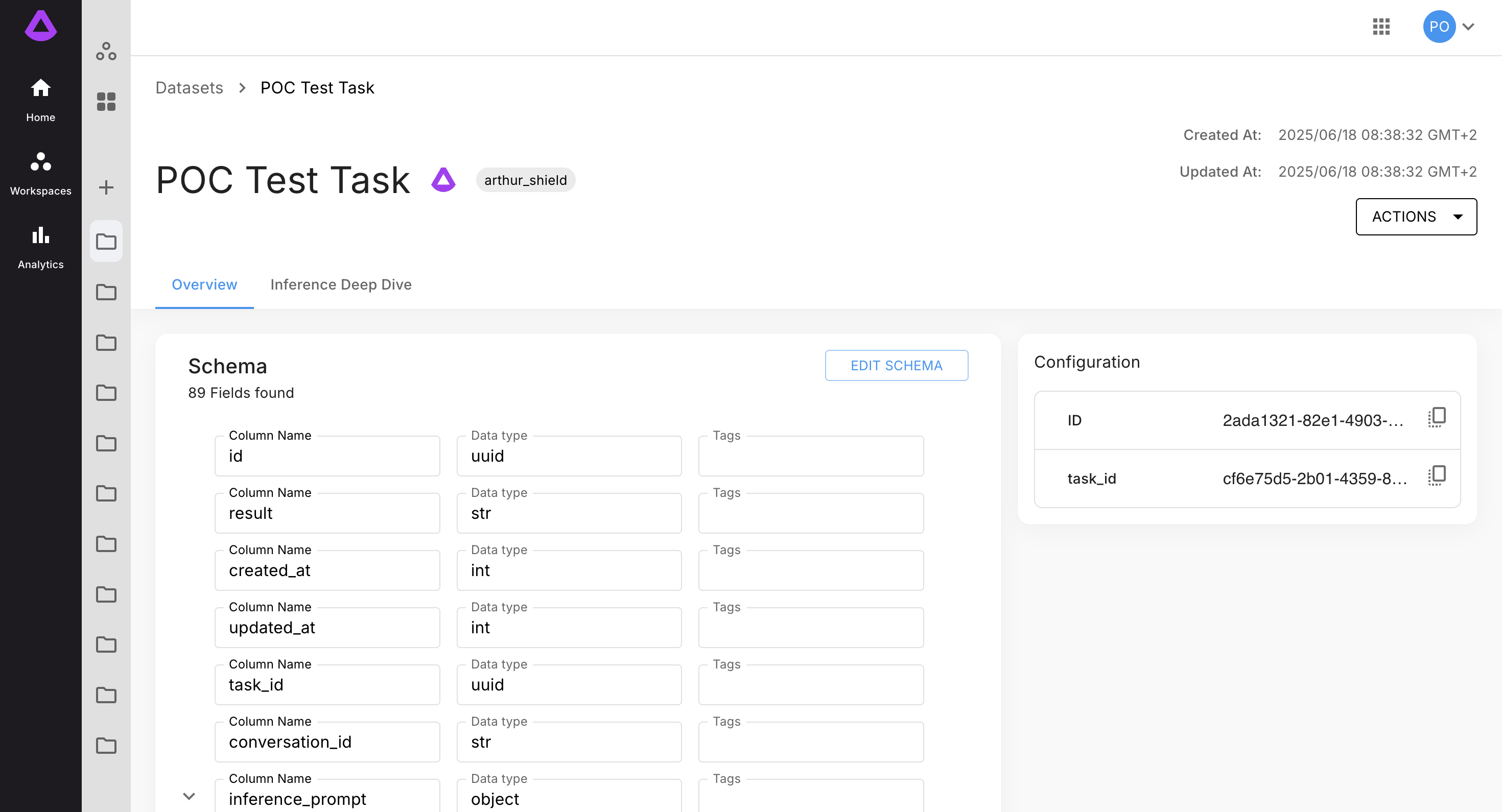
Click on "Actions" dropdown, and then "Delete Dataset". This will open confirmation modal. If you enter proper name of the dataset, this will allow you to delete dataset from the project.
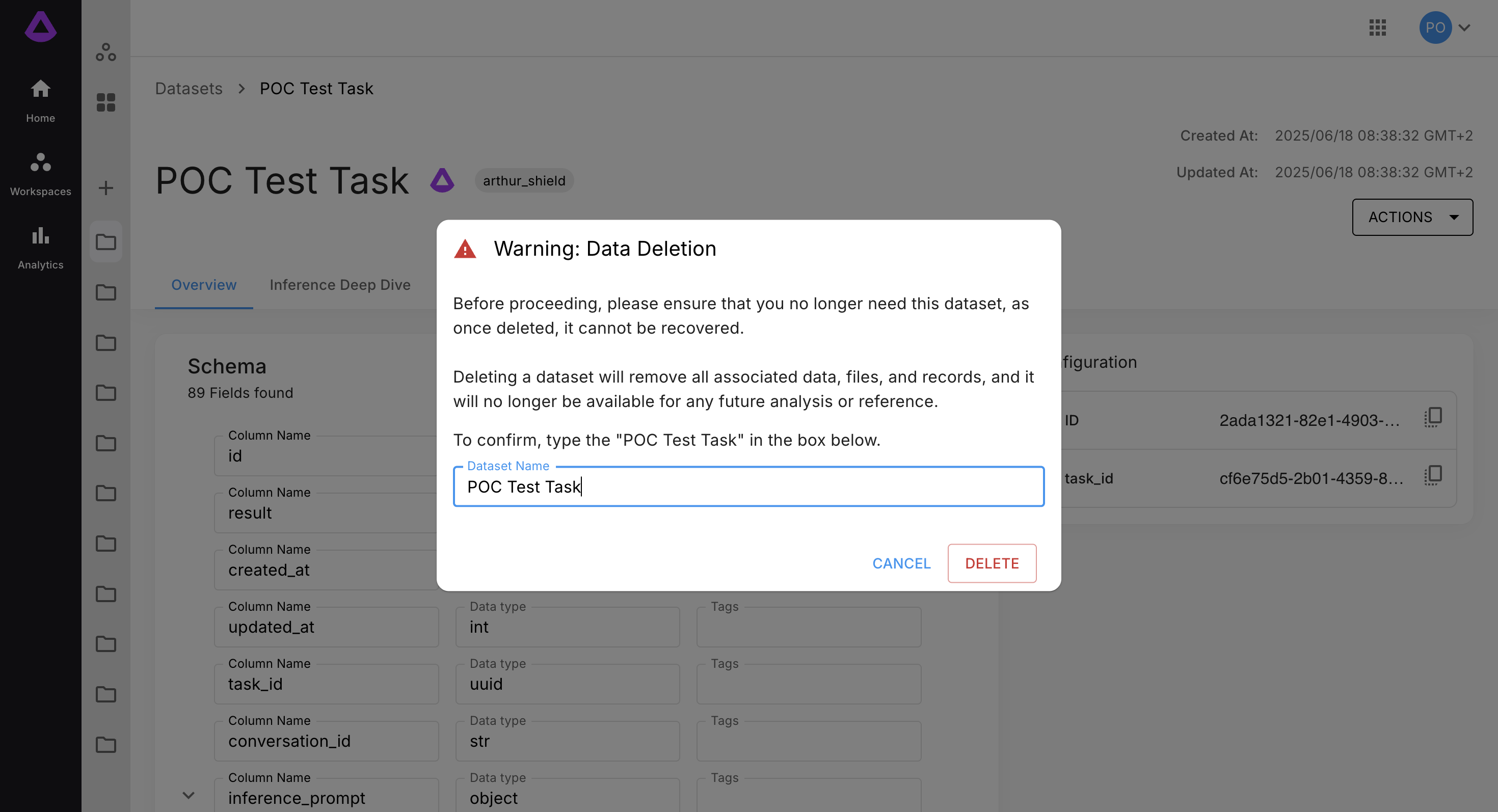
Note: if dataset is used by model it won't be possible to delete it. First you need to delete model.
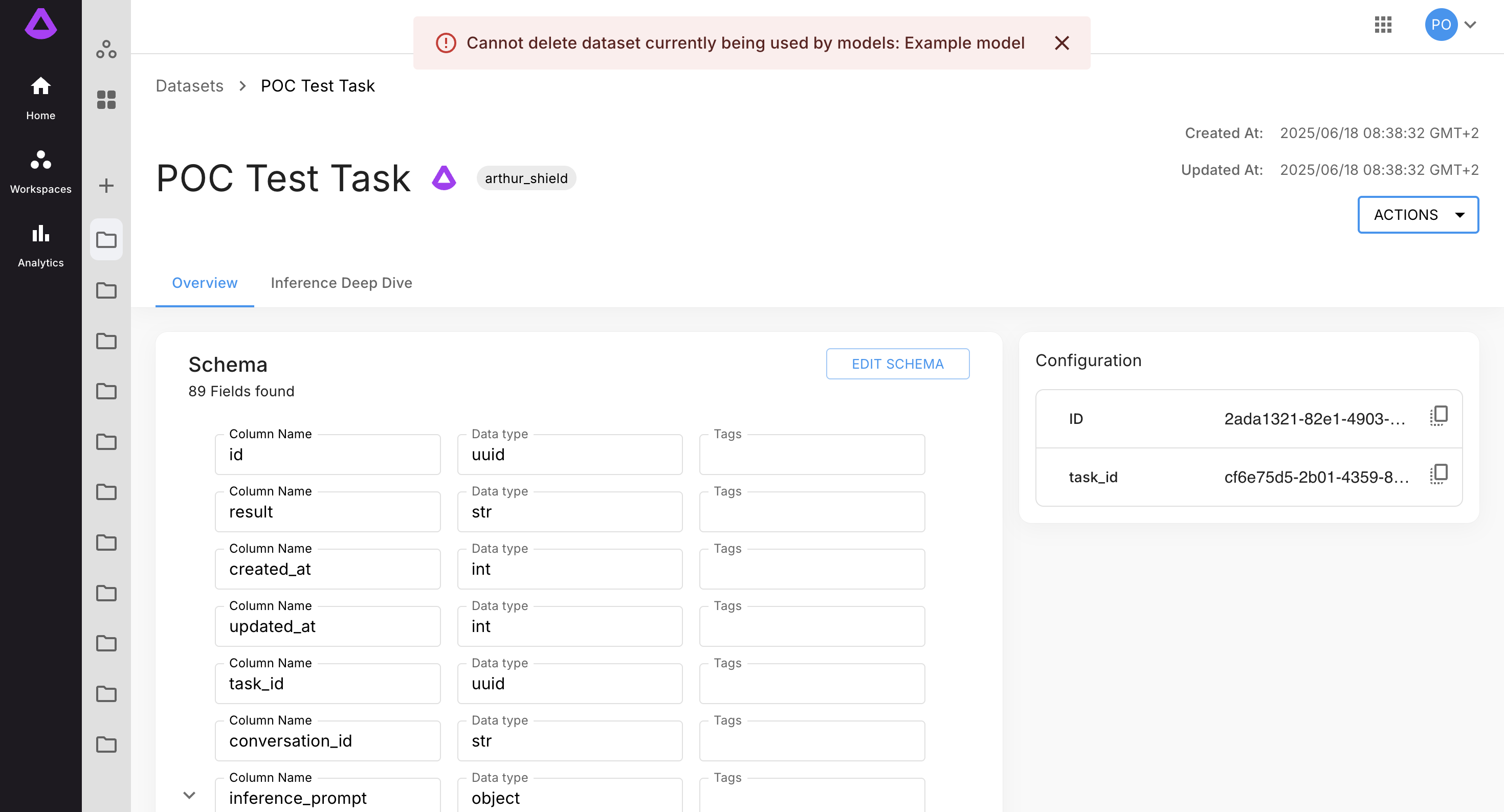
Model
To delete model navigate to Model Overview page. Click on arrow next to model name. This will open a dropdown in which you will see "Delete Model" option:
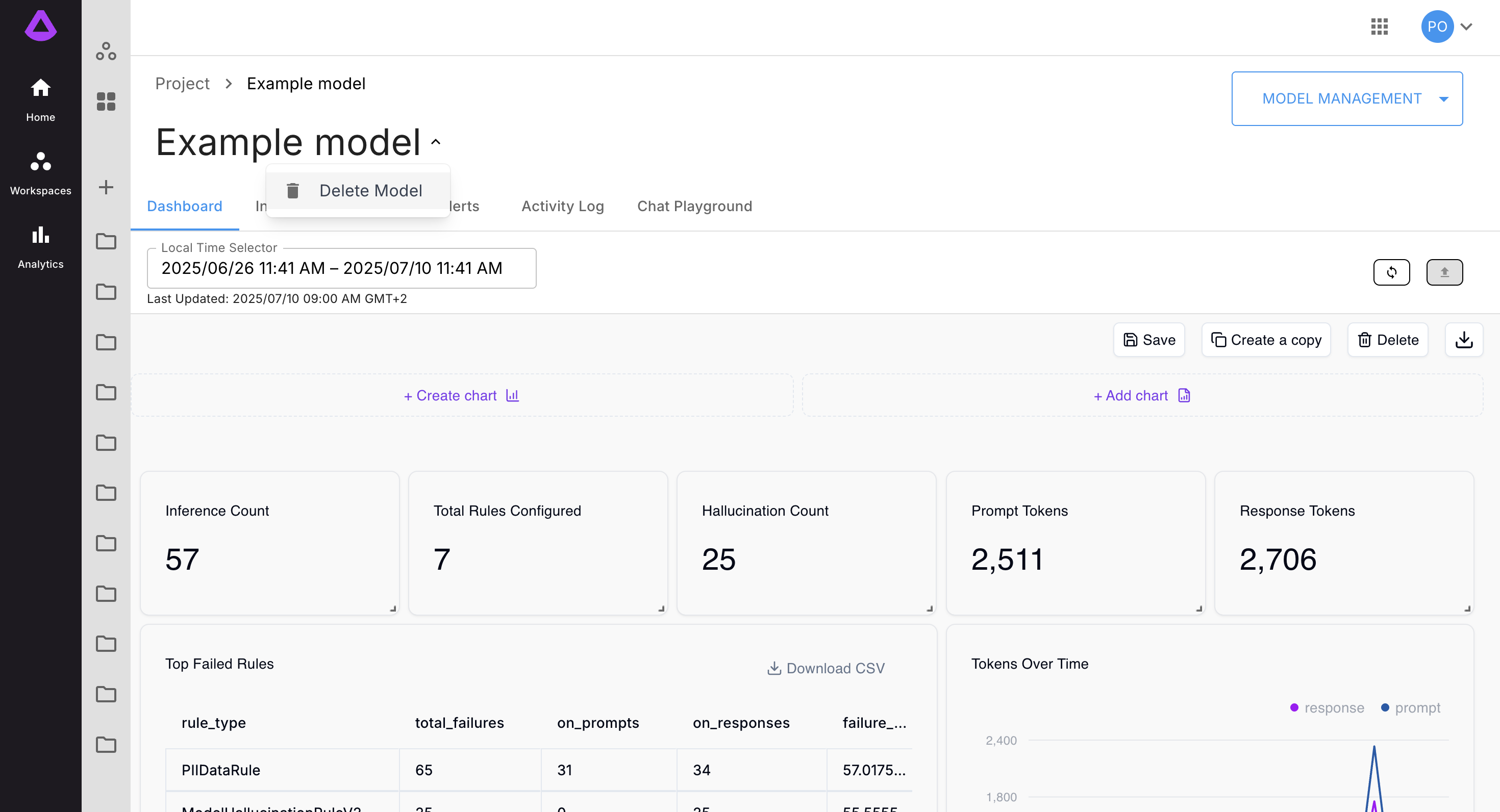
Clicking on it will open confirmation modal. If you enter proper name of the model, this will allow you to delete model from the project. Note that deleting model will result in the loss of all associated data, including Alerts, Alert Rules and Activity Logs. This action is irreversible.
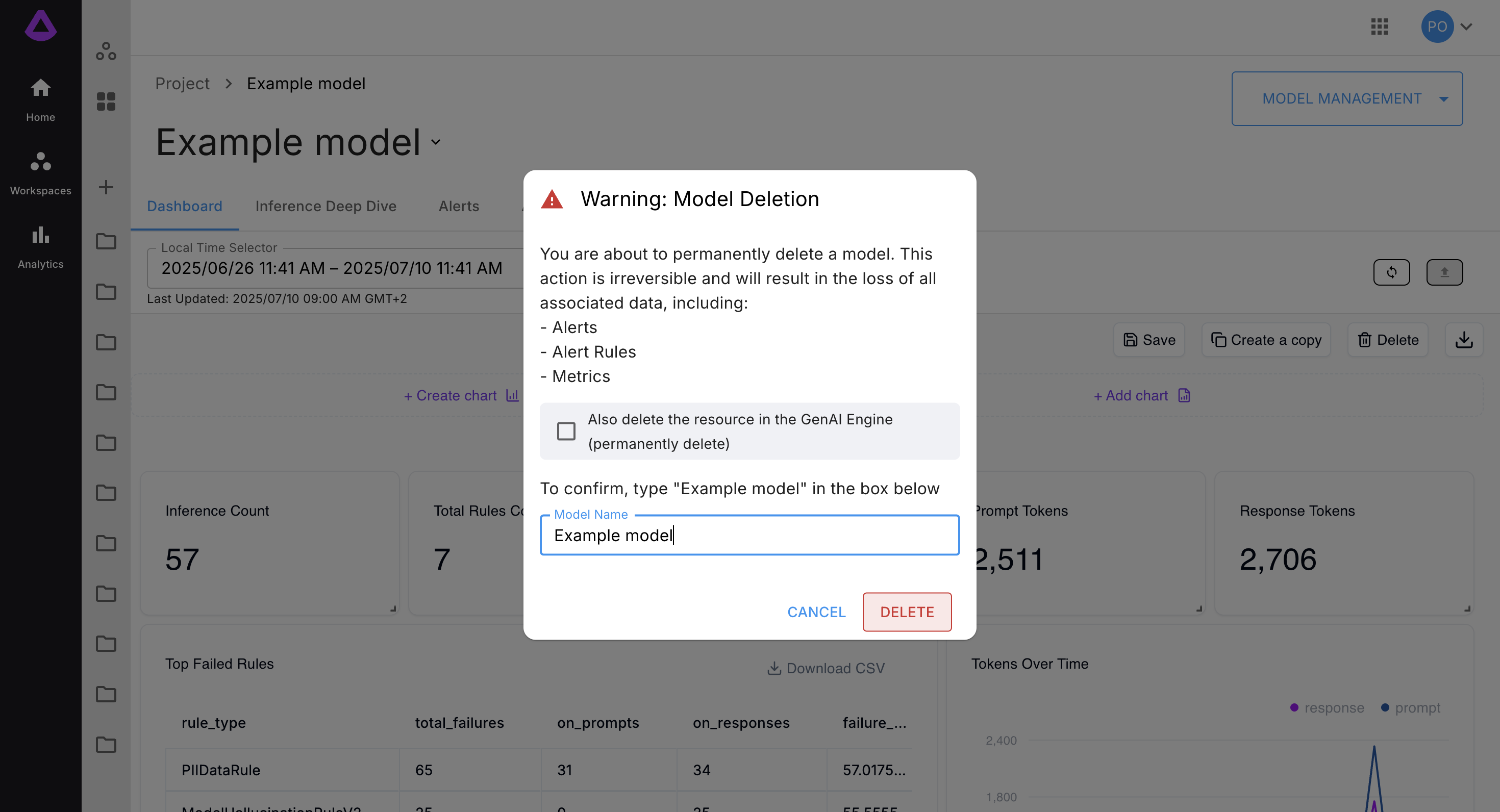
Project
To delete project navigate to Project Overview page. Click on arrow next to project name. This will open a dropdown in which you will see "Delete Project" option:
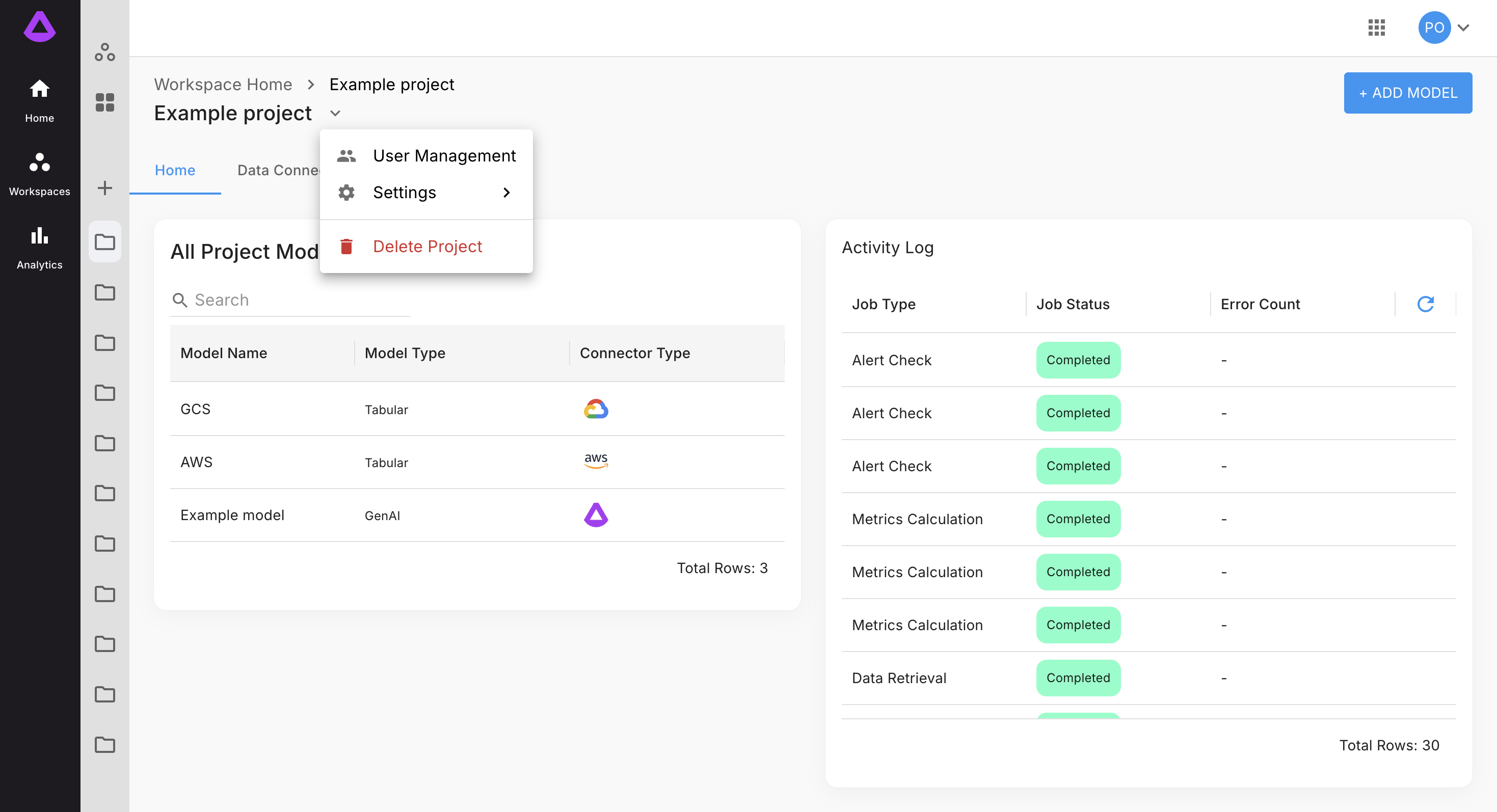
Clicking on it will open confirmation modal. If you enter proper name of the project, this will allow you to delete project from the workspace. Note that deleting project will result in the loss of all associated data, including Data Connectors, Datasets and Alert Rules. This action is irreversible.
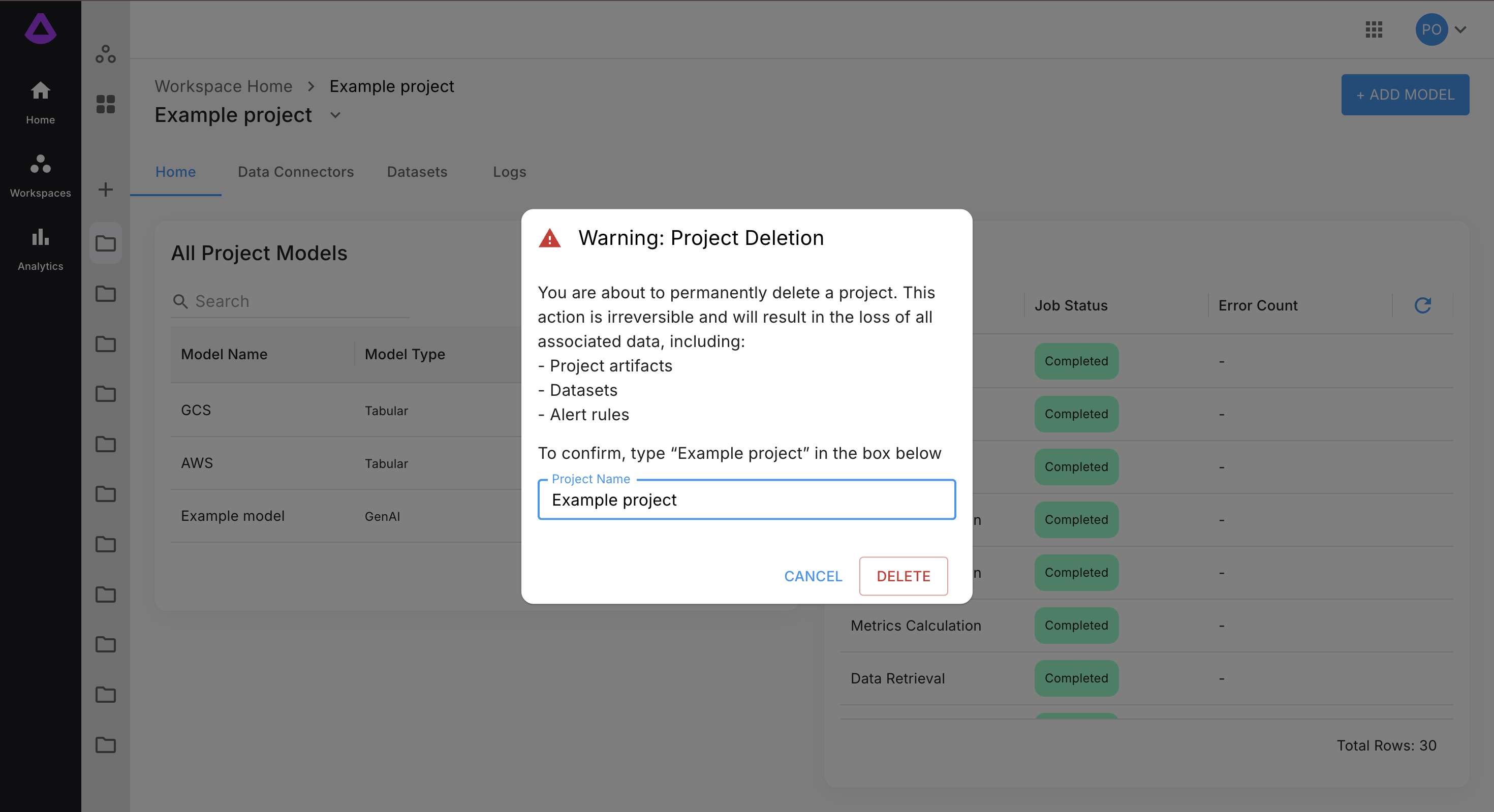
Updated 5 months ago