How to Add New Project to Arthur?
This section describes how to create a new project for a workspace.
First navigate to the workspace overview page, then click on button "+ PROJECT" visible in the middle of the page, in the right upper corner, or in navigation bar on the left side:
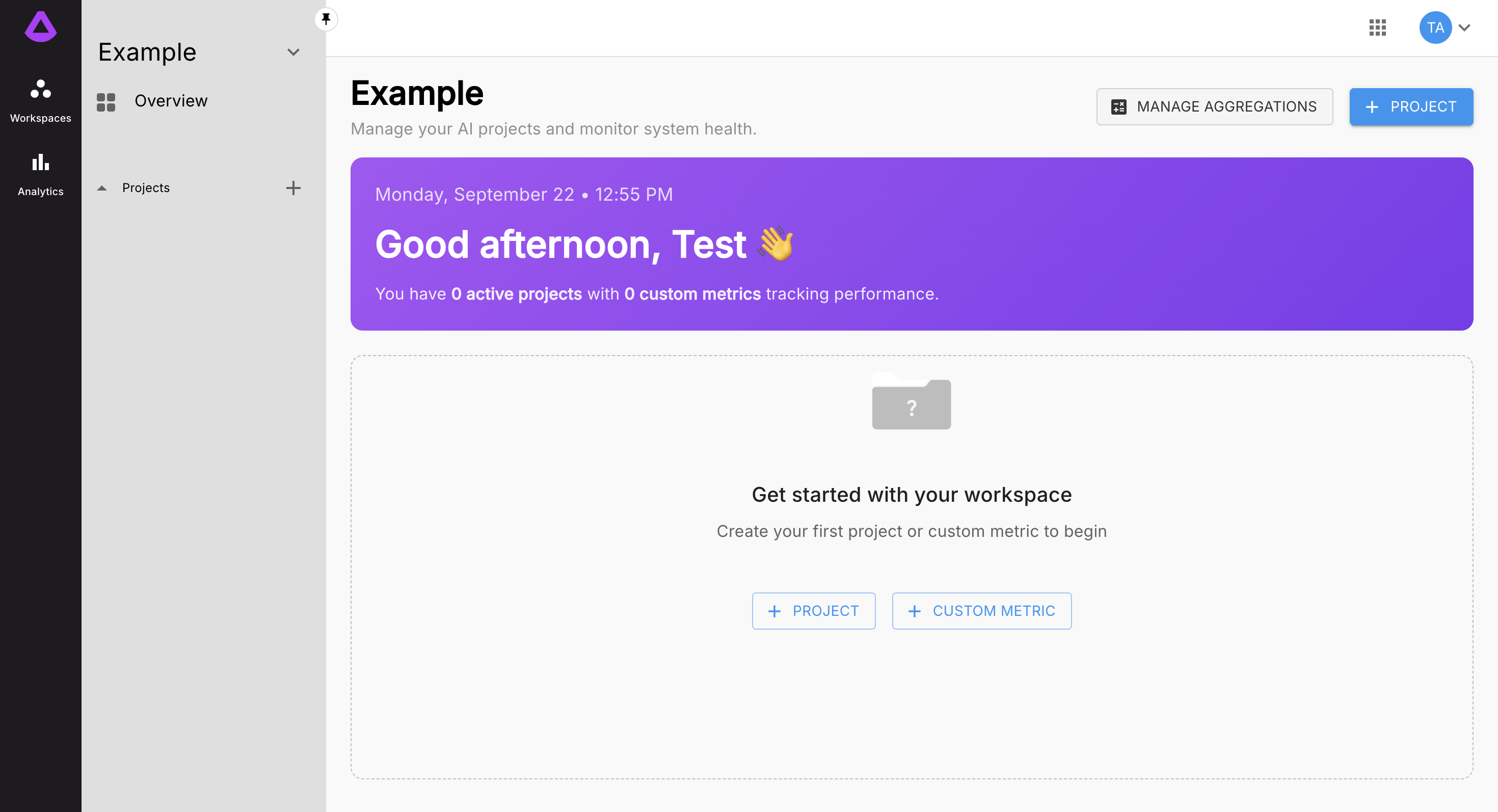
This will open the form to create a new project. If message: "You have no engines in your workspace. Create one here." is visible it means that first engine needs to be created. See the guide Creating Engine.
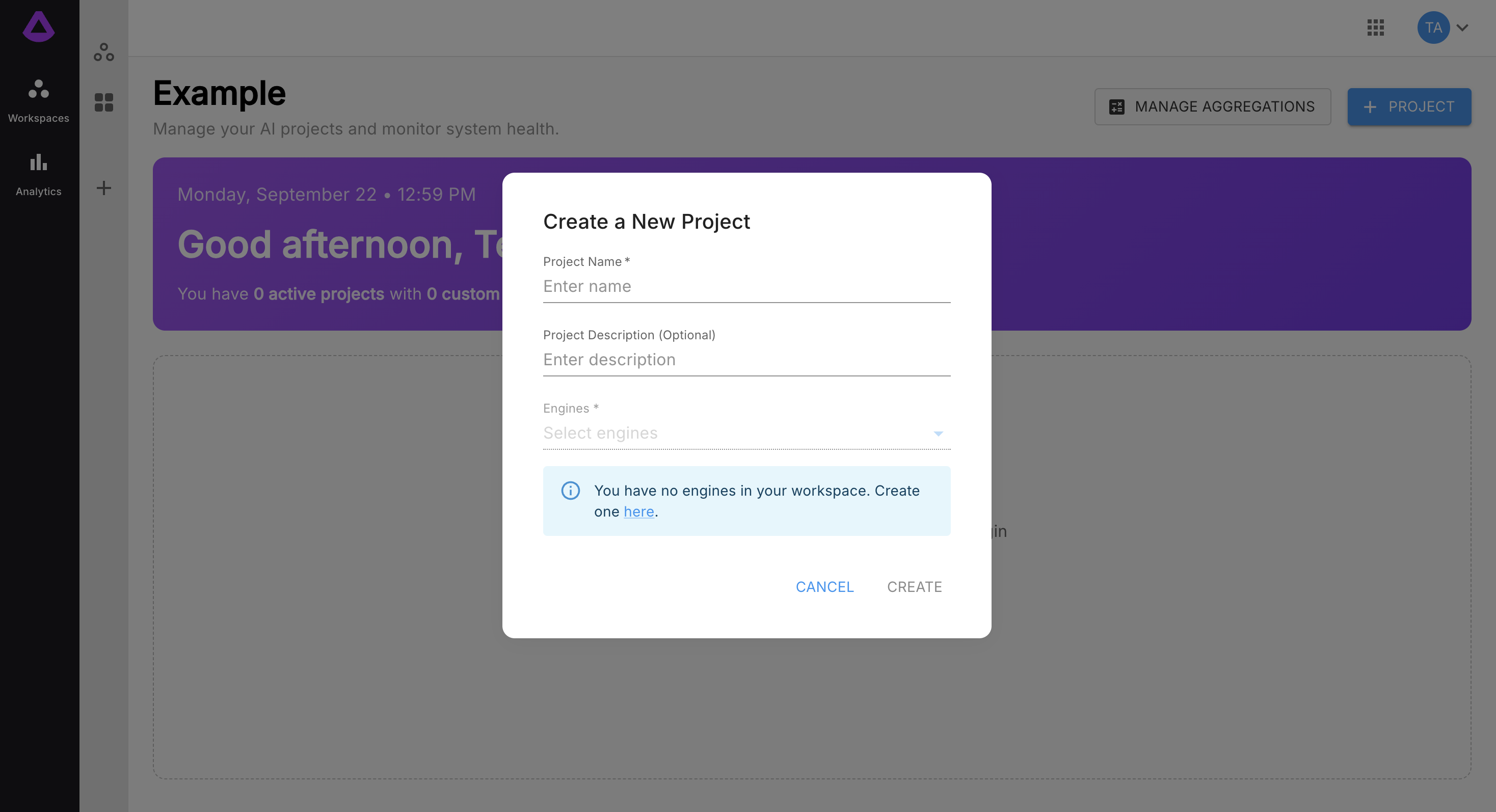
In this form, enter the following:
- A name for the project.
- An optional project description.
- Engine (select from existing).
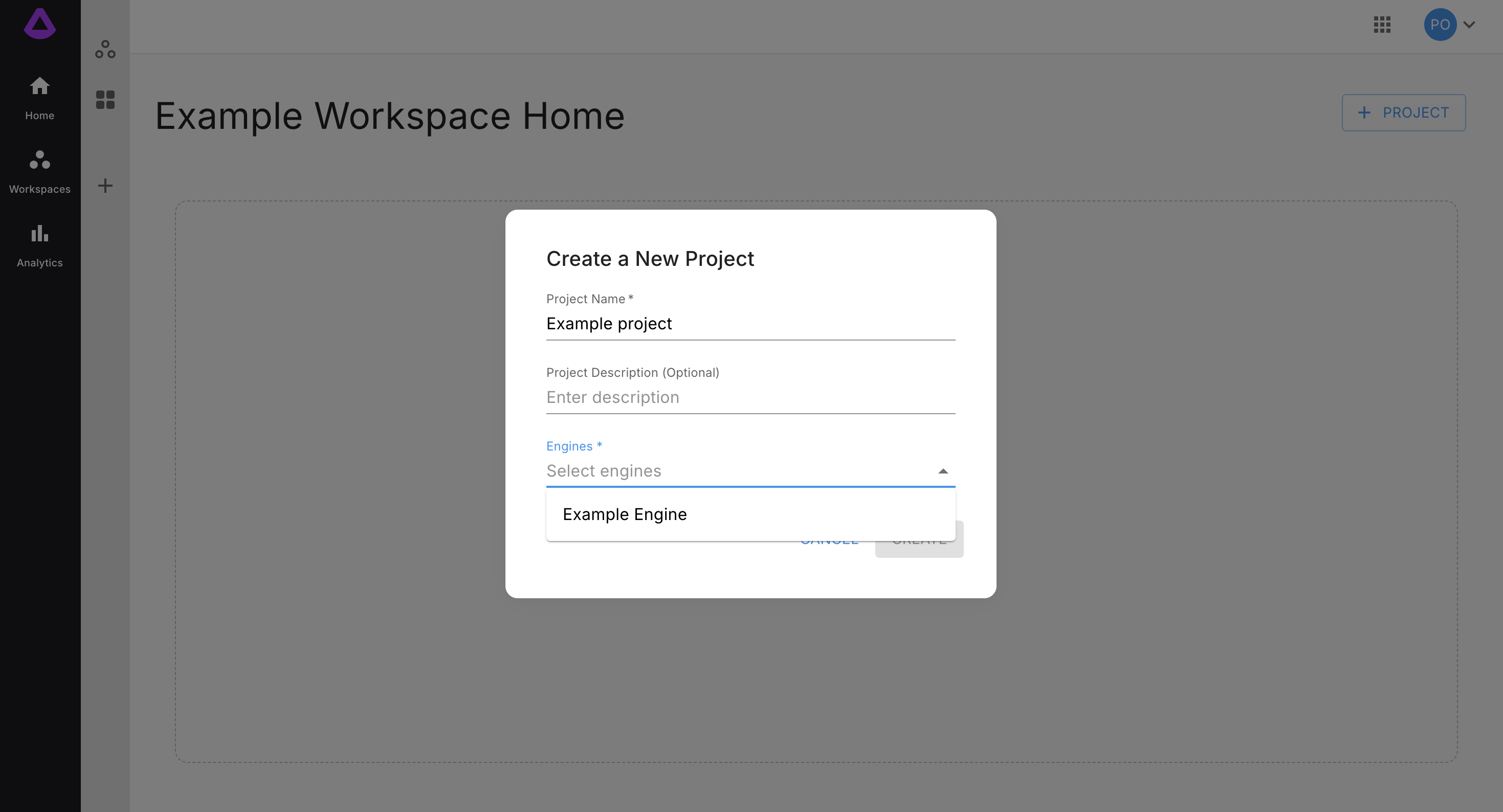
Next, click "CREATE" and the project is created.
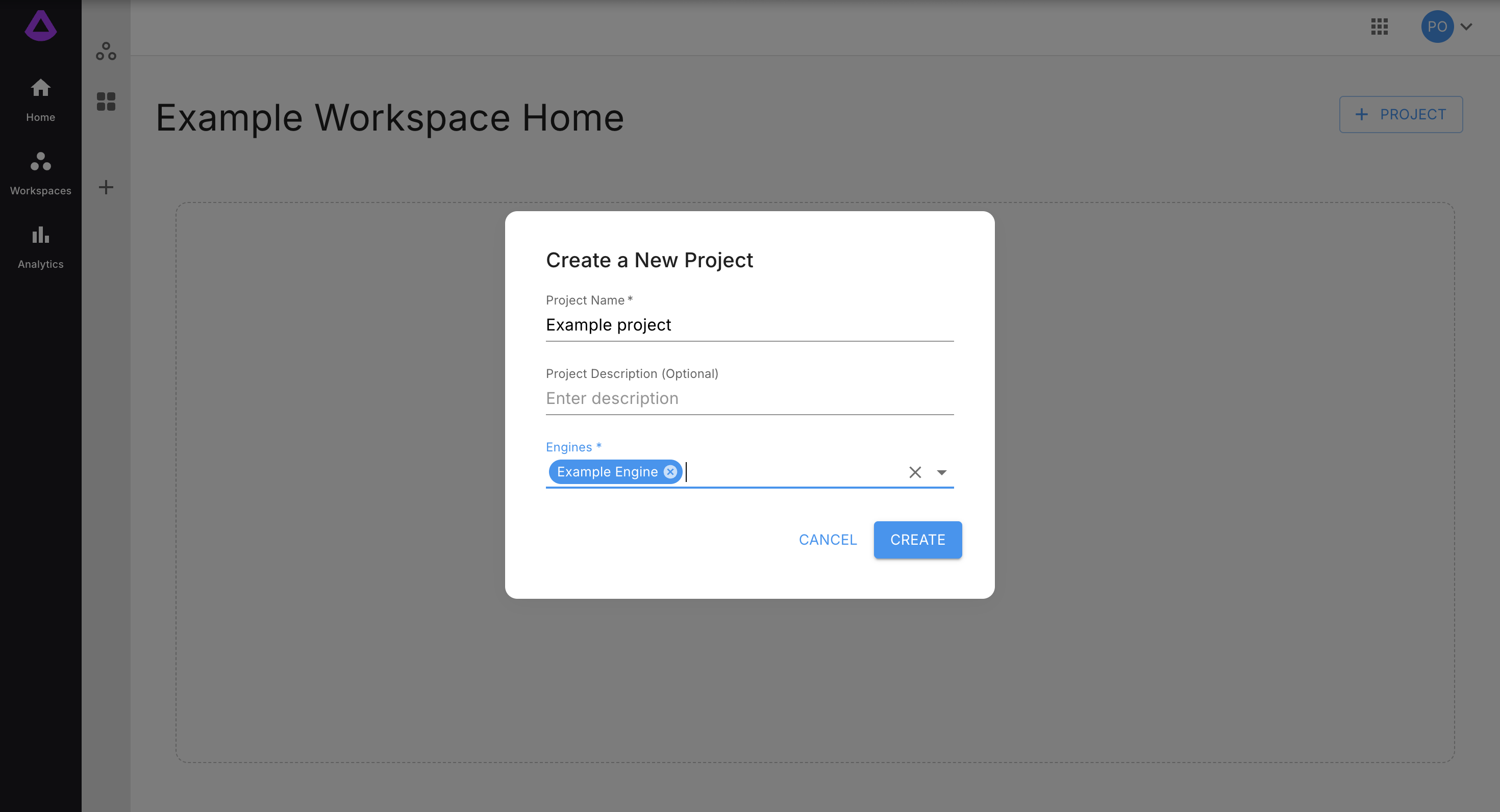
Once project is created, user is redirected to project overview page:
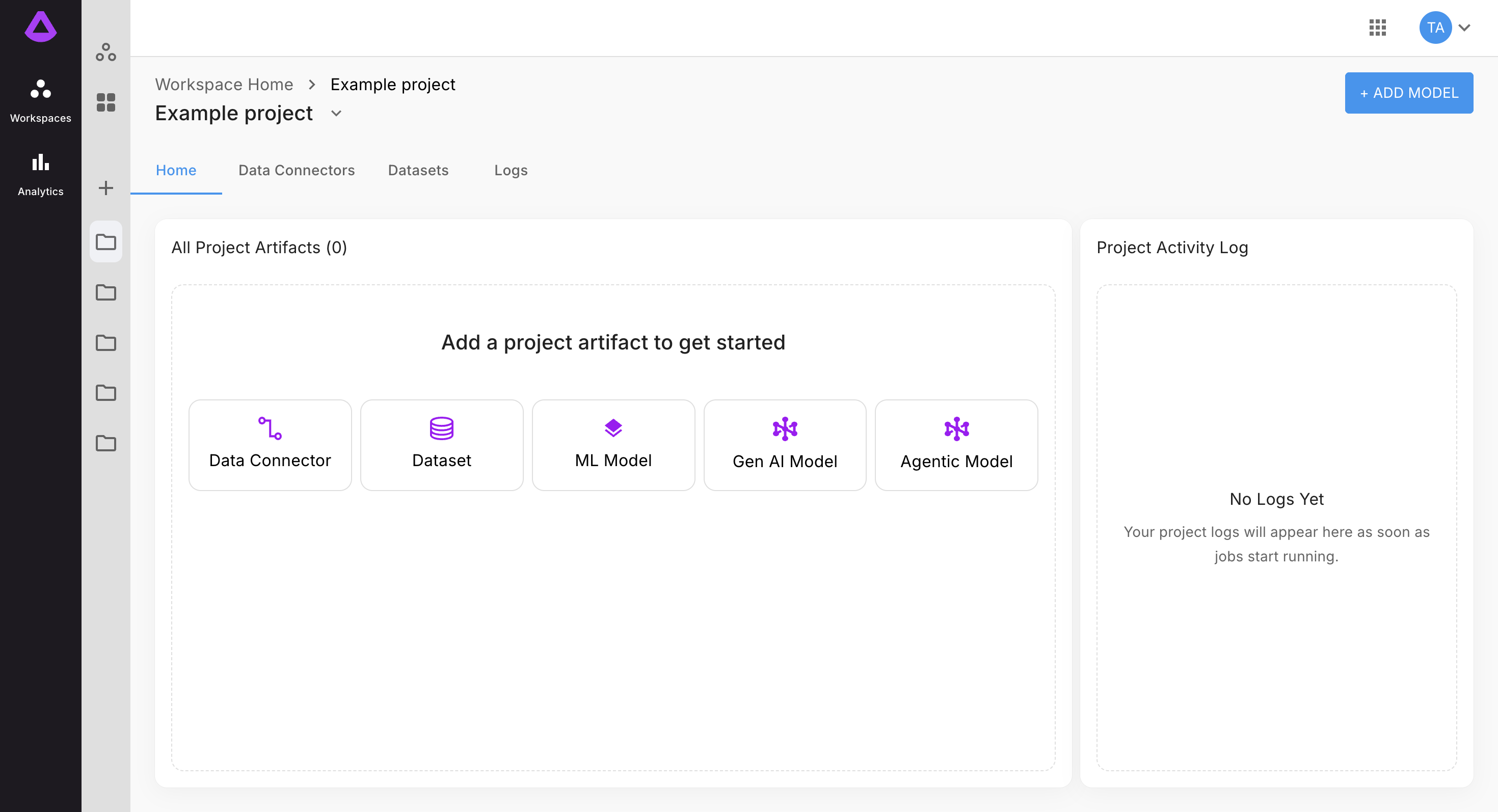
Project will be also visible on the Workspace Overview page, as well as in the "Projects" category in the navigation panel:
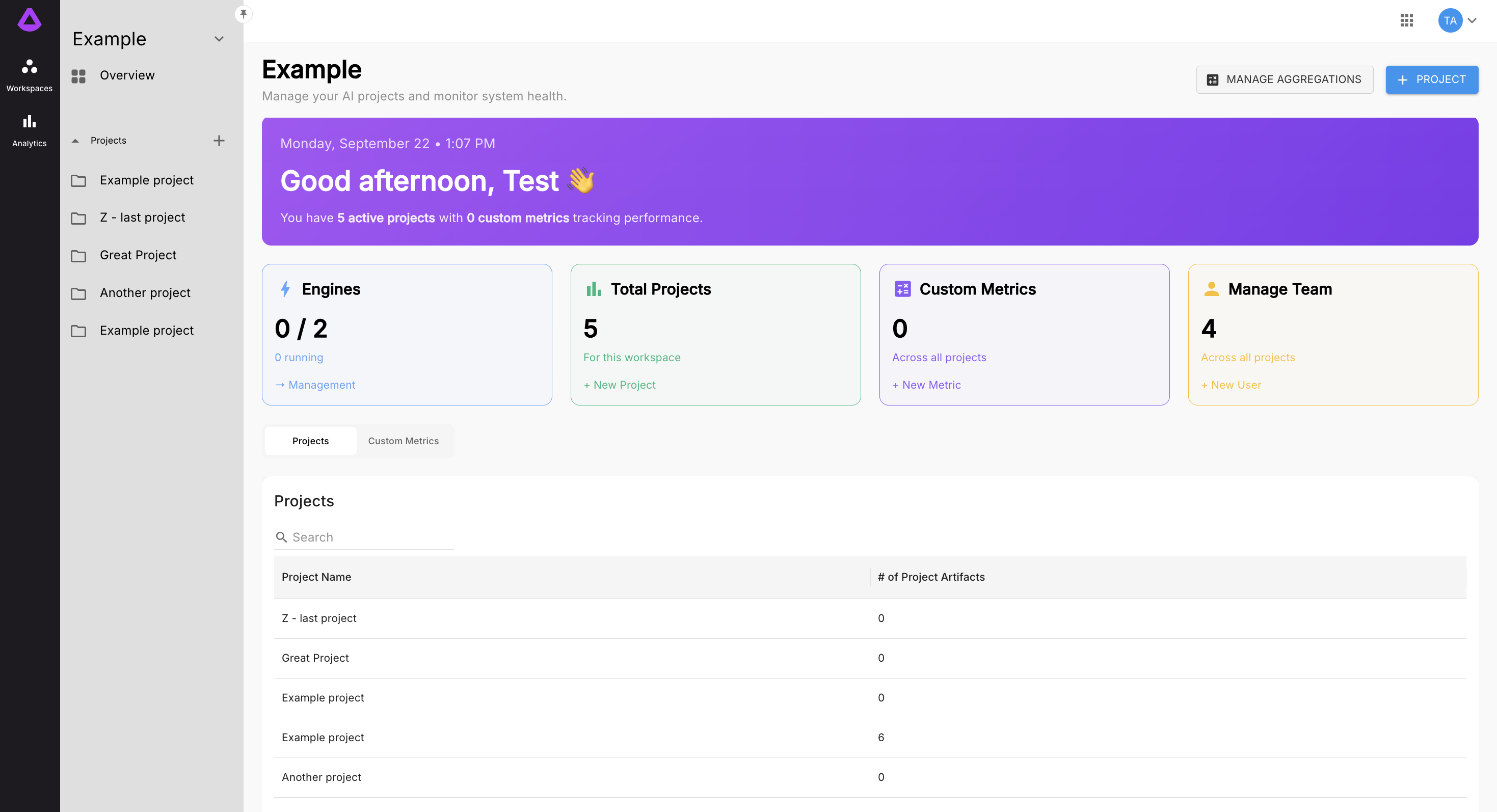
While being on project page it's possible to add new entities (like workspaces, projects, user assignment, data connectors, datasets and models) from this menu:
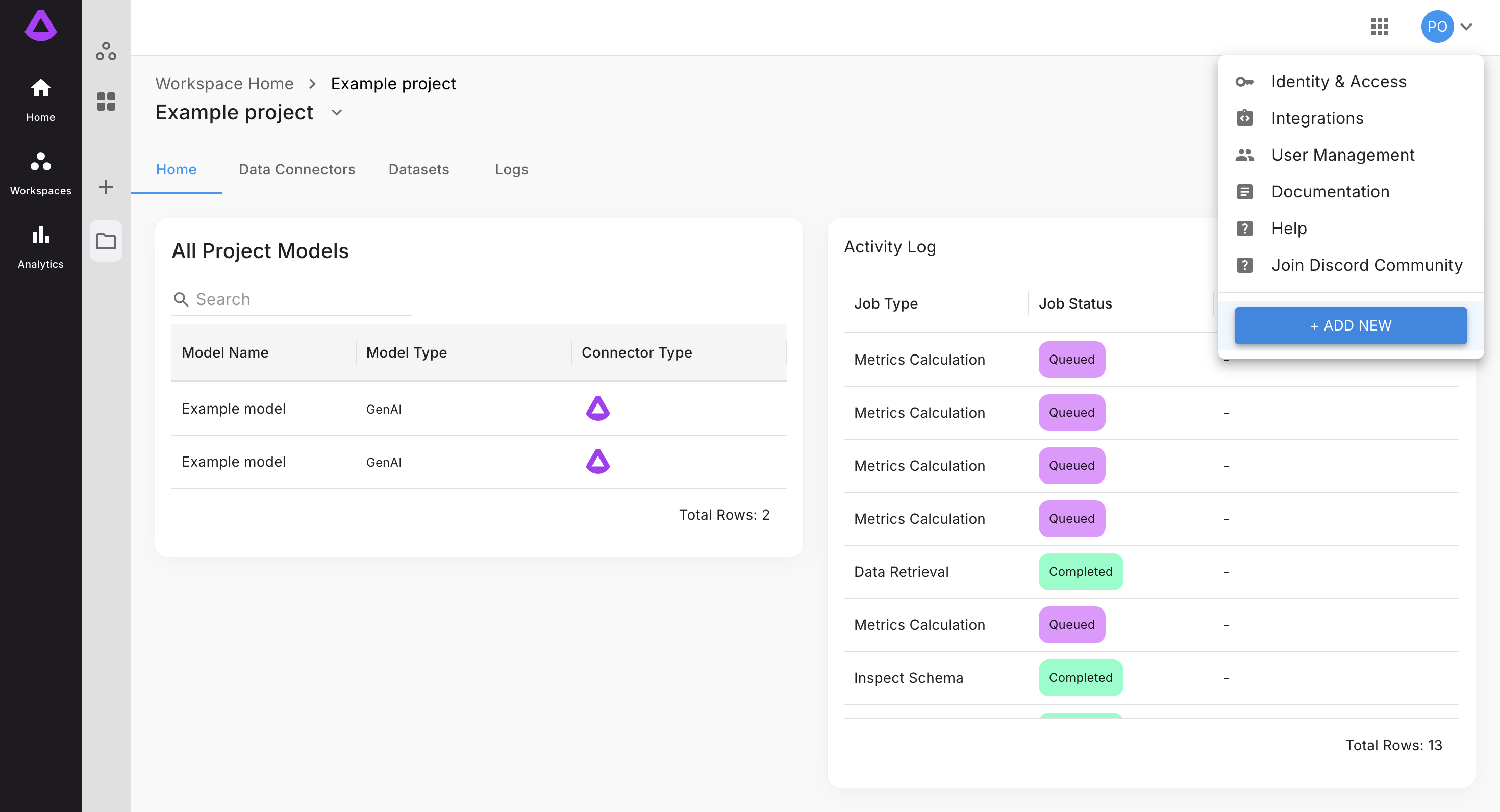
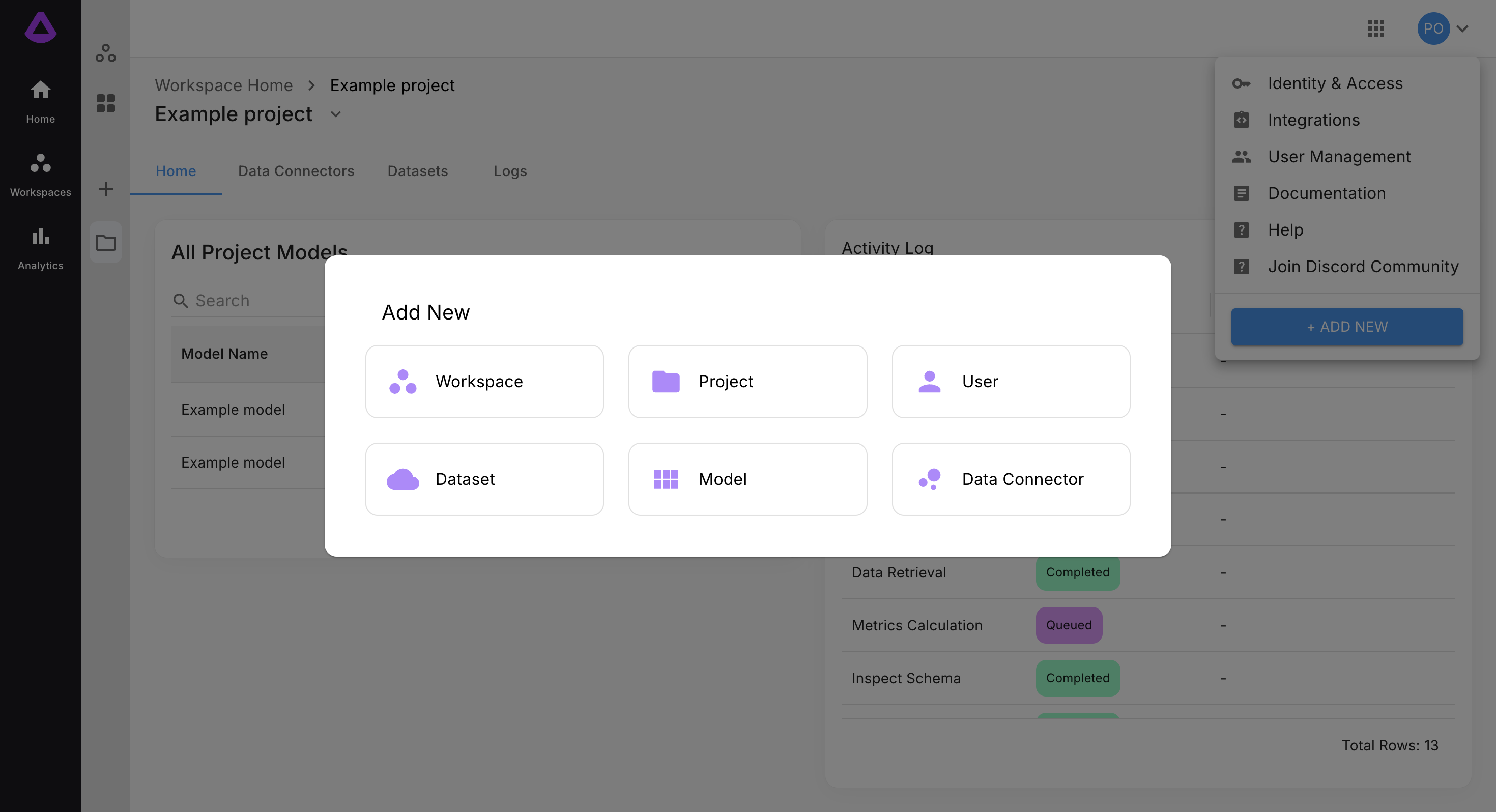
Updated 5 months ago