Alert Summary Reports
An alert summary is a way for teams to send alert reports about different models in their organization to members of their internal team or external stakeholders interested in alert governance.
What Is Sent Out with An Alert Summary?
An alert summary report contains information about the status of alerts triggered for a particular model.
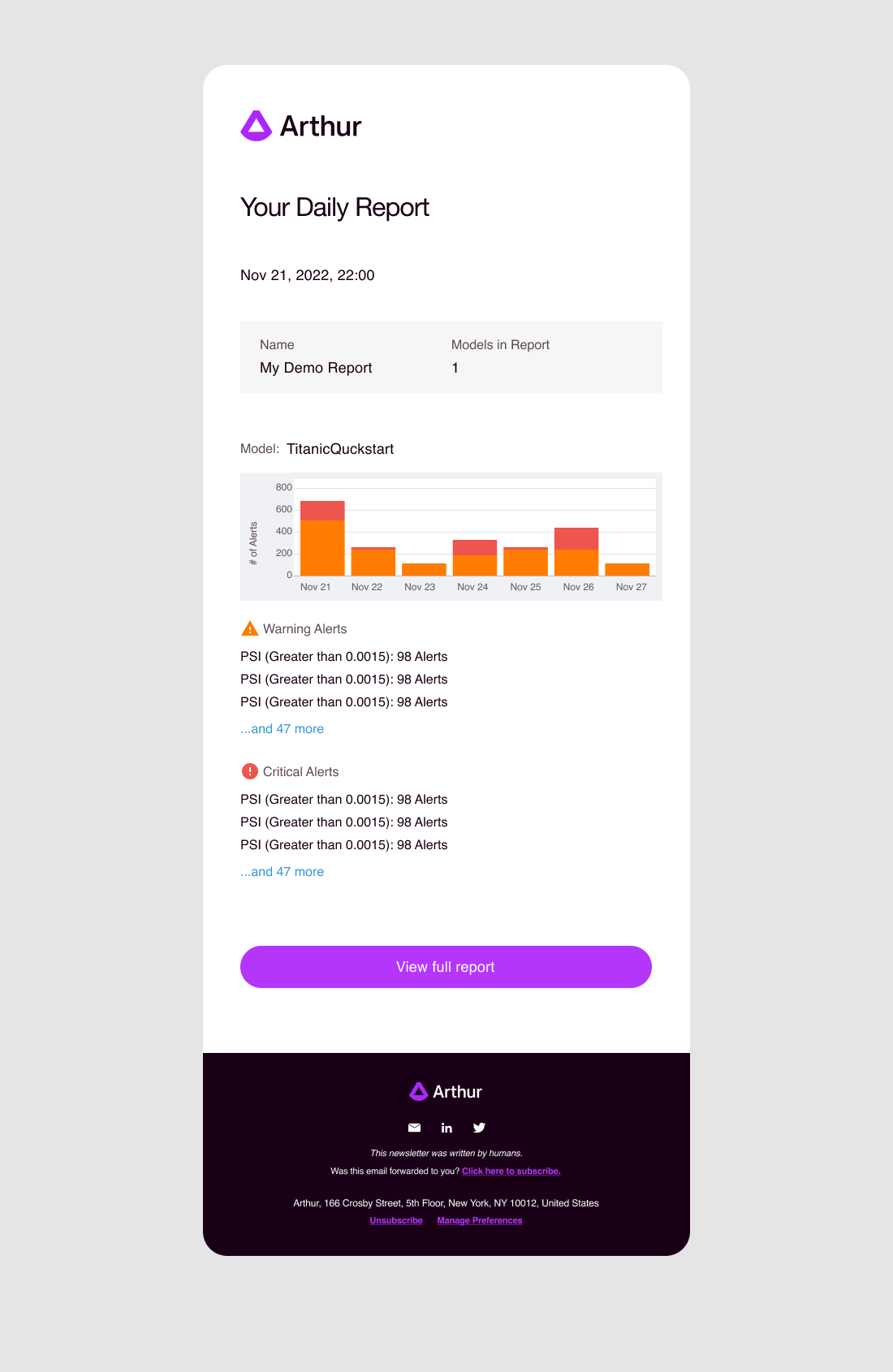
What Needs to Be Configured?
An alert summary report in Arthur is an aggregated report that can be shared with members of your organization on some regular cadence. The report can be configured to control the following:
- Name of Your Alert Summary Report: Teams can create as many unique alert summary configurations as they want. Each alert configuration will have a unique ID, which will be used when maintaining the report (keeping up-to-date subscriber lists, maintaining models to be alerted on, etc).
- Which Arthur Models Are Included: List of Arthur Model UUIDs
- Who Gets Sent the Report: known as a subscriber, this contains email addresses of users who would like to receive the report
- Frequency of Sent Reports: There are currently two options: daily and weekly. For weekly, teams can also configure what day of the week they would like to receive the report.
- Time of Day to Send Report: Do you want to receive the report on Monday mornings at a specific time? Set up the time of day you would like your report to be sent
This can be configured through the Create Alert Summary Configuration.
This will return:
- Alert Summary Configuration ID: This unique ID is used when maintaining the report (keeping up-to-date subscriber lists, maintaining models to be alerted on, etc.).
Maintaining Your Alert Summary Report
After creating a specific alert summary report, teams can maintain these reports to keep them current. A few common API calls and actions that teams will make include:
- Adding and Deleting Alert Summary Subscribers: Teams will use these API calls to add new subscribers and remove subscribers from specific alert summary configurations.
- Updating Alert Summary Configuration: Another piece of alert summary maintenance is being able to make changes to an existing configuration. One of the most common reasons teams make changes is to add in a newly onboarded model to the group's alert summary. This can be done with the Update Alert Summary Configuration API call.
- Pulling Reports on Your Alert Summary Report: The level of Meta-governance often needed in governance systems. Teams can call the Arthur API to pull reports on their alert summary configurations, such as lists of alert summaries past , get subscribers,, and subscriber notification configurations.
Updated over 1 year ago
