Pages in the Arthur Scope Platform
Organization Wide
In Arthur Scope, an organization is the highest level of grouped control within Arthur utilized to organize and manage access to resources that exist on the platform. Users can be added to multiple organizations and given roles that provide them with Read and/or Write access to some subset of that organization's resources, as defined by their user role.
Home Page
Each organization's home page works as a control panel for all the models in production.
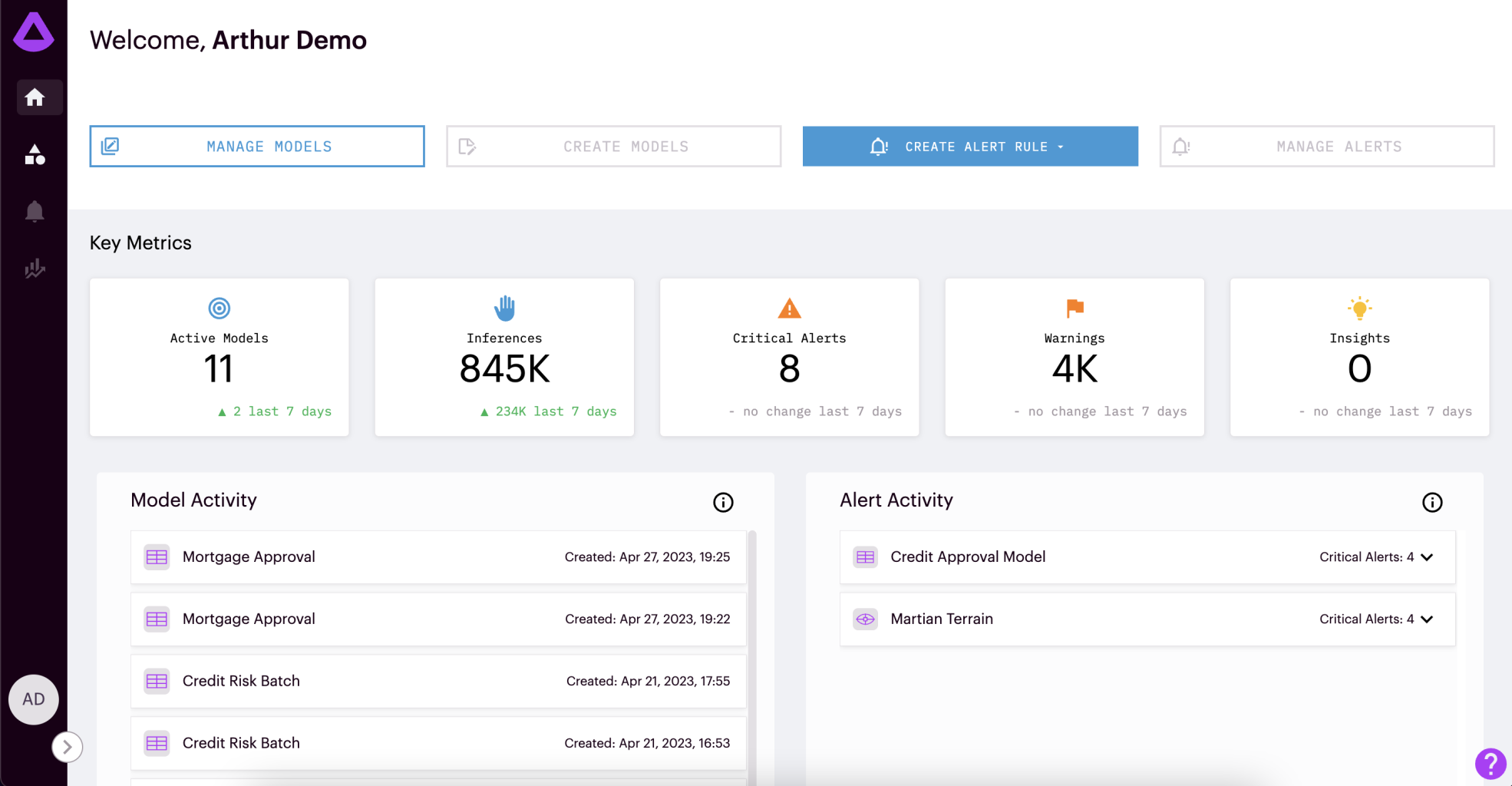
Organization-Wide Model Dashboard
The organization-wide model dashboard provides a single pane of glass view into all your organization's models in production.
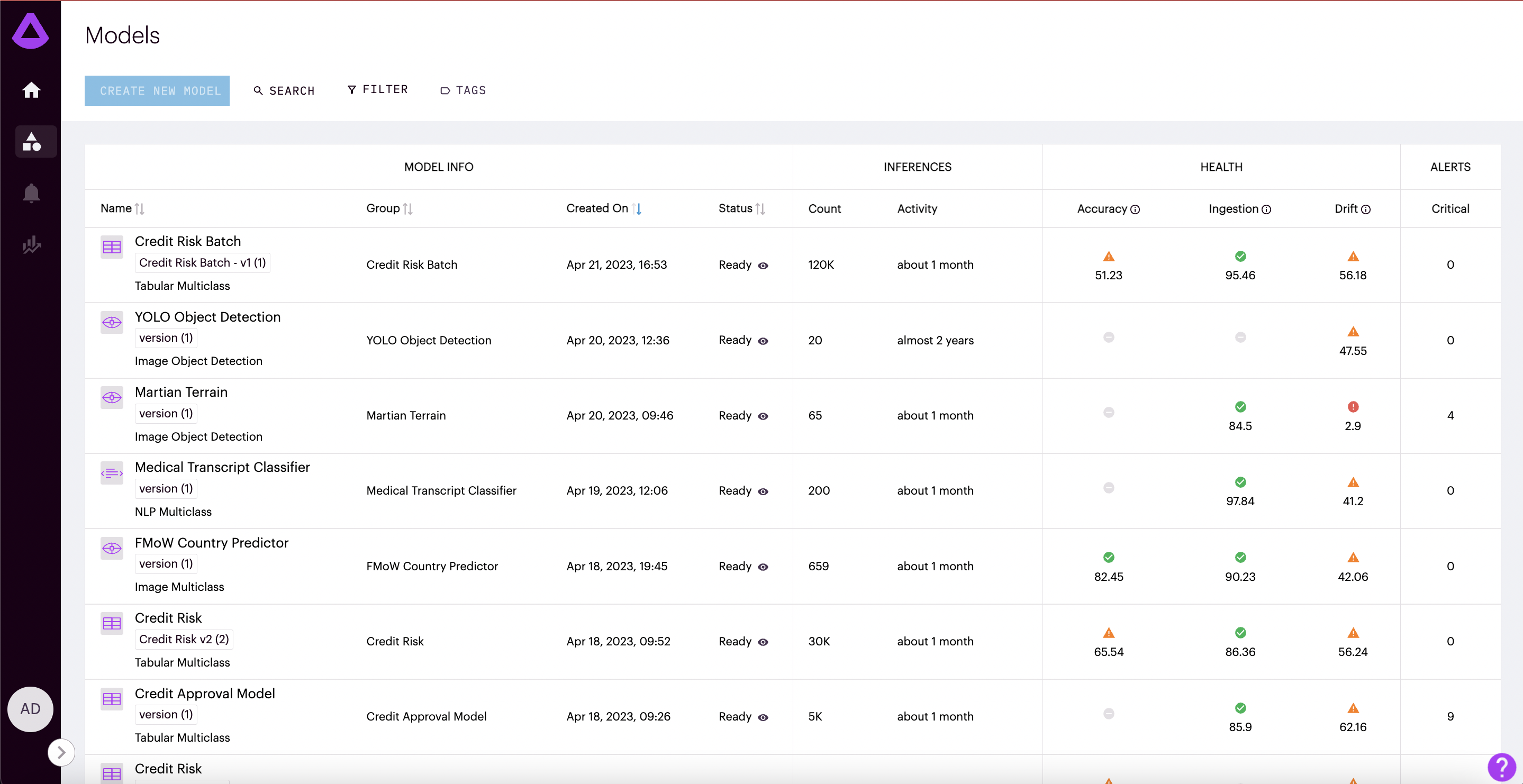
Model Onboarding Status
Model onboarding status provides a look into your model's creation phase. This is the place to check after onboarding to ensure your model is ready to receive inferences.
- Pending: If your model status is Pending, model creation will begin soon. Please check back for updates or contact support if you don’t see any updates within a few minutes.
- Creating: If your model status is Creating, the model creation process is in-progress. Please check back for updates or contact support if you don’t see any updates within 10 minutes.
- Ready: If your model status is Ready, the model creation process has been completed successfully! Your model is now ready to ingest data.
- Creation Failed: If your model status is Creation Failed, the model creation process was unsuccessful, and the necessary infrastructure was not provisioned fully. While in this state, your model cannot infrastructure ingest any data. You may try re-saving the model or contact support if the problem persists.
Health Scores
Health scores provide a quick insight into the model's overall performance from three important aspects.
- Accuracy: Classification: F1 Score. Regression: 1 - Normalized MAE.
- Ingestion: Variance of normalized time periods between ingestion events. The variance of normalized volume differences between ingestion events.
- Drift: 1 - average anomaly score
These scores are classified into three color-coded sections: green, yellow, and red.
Settings
Users can access the settings for their organization by clicking on their initial button in the lower left corner.
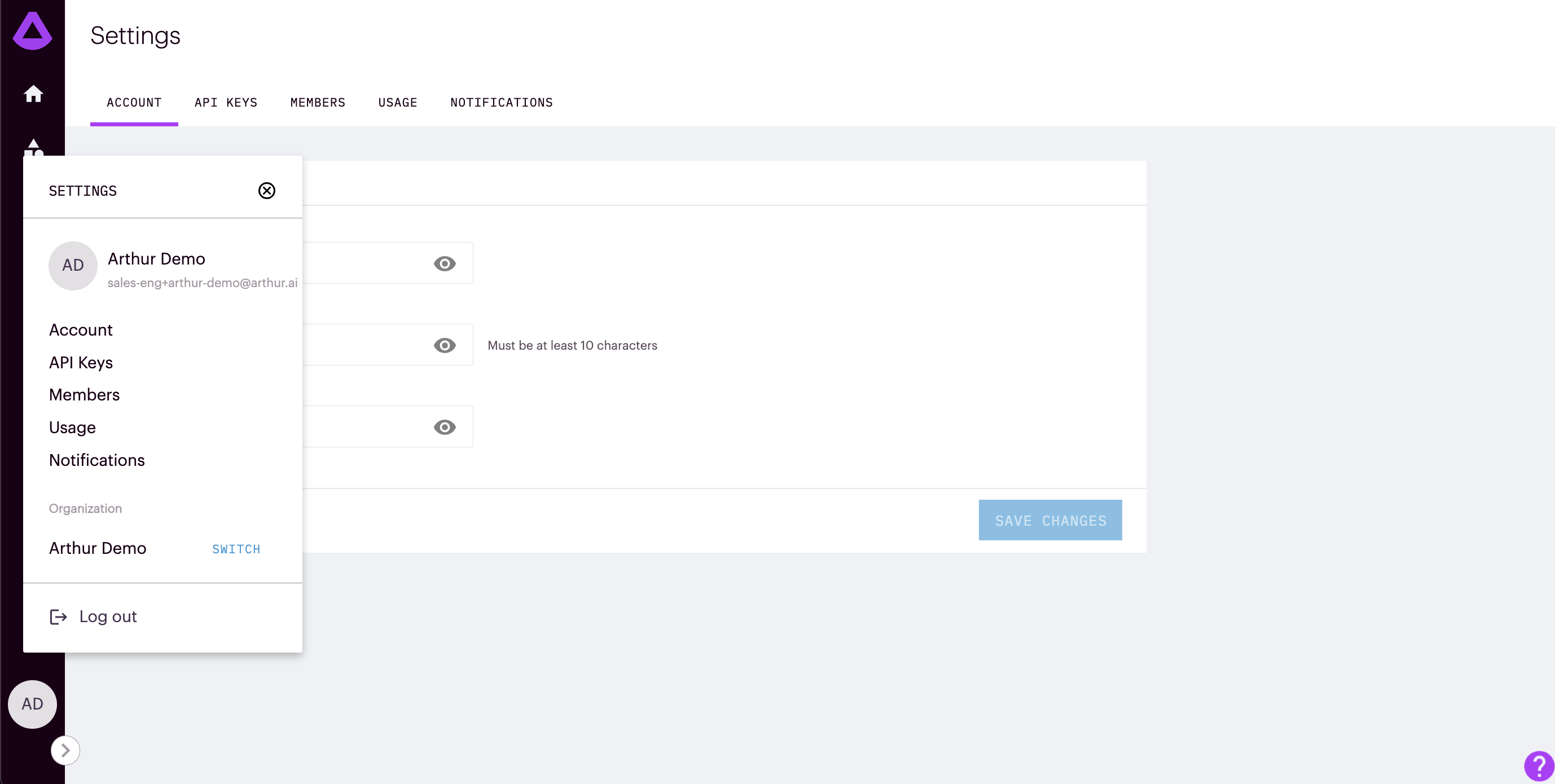
Pages available within Settings:
- Account: Change account setting information, such as your user password
- API Keys: Create and copy new API Keys from
- Members: A look at all members and roles in the Arthur organization
- Usage: Evaluate monthly Arthur platform usage
- Notifications: Organization-wide alert configuration, learn more at Managing Alerts
Changing Organizations: Users can have access to multiple organizations. To see what organizations they can access and/or switch between, they can click on the switch button in the Settings tab.
Arthur Scope - Model Dashboards
Overview Tab
The overview tab provides a look into your model's performance over time, in particular Performance Metrics, Fairness Metrics, and Data Drift Metrics.
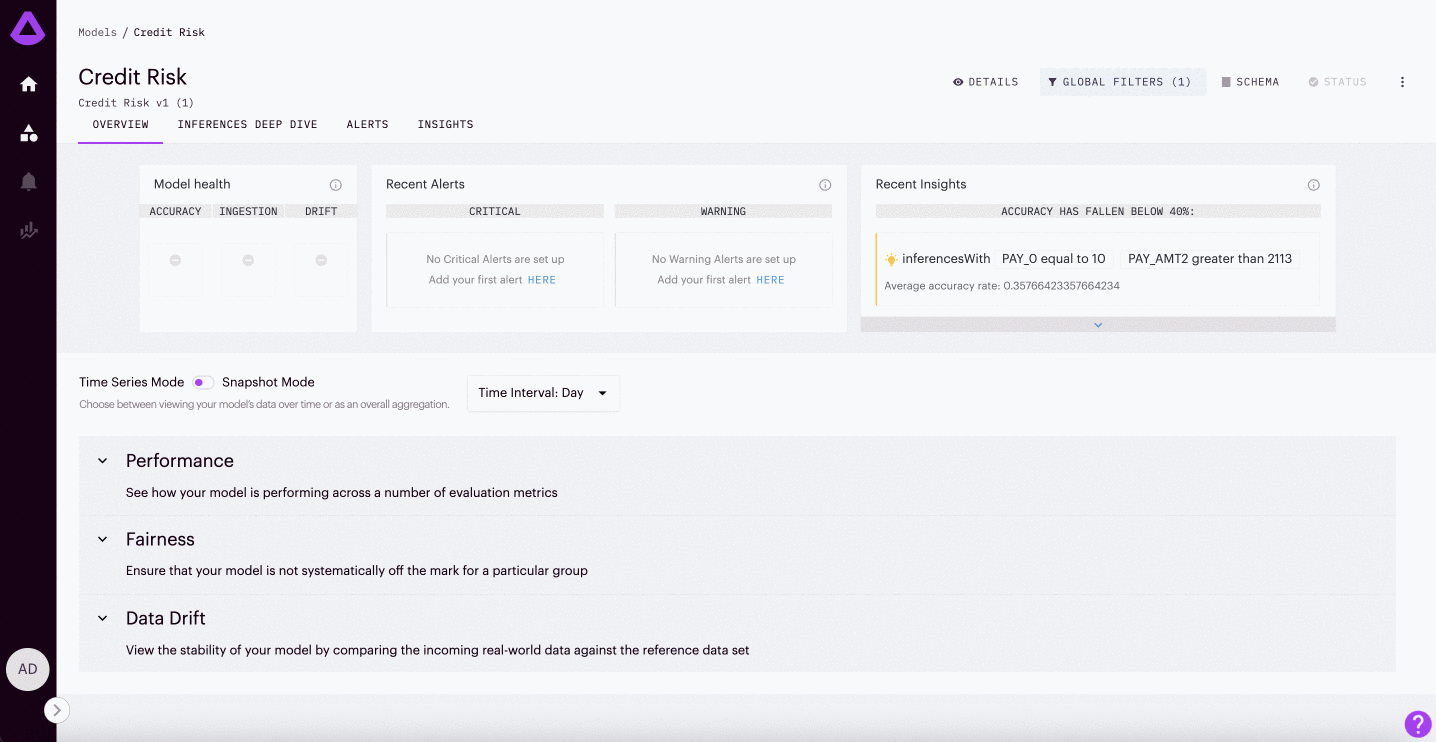
Inference Deep Dive
The inference deep dive page provides a look into the individual inferences.
Certain administrator-level permissions will have the ability to save and edit column presets by pinning or unpinning columns on this page. These pinning selections happen at a per-model level. For those with non-adminstrator permissions, users will see the columns pinned by the admin by default and are able to pin columns to their view only.
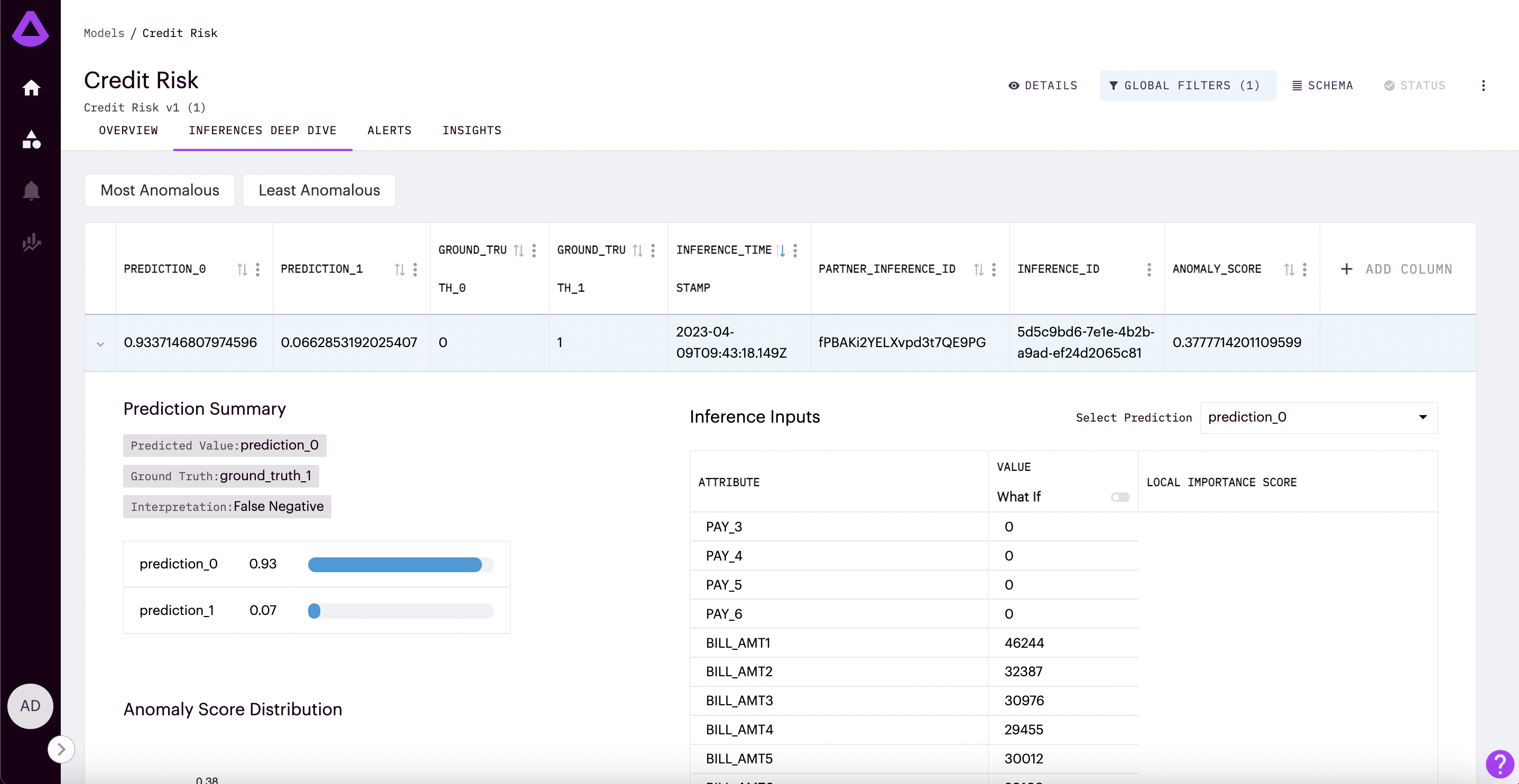
Alert Dashboard
A control panel for all things Alerting for your Arthur model, including creating, managing, and triaging alerts in one dashboard.
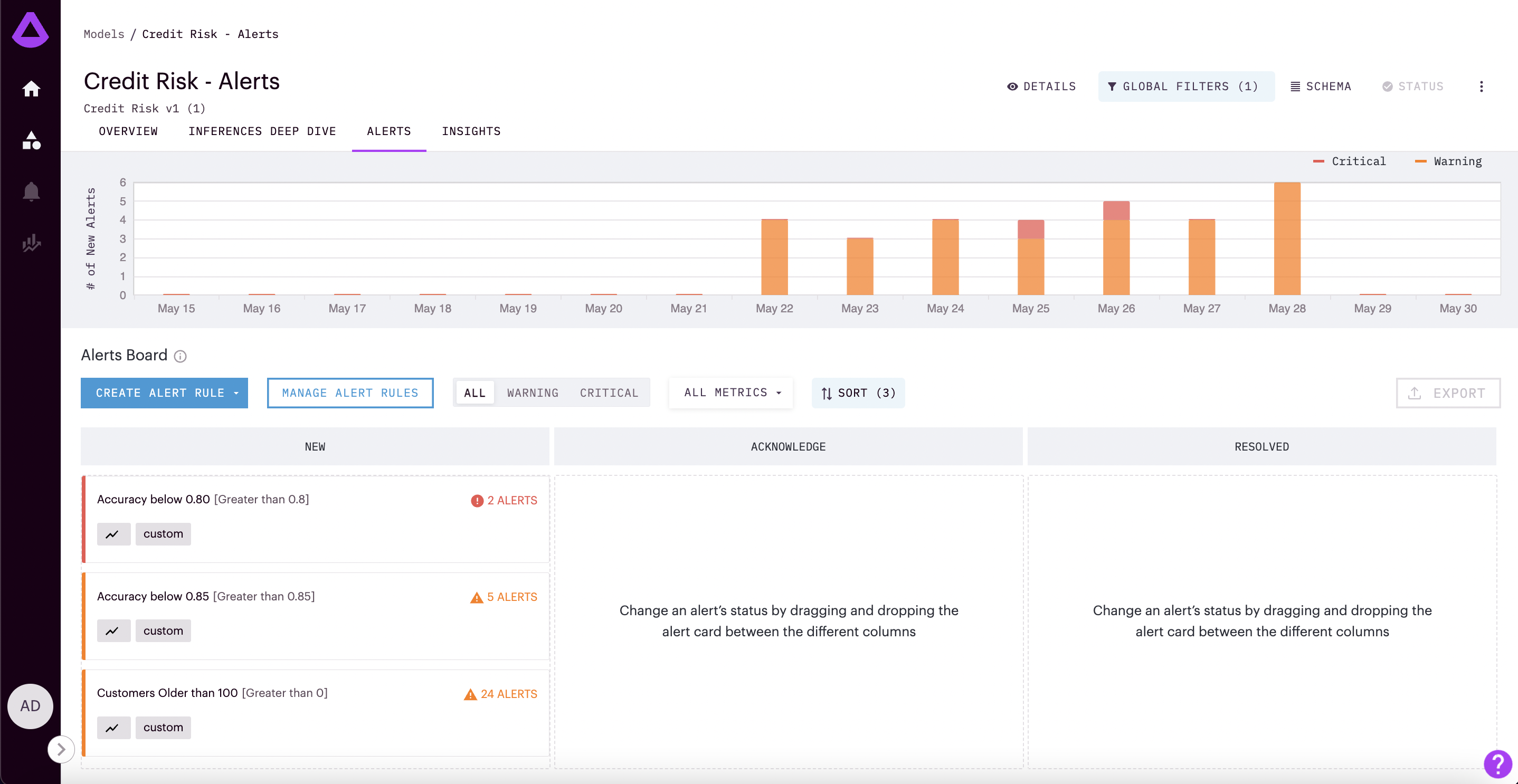
Insights
Insights is a page dedicated to the information stored from enrichments within Arthur. Currently, insights only contain insights about Hot Spots.
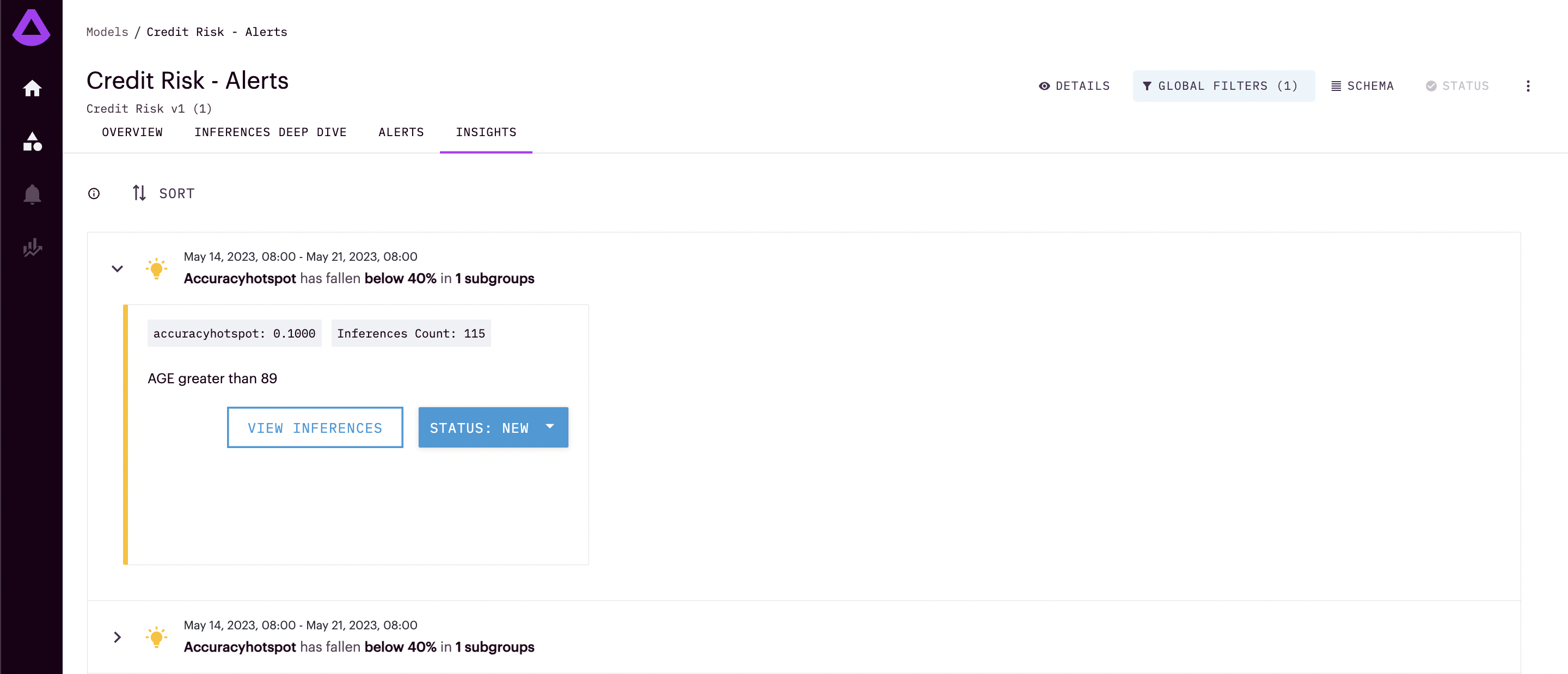
Updated over 1 year ago
