Deployment Guide for Arthur GenAI Engine
This section describes how to start your own Arthur Engine with Docker.
Quickstart with Docker
You can run Arthur Engine locally using Docker Compose. This is useful for development, testing, or self-hosted deployments.
-
Clone the repository:
git clone https://github.com/arthur-ai/arthur-engine.git cd arthur-engine/deployment/docker-compose/genai-engine -
Create environment file and start the engine:
cp .env.template .env # Edit .env with your configuration docker compose up
To get more information see Arthur Engine README on Github.
Sign in to Arthur GenAI Engine
-
Once the containers are running, you can go to http://localhost:3030/ - web interface for managing tasks and viewing traces.
-
Enter your API token to access the application.
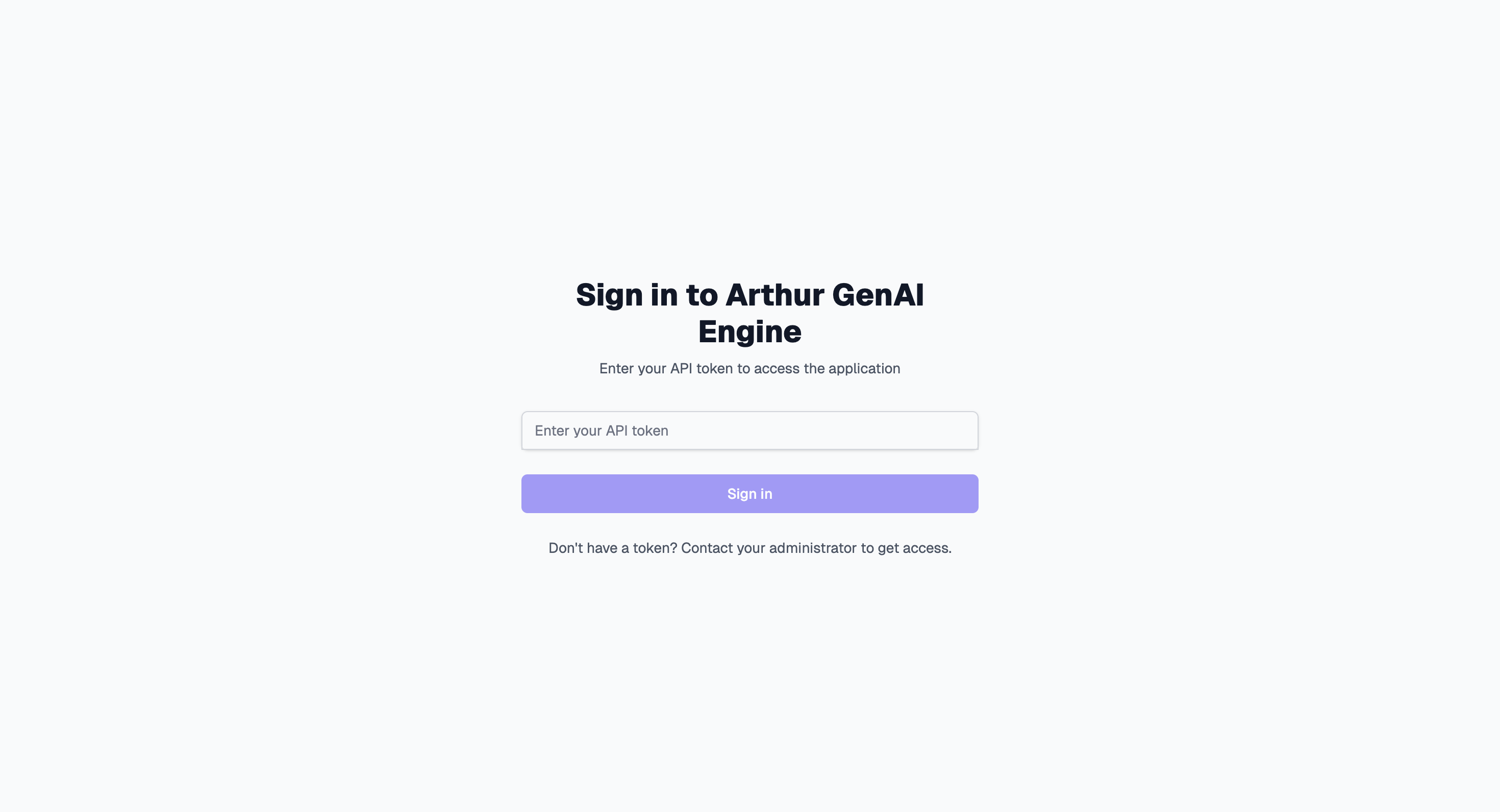
-
API token (GENAI_ENGINE_ADMIN_KEY) can be found in the compose file.
-
Access the GenAI Engine's interactive API documentation at http://localhost:3030/docs
Updated 3 months ago
What’s Next